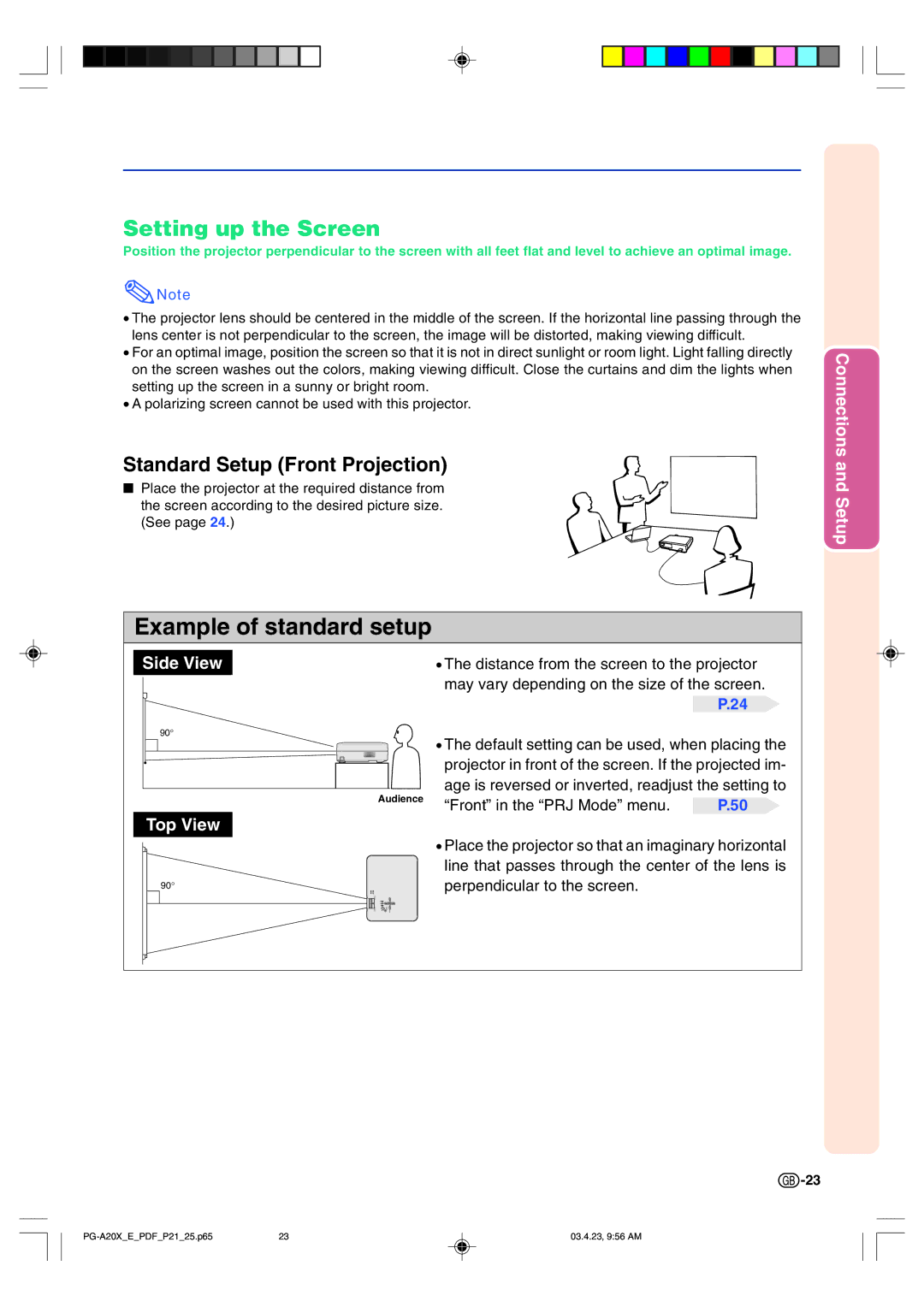PG-A20X specifications
The Sharp PG-A20X projector is a compact and versatile projection solution designed for both business and educational environments. Known for its high-quality performance, the PG-A20X integrates advanced technologies that deliver sharp images and vibrant colors, making it ideal for presentations, lectures, and multimedia content.One of the standout features of the Sharp PG-A20X is its impressive brightness, rated at 2000 lumens. This brightness ensures clear visibility even in well-lit rooms, allowing users to present effectively without dimming the surroundings. The projector also utilizes a high contrast ratio, typically around 2000:1, which enhances the depth and detail of images, providing a more engaging viewing experience.
The PG-A20X employs DLP (Digital Light Processing) technology, renowned for its reliability and picture quality. DLP projectors typically offer superior color accuracy and smooth motion, making the PG-A20X suitable for displaying video content as well as static images. In addition to vibrant colors, the unit’s sharpness and clarity are crucial for text-heavy presentation slides, ensuring that every detail is easily legible.
Portability is another key characteristic of the PG-A20X. Weighing around 3 kg, it is lightweight and easy to transport, making it an ideal choice for professionals who frequently move between locations. Its compact design also allows for straightforward setup in various environments, from classrooms to conference rooms.
Connectivity options are extensive, featuring HDMI, VGA, and audio input, which accommodate a wide range of devices, from laptops to DVD players. The projector also supports various formats, ensuring compatibility with different media. The integrated speaker, while small, adds convenience for presentations that do not require elaborate sound setups.
Furthermore, the Sharp PG-A20X boasts a long lamp life, often exceeding 3000 hours in standard mode. This longevity not only reduces the total cost of ownership but also minimizes maintenance frequency, allowing users to focus more on their presentations rather than on equipment upkeep.
In summary, the Sharp PG-A20X projector is characterized by its high brightness, DLP technology, portability, versatile connectivity, and long lamp life. These features make it a reliable choice for anyone looking to deliver impactful presentations in a variety of settings. Whether in the boardroom or the classroom, the PG-A20X stands out as a trusted companion for effective communication.