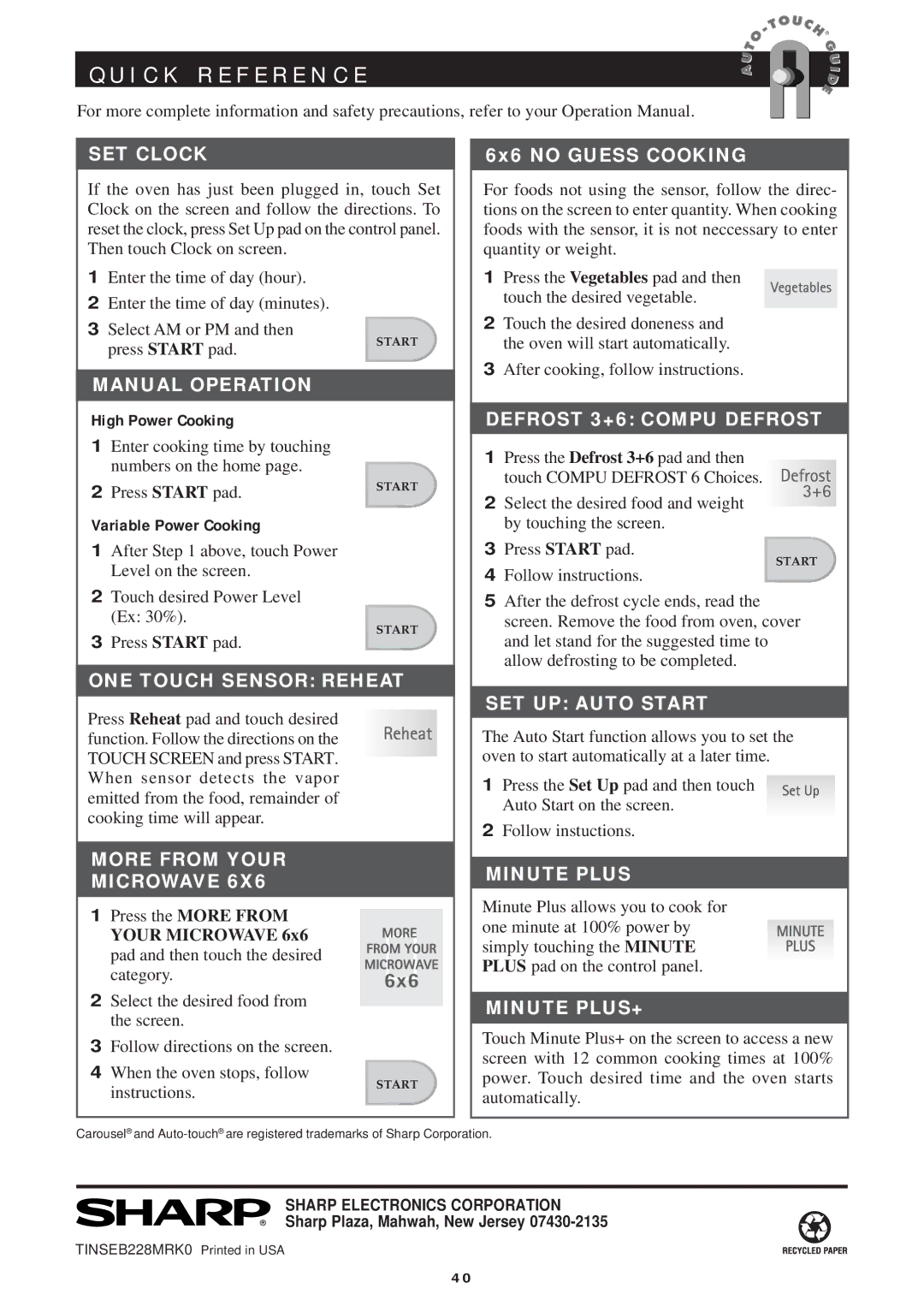R-1752, R-1751, R-1750, R-1754 specifications
The Sharp R-1754, R-1750, R-1751, and R-1752 are a series of microwave ovens that showcase Sharp’s commitment to innovation, efficiency, and user-friendly design. These models blend advanced technology with practical features, making them suitable for modern kitchens.The Sharp R-1754 is particularly notable for its combination of microwave and convection cooking, allowing users to enjoy the convenience of traditional microwave cooking alongside the superior browning and crisping capabilities of convection. It boasts a generous capacity, making it ideal for families or individuals who entertain frequently. Equipped with a range of preset cooking modes, the R-1754 simplifies meal preparation, enabling users to heat, cook, and defrost a variety of foods effortlessly. Its sleek design and user-friendly control panel enhance the overall user experience, ensuring that even novice cooks can navigate the settings easily.
Following suit, the R-1750, R-1751, and R-1752 models feature similar core technologies but differ slightly in design and capacity. These microwaves maintain the same reliable cooking performance, which includes a high power output for efficient cooking and reheating. The R-1751 and R-1752 models, in particular, offer specific pre-programmed settings for common tasks such as popcorn, pizza, and beverages, highlighting Sharp’s attention to convenience and ease of use.
A standout characteristic across this series is Sharp’s innovative Inverter Technology. Unlike traditional microwaves that use a pulsing method to regulate power, Inverter Technology delivers a steady stream of cooking power. This results in even cooking and defrosting, preserving the flavor and texture of the food. Users can look forward to more consistent results, particularly with delicate items that can easily be overcooked.
The exterior design of these models is equally impressive, typically featuring stainless steel finishes that offer a modern aesthetic while ensuring durability. The spacious interiors are easy to clean, often equipped with a non-stick coating.
In summary, the Sharp R-1754, R-1750, R-1751, and R-1752 are reliable microwave ovens that combine advanced technologies with practical features. Their focus on user-friendliness, efficient cooking, and modern aesthetics makes them a commendable choice for anyone looking to upgrade their kitchen appliances.