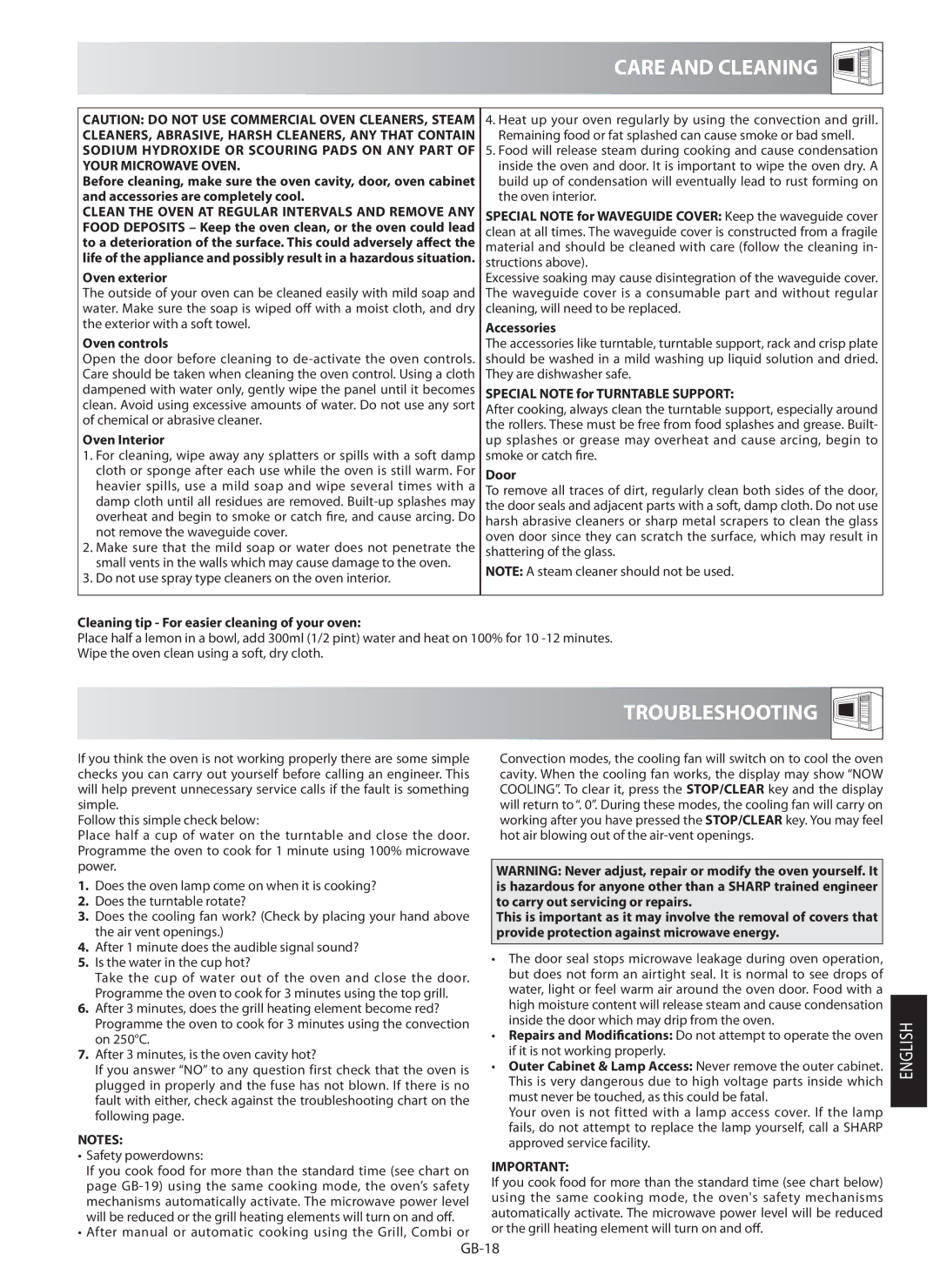| CARE AND CLEANING |
|
|
| |
|
|
|
| ||
|
|
|
| ||
|
|
|
|
| |
|
|
|
|
| |
CAUTION: DO NOT USE COMMERCIAL OVEN CLEANERS, STEAM | 4. Heat up your oven regularly by using the convection and grill. | ||||
CLEANERS, ABRASIVE, HARSH CLEANERS, ANY THAT CONTAIN | Remaining food or fat splashed can cause smoke or bad smell. | ||||
SODIUM HYDROXIDE OR SCOURING PADS ON ANY PART OF | 5. Food will release steam during cooking and cause condensation | ||||
YOUR MICROWAVE OVEN. | inside the oven and door. It is important to wipe the oven dry. A | ||||
Before cleaning, make sure the oven cavity, door, oven cabinet | build up of condensation will eventually lead to rust forming on | ||||
and accessories are completely cool. | the oven interior. | ||||
CLEAN THE OVEN AT REGULAR INTERVALS AND REMOVE ANY | SPECIAL NOTE for WAVEGUIDE COVER: Keep the waveguide cover | ||||
FOOD DEPOSITS – Keep the oven clean, or the oven could lead | clean at all times. The waveguide cover is constructed from a fragile | ||||
to a deterioration of the surface. This could adversely affect the | material and should be cleaned with care (follow the cleaning in- | ||||
life of the appliance and possibly result in a hazardous situation. | structions above). | ||||
Oven exterior | Excessive soaking may cause disintegration of the waveguide cover. | ||||
The outside of your oven can be cleaned easily with mild soap and | The waveguide cover is a consumable part and without regular | ||||
water. Make sure the soap is wiped off with a moist cloth, and dry | cleaning, will need to be replaced. | ||||
the exterior with a soft towel. | Accessories | ||||
Oven controls | The accessories like turntable, turntable support, rack and crisp plate | ||||
Open the door before cleaning to | should be washed in a mild washing up liquid solution and dried. | ||||
Care should be taken when cleaning the oven control. Using a cloth | They are dishwasher safe. | ||||
dampened with water only, gently wipe the panel until it becomes | SPECIAL NOTE for TURNTABLE SUPPORT: | ||||
clean. Avoid using excessive amounts of water. Do not use any sort | After cooking, always clean the turntable support, especially around | ||||
of chemical or abrasive cleaner. | the rollers. These must be free from food splashes and grease. Built- | ||||
Oven Interior | up splashes or grease may overheat and cause arcing, begin to | ||||
1. For cleaning, wipe away any splatters or spills with a soft damp | smoke or catch fire. | ||||
cloth or sponge after each use while the oven is still warm. For | Door | ||||
heavier spills, use a mild soap and wipe several times with a | To remove all traces of dirt, regularly clean both sides of the door, | ||||
damp cloth until all residues are removed. | the door seals and adjacent parts with a soft, damp cloth. Do not use | ||||
overheat and begin to smoke or catch fire, and cause arcing. Do | harsh abrasive cleaners or sharp metal scrapers to clean the glass | ||||
not remove the waveguide cover. | oven door since they can scratch the surface, which may result in | ||||
2. Make sure that the mild soap or water does not penetrate the | |||||
shattering of the glass. | |||||
small vents in the walls which may cause damage to the oven. | NOTE: A steam cleaner should not be used. | ||||
3. Do not use spray type cleaners on the oven interior. | |||||
|
|
|
| ||
|
|
|
|
| |
Cleaning tip - For easier cleaning of your oven:
Place half a lemon in a bowl, add 300ml (1/2 pint) water and heat on 100% for 10
Wipe the oven clean using a soft, dry cloth.
TROUBLESHOOTING
If you think the oven is not working properly there are some simple checks you can carry out yourself before calling an engineer. This will help prevent unnecessary service calls if the fault is something simple.
Follow this simple check below:
Place half a cup of water on the turntable and close the door. Programme the oven to cook for 1 minute using 100% microwave power.
1.Does the oven lamp come on when it is cooking?
2.Does the turntable rotate?
3.Does the cooling fan work? (Check by placing your hand above the air vent openings.)
4.After 1 minute does the audible signal sound?
5.Is the water in the cup hot?
Take the cup of water out of the oven and close the door. Programme the oven to cook for 3 minutes using the top grill.
6.After 3 minutes, does the grill heating element become red? Programme the oven to cook for 3 minutes using the convection on 250°C.
7.After 3 minutes, is the oven cavity hot?
If you answer “NO” to any question first check that the oven is plugged in properly and the fuse has not blown. If there is no fault with either, check against the troubleshooting chart on the following page.
NOTES:
•Safety powerdowns:
If you cook food for more than the standard time (see chart on page
•After manual or automatic cooking using the Grill, Combi or
Convection modes, the cooling fan will switch on to cool the oven cavity. When the cooling fan works, the display may show “NOW COOLING”. To clear it, press the STOP/CLEAR key and the display will return to “. 0”. During these modes, the cooling fan will carry on working after you have pressed the STOP/CLEAR key. You may feel hot air blowing out of the
WARNING: Never adjust, repair or modify the oven yourself. It is hazardous for anyone other than a SHARP trained engineer to carry out servicing or repairs.
This is important as it may involve the removal of covers that provide protection against microwave energy.
•The door seal stops microwave leakage during oven operation, but does not form an airtight seal. It is normal to see drops of water, light or feel warm air around the oven door. Food with a high moisture content will release steam and cause condensation inside the door which may drip from the oven.
•Repairs and Modifications: Do not attempt to operate the oven if it is not working properly.
•Outer Cabinet & Lamp Access: Never remove the outer cabinet. This is very dangerous due to high voltage parts inside which must never be touched, as this could be fatal.
Your oven is not fitted with a lamp access cover. If the lamp fails, do not attempt to replace the lamp yourself, call a SHARP approved service facility.
IMPORTANT:
If you cook food for more than the standard time (see chart below) using the same cooking mode, the oven's safety mechanisms automatically activate. The microwave power level will be reduced or the grill heating element will turn on and off.
ENGLISH