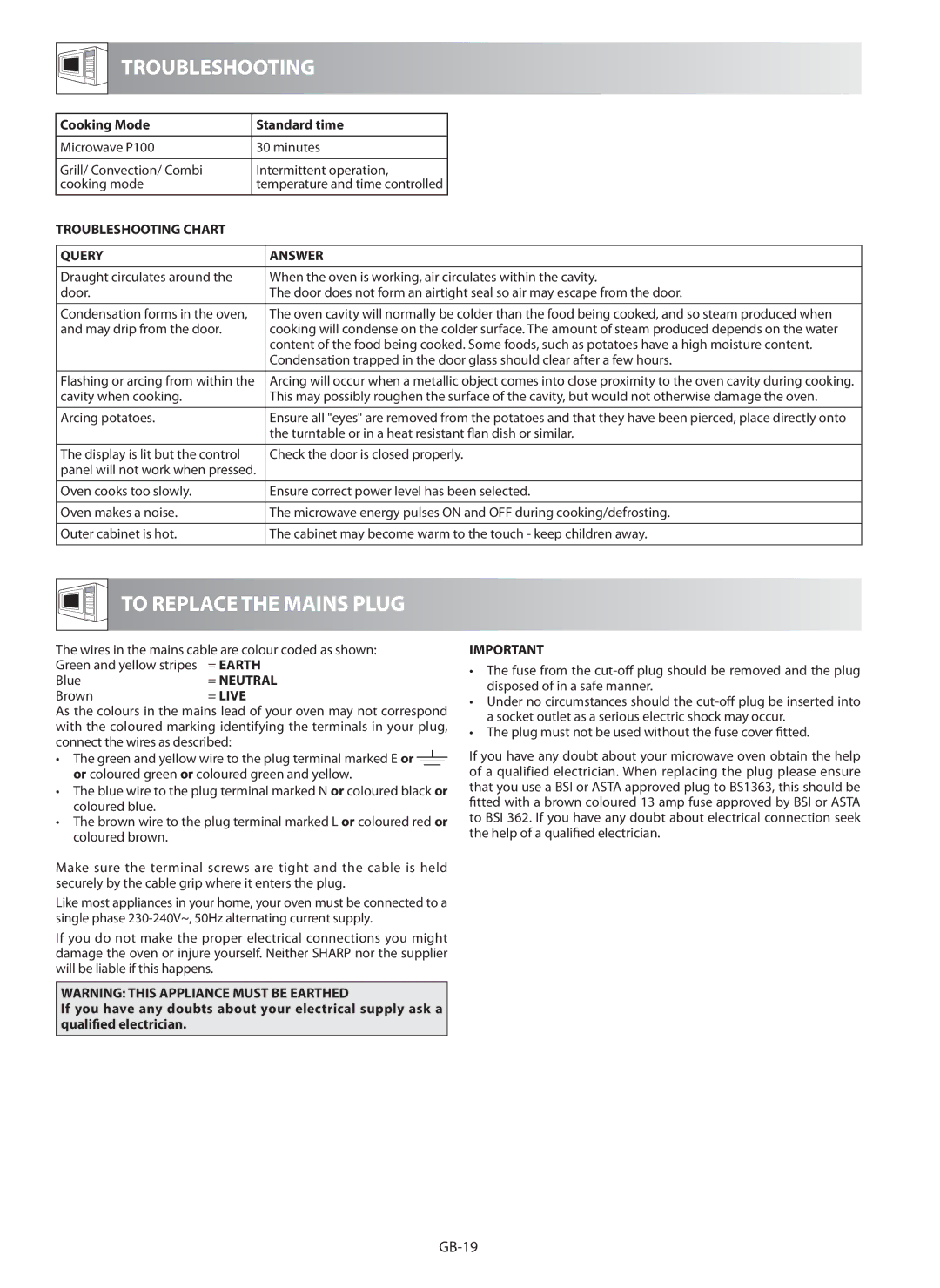TROUBLESHOOTING
Cooking Mode |
| Standard time |
| |
|
|
|
|
|
Microwave P100 |
| 30 minutes |
| |
|
|
|
|
|
Grill/ Convection/ Combi |
| Intermittent operation, |
| |
cooking mode |
| temperature and time controlled |
| |
TROUBLESHOOTING CHART |
|
|
| |
|
|
| ||
QUERY |
| ANSWER | ||
|
|
| ||
Draught circulates around the |
| When the oven is working, air circulates within the cavity. | ||
door. |
| The door does not form an airtight seal so air may escape from the door. | ||
|
|
| ||
Condensation forms in the oven, |
| The oven cavity will normally be colder than the food being cooked, and so steam produced when | ||
and may drip from the door. |
| cooking will condense on the colder surface. The amount of steam produced depends on the water | ||
|
|
| content of the food being cooked. Some foods, such as potatoes have a high moisture content. | |
|
|
| Condensation trapped in the door glass should clear after a few hours. | |
|
|
| ||
Flashing or arcing from within the |
| Arcing will occur when a metallic object comes into close proximity to the oven cavity during cooking. | ||
cavity when cooking. |
| This may possibly roughen the surface of the cavity, but would not otherwise damage the oven. | ||
|
|
| ||
Arcing potatoes. |
| Ensure all "eyes" are removed from the potatoes and that they have been pierced, place directly onto | ||
|
|
| the turntable or in a heat resistant flan dish or similar. | |
|
|
| ||
The display is lit but the control |
| Check the door is closed properly. | ||
panel will not work when pressed. |
|
|
| |
|
|
| ||
Oven cooks too slowly. |
| Ensure correct power level has been selected. | ||
|
|
| ||
Oven makes a noise. |
| The microwave energy pulses ON and OFF during cooking/defrosting. | ||
|
|
| ||
Outer cabinet is hot. |
| The cabinet may become warm to the touch - keep children away. | ||
|
|
|
|
|
TO REPLACE THE MAINS PLUG
The wires in the mains cable are colour coded as shown:
Green and yellow stripes | = EARTH |
Blue | = NEUTRAL |
Brown | = LIVE |
As the colours in the mains lead of your oven may not correspond with the coloured marking identifying the terminals in your plug, connect the wires as described:
•The green and yellow wire to the plug terminal marked E or ![]() or coloured green or coloured green and yellow.
or coloured green or coloured green and yellow.
•The blue wire to the plug terminal marked N or coloured black or coloured blue.
•The brown wire to the plug terminal marked L or coloured red or coloured brown.
Make sure the terminal screws are tight and the cable is held securely by the cable grip where it enters the plug.
Like most appliances in your home, your oven must be connected to a single phase
If you do not make the proper electrical connections you might damage the oven or injure yourself. Neither SHARP nor the supplier will be liable if this happens.
WARNING: THIS APPLIANCE MUST BE EARTHED
If you have any doubts about your electrical supply ask a qualified electrician.
IMPORTANT
•The fuse from the
•Under no circumstances should the
•The plug must not be used without the fuse cover fitted.
If you have any doubt about your microwave oven obtain the help of a qualified electrician. When replacing the plug please ensure that you use a BSI or ASTA approved plug to BS1363, this should be fitted with a brown coloured 13 amp fuse approved by BSI or ASTA to BSI 362. If you have any doubt about electrical connection seek the help of a qualified electrician.