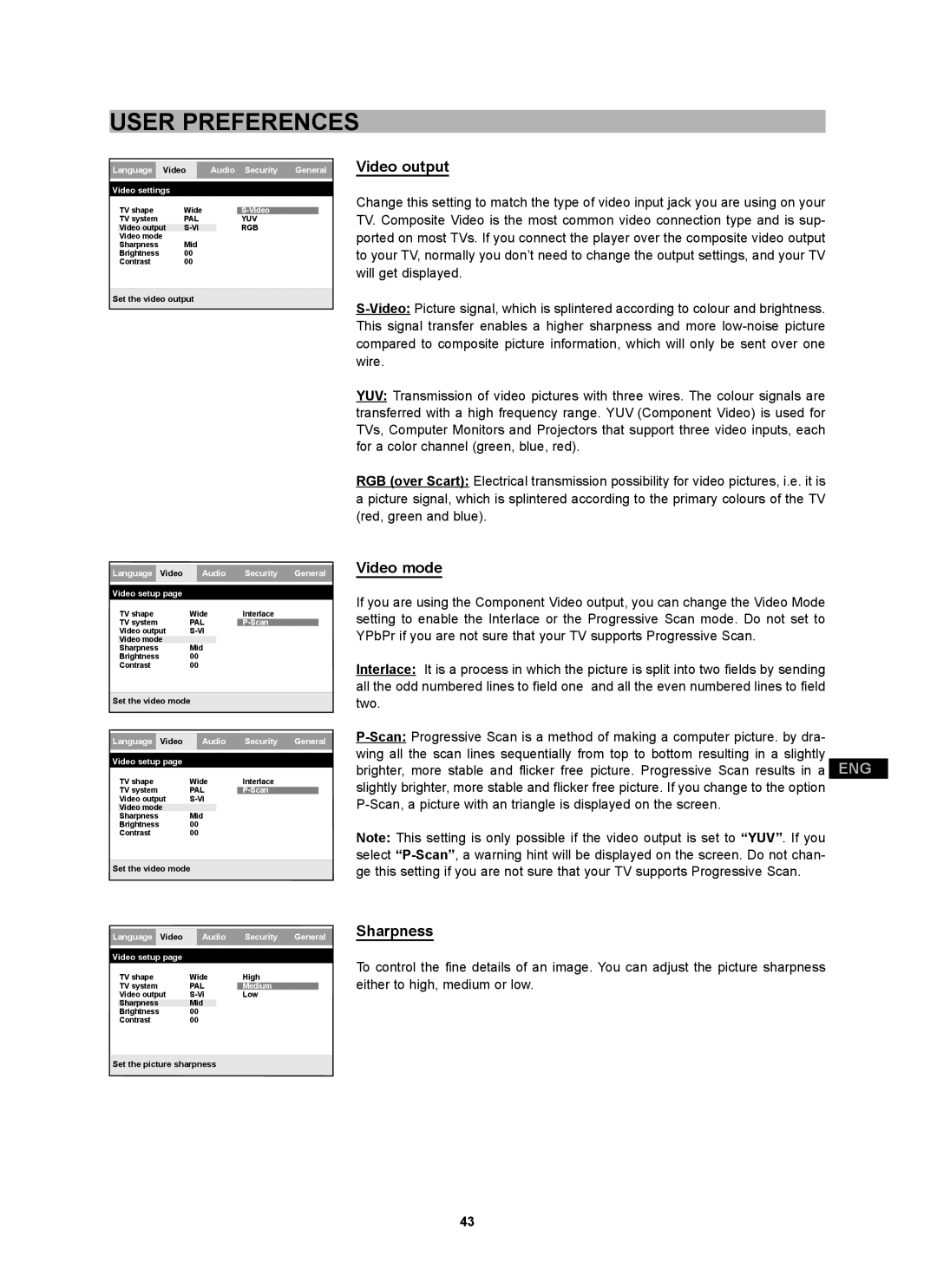USER PREFERENCES
Language Video | Audio Security | General | |
|
|
|
|
Video settings |
|
|
|
TV shape | Wide |
| |
TV system | PAL | YUV |
|
Video output | RGB |
| |
Video mode |
|
|
|
Sharpness | Mid |
|
|
Brightness | 00 |
|
|
Contrast | 00 |
|
|
Set the video output
Language Video | Audio | Security | General |
|
|
|
|
Video setup page |
|
|
|
TV shape | Wide | Interlace |
|
TV system | PAL |
| |
Video output |
|
| |
Video mode |
|
|
|
Sharpness | Mid |
|
|
Brightness | 00 |
|
|
Contrast | 00 |
|
|
Set the video mode
Video output
Change this setting to match the type of video input jack you are using on your TV. Composite Video is the most common video connection type and is sup- ported on most TVs. If you connect the player over the composite video output to your TV, normally you don’t need to change the output settings, and your TV will get displayed.
YUV: Transmission of video pictures with three wires. The colour signals are transferred with a high frequency range. YUV (Component Video) is used for TVs, Computer Monitors and Projectors that support three video inputs, each for a color channel (green, blue, red).
RGB (over Scart): Electrical transmission possibility for video pictures, i.e. it is a picture signal, which is splintered according to the primary colours of the TV (red, green and blue).
Video mode
If you are using the Component Video output, you can change the Video Mode setting to enable the Interlace or the Progressive Scan mode. Do not set to YPbPr if you are not sure that your TV supports Progressive Scan.
Interlace: It is a process in which the picture is split into two fields by sending all the odd numbered lines to field one and all the even numbered lines to field two.
Language Video Audio Security General
Video setup page
TV shape | Wide | Interlace | |
TV system | PAL | ||
Video output |
| ! | |
Video mode |
| ||
Sharpness | PSCAN | ||
Brightness | |||
|
| ||
Contrast | 00 |
| |
Set the video mode
Note: This setting is only possible if the video output is set to “YUV”. If you select
Language Video | Audio | Security | General |
|
|
|
|
Video setup page |
|
|
|
TV shape | Wide | High |
|
TV system | PAL | Medium |
|
Video output | Low |
| |
Sharpness | Mid |
|
|
Brightness | 00 |
|
|
Contrast | 00 |
|
|
Sharpness
To control the fine details of an image. You can adjust the picture sharpness either to high, medium or low.
Set the picture sharpness
43