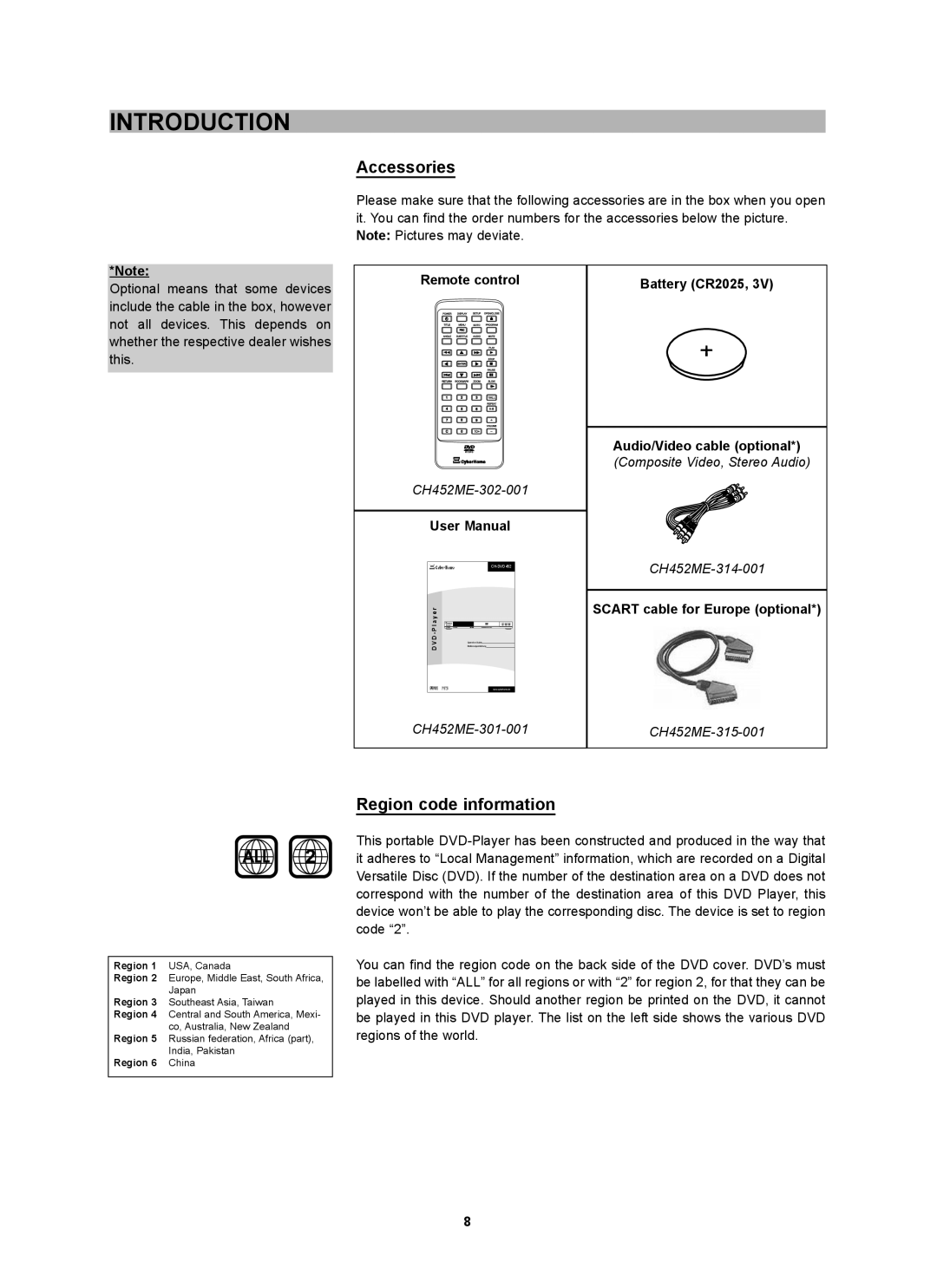INTRODUCTION
Accessories
*Note:
Optional means that some devices include the cable in the box, however not all devices. This depends on whether the respective dealer wishes this.
Please make sure that the following accessories are in the box when you open it. You can find the order numbers for the accessories below the picture. Note: Pictures may deviate.
Remote control | Battery (CR2025, 3V) | |||
POWER | DISPLAY | SETUP | OPEN/CLOSE |
|
TITLE | MENU | GOTO | PROGRAM |
|
| PBC |
|
|
|
ANGLE | SUBTITLE | AUDIO | MUTE |
|
|
|
| PLAY |
|
|
|
| STOP |
|
| ENTER |
|
|
|
|
|
| PAUSE |
|
RETURN BOOKMARK ZOOM | SLOW |
| ||
1 | 2 | 3 | 1/ALL |
|
|
|
| REPEAT |
|
4 | 5 | 6 |
| |
7 | 8 | 9 |
|
|
|
|
| VOLUME |
|
C | 0 | 10+ |
|
|
|
|
|
| Audio/Video cable (optional*) |
|
|
|
| (Composite Video, Stereo Audio) |
| ||||
User Manual
| ||
y e r |
| SCART cable for Europe (optional*) |
V D - P l a | Operation Guide |
|
D | Bedienungsanleitung |
|
|
| |
| www.cyberhome.de |
|
ALL
Region 1 USA, Canada
Region 2 Europe, Middle East, South Africa, Japan
Region 3 Southeast Asia, Taiwan
Region 4 Central and South America, Mexi- co, Australia, New Zealand
Region 5 Russian federation, Africa (part), India, Pakistan
Region 6 China
Region code information
This portable
You can find the region code on the back side of the DVD cover. DVD’s must be labelled with “ALL” for all regions or with “2” for region 2, for that they can be played in this device. Should another region be printed on the DVD, it cannot be played in this DVD player. The list on the left side shows the various DVD regions of the world.
8