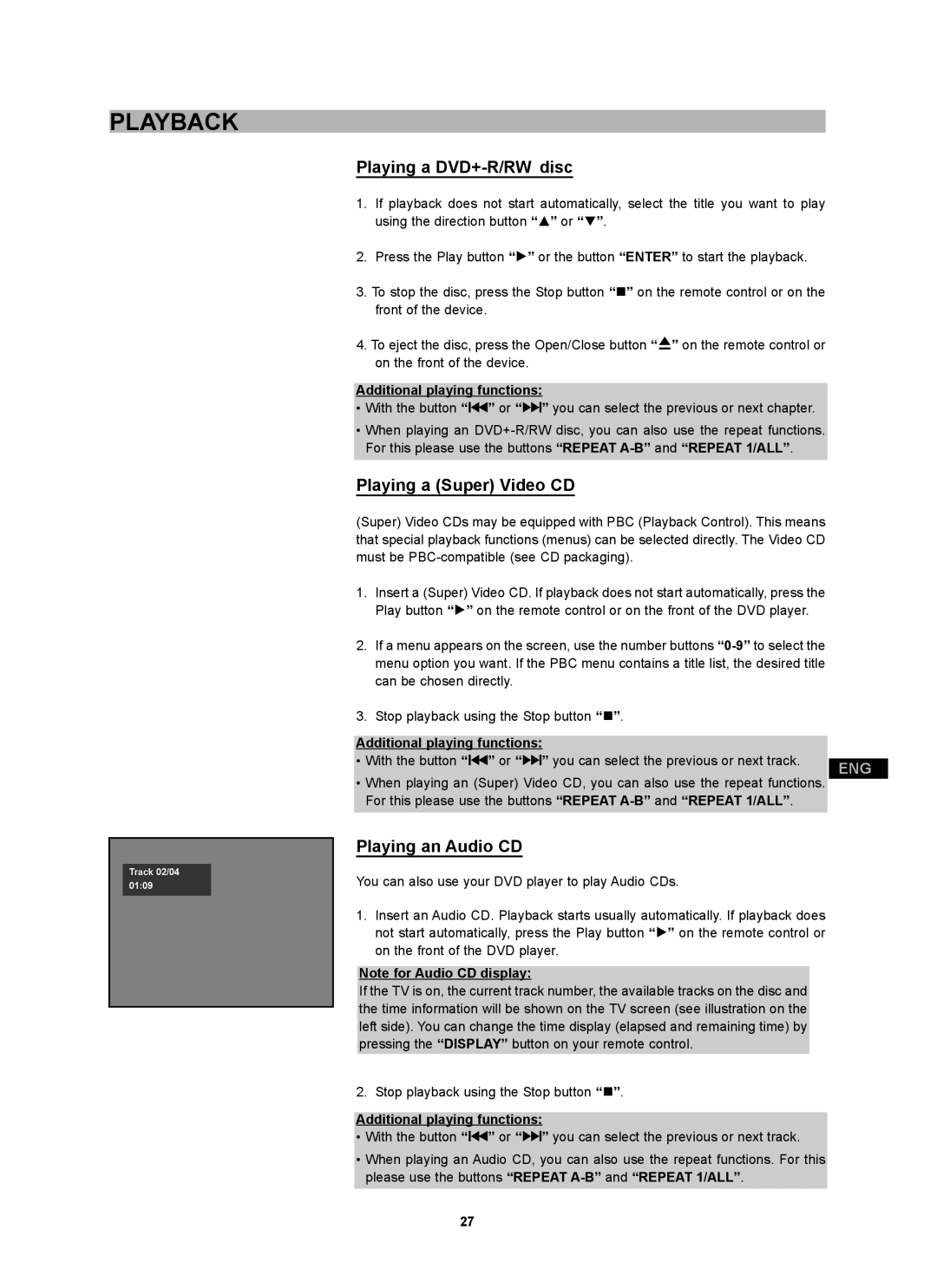PLAYBACK
Track 02/04 01:09
Playing a DVD+-R/RW disc
1.If playback does not start automatically, select the title you want to play using the direction button “C” or “D”.
2.Press the Play button “A” or the button “ENTER” to start the playback.
3.To stop the disc, press the Stop button “J” on the remote control or on the front of the device.
4.To eject the disc, press the Open/Close button “K” on the remote control or on the front of the device.
Additional playing functions:
•With the button “H” or “F” you can select the previous or next chapter.
•When playing an
Playing a (Super) Video CD
(Super) Video CDs may be equipped with PBC (Playback Control). This means that special playback functions (menus) can be selected directly. The Video CD must be
1.Insert a (Super) Video CD. If playback does not start automatically, press the Play button “A” on the remote control or on the front of the DVD player.
2.If a menu appears on the screen, use the number buttons
3.Stop playback using the Stop button “J”.
Additional playing functions: |
|
• With the button “H” or “F” you can select the previous or next track. | ENG |
|
•When playing an (Super) Video CD, you can also use the repeat functions. For this please use the buttons “REPEAT
Playing an Audio CD
You can also use your DVD player to play Audio CDs.
1.Insert an Audio CD. Playback starts usually automatically. If playback does not start automatically, press the Play button “A” on the remote control or on the front of the DVD player.
Note for Audio CD display:
If the TV is on, the current track number, the available tracks on the disc and the time information will be shown on the TV screen (see illustration on the left side). You can change the time display (elapsed and remaining time) by pressing the “DISPLAY” button on your remote control.
2. Stop playback using the Stop button “J”.
Additional playing functions:
•With the button “H” or “F” you can select the previous or next track.
•When playing an Audio CD, you can also use the repeat functions. For this please use the buttons “REPEAT
27