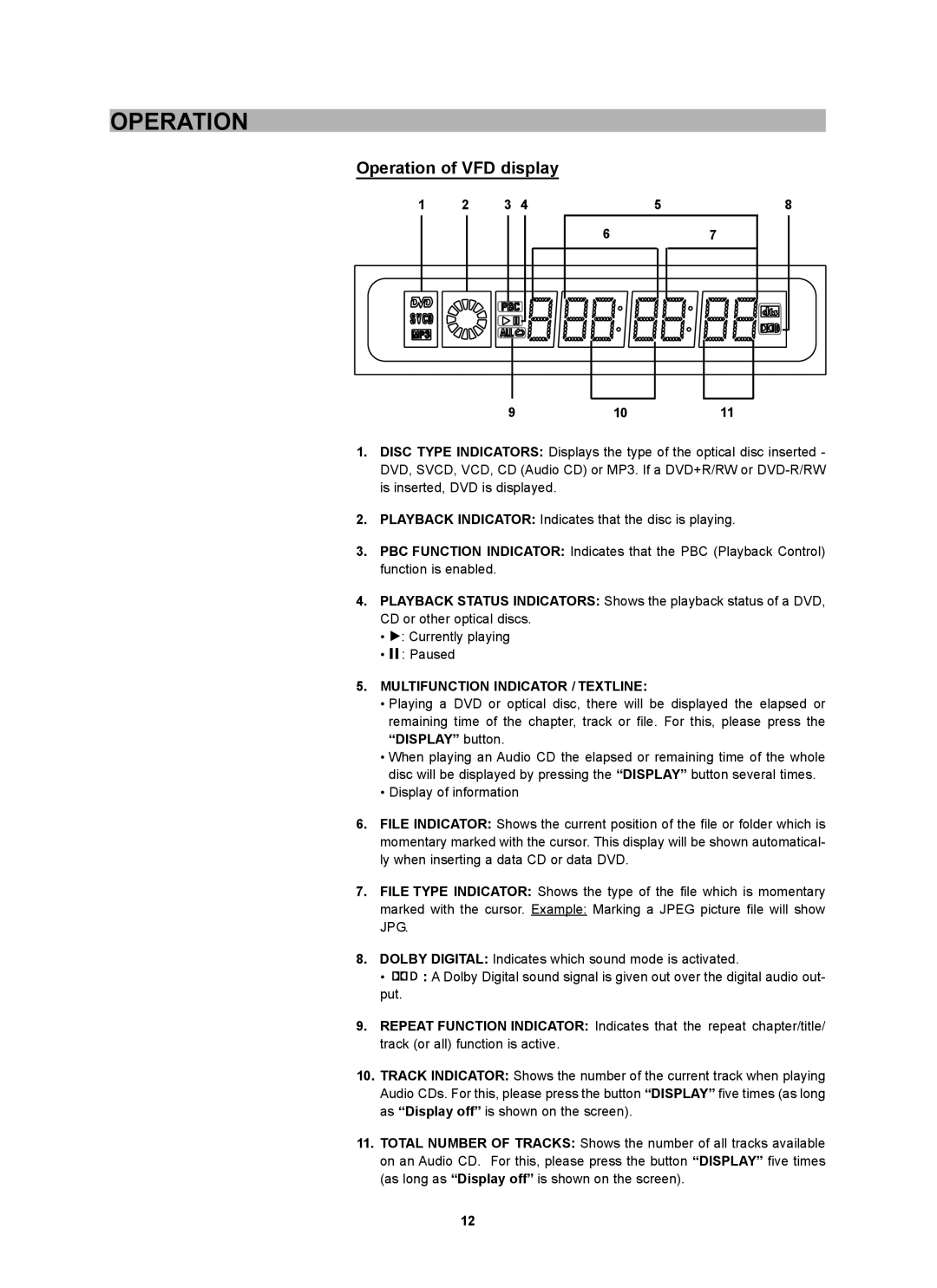OPERATION
Operation of VFD display
1 | 2 | 3 | 4 | 5 | 8 |
67
9 | 10 | 11 |
1.DISC TYPE INDICATORS: Displays the type of the optical disc inserted - DVD, SVCD, VCD, CD (Audio CD) or MP3. If a DVD+R/RW or
2.PLAYBACK INDICATOR: Indicates that the disc is playing.
3.PBC FUNCTION INDICATOR: Indicates that the PBC (Playback Control) function is enabled.
4.PLAYBACK STATUS INDICATORS: Shows the playback status of a DVD, CD or other optical discs.
•A: Currently playing
•I : Paused
5.MULTIFUNCTION INDICATOR / TEXTLINE:
•Playing a DVD or optical disc, there will be displayed the elapsed or remaining time of the chapter, track or file. For this, please press the “DISPLAY” button.
•When playing an Audio CD the elapsed or remaining time of the whole disc will be displayed by pressing the “DISPLAY” button several times.
•Display of information
6.FILE INDICATOR: Shows the current position of the file or folder which is momentary marked with the cursor. This display will be shown automatical- ly when inserting a data CD or data DVD.
7.FILE TYPE INDICATOR: Shows the type of the file which is momentary
marked with the cursor. Example: Marking a JPEG picture file will show JPG.
8.DOLBY DIGITAL: Indicates which sound mode is activated.
•![]() : A Dolby Digital sound signal is given out over the digital audio out- put.
: A Dolby Digital sound signal is given out over the digital audio out- put.
9.REPEAT FUNCTION INDICATOR: Indicates that the repeat chapter/title/ track (or all) function is active.
10.TRACK INDICATOR: Shows the number of the current track when playing Audio CDs. For this, please press the button “DISPLAY” five times (as long as “Display off” is shown on the screen).
11.TOTAL NUMBER OF TRACKS: Shows the number of all tracks available on an Audio CD. For this, please press the button “DISPLAY” five times (as long as “Display off” is shown on the screen).
12