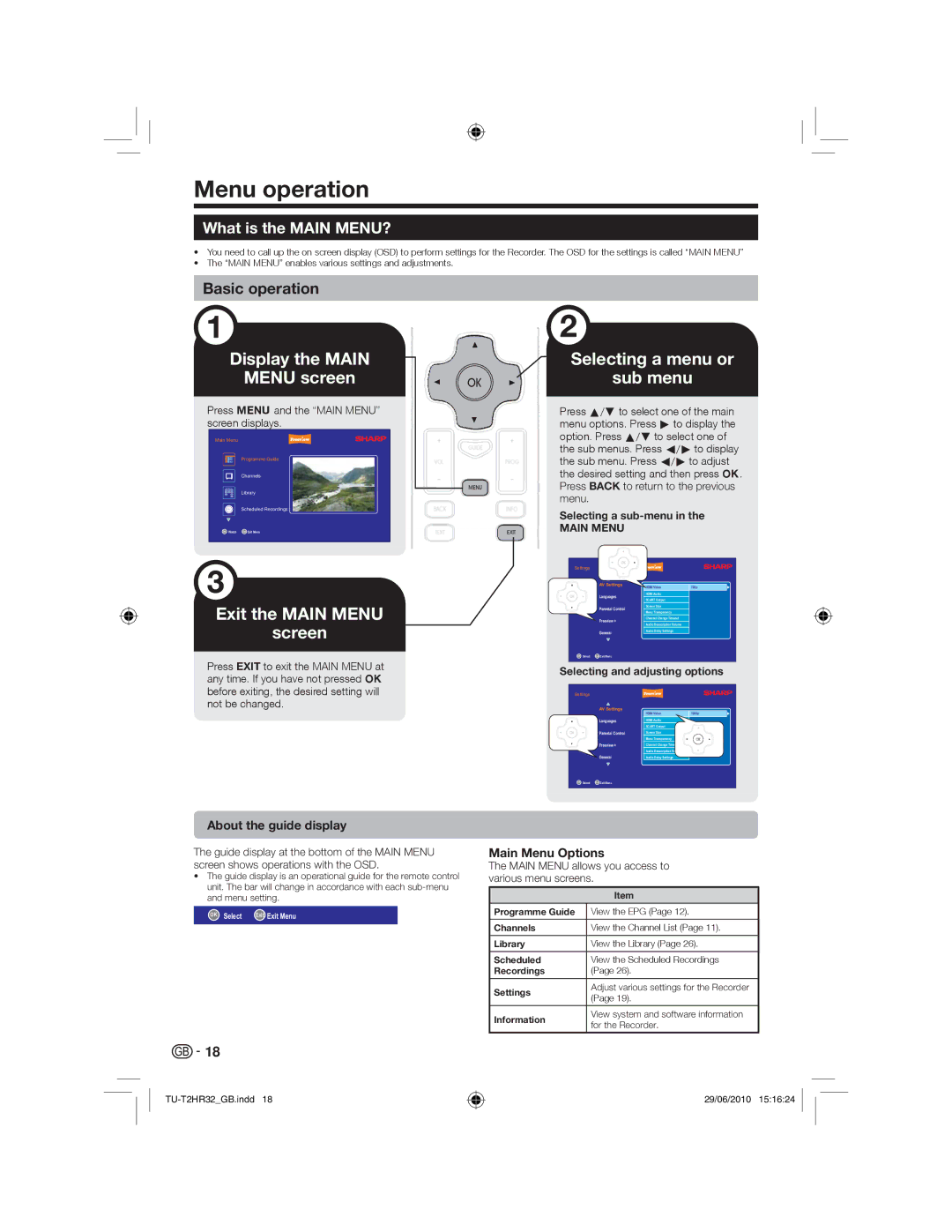Menu operation
What is the MAIN MENU?
•You need to call up the on screen display (OSD) to perform settings for the Recorder. The OSD for the settings is called “MAIN MENU”
•The “MAIN MENU” enables various settings and adjustments.
Basic operation
Display the MAIN
MENU screen
Press @and the “MAIN MENU” screen displays.
Main Menu
Programme Guide
Channels
Library
Scheduled Recordings
OK Watch Exit Exit Menu
Exit the MAIN MENU
screen
Press EXIT to exit the MAIN MENU at any time. If you have not pressed ; before exiting, the desired setting will not be changed.
| OK |
+ | + |
| GUIDE |
VOL | PROG |
– | – |
| MENU |
BACK | INFO |
TEXT | EXIT |
Selecting a menu or
sub menu
Press a/b to select one of the main menu options. Press d to display the option. Press a/b to select one of the sub menus. Press c/d to display the sub menu. Press c/d to adjust the desired setting and then press ;.
Press BACK to return to the previous menu.
Selecting a
MAIN MENU
OK
Settings
| AV Settings | HDMI Video | 720p |
|
| ||
OK | Languages | HDMI Audio |
|
|
| ||
|
| SCART Output |
|
| Parental Control | Screen Size |
|
| Menu Transparency |
| |
|
|
| |
| Freeview + | Channel Change Timeout |
|
|
|
| |
|
| Audio Desacription Volume |
|
| General | Audio Delay Settings |
|
|
|
|
OK Select Exit Exit Menu
Selecting and adjusting options
Settings
| AV Settings |
|
|
|
| HDMI Video | 1080p |
| Languages | HDMI Audio |
|
|
| SCART Output |
|
OK | Parental Control | Screen Size |
|
|
| Menu Transparency |
|
| Freeview + | Channel Change Timeout |
|
|
| Audio Desacription Volume |
|
| General | Audio Delay Settings |
|
OK Select | Exit Exit Menu |
|
|
About the guide display
The guide display at the bottom of the MAIN MENU screen shows operations with the OSD.
•The guide display is an operational guide for the remote control unit. The bar will change in accordance with each
OK Select Exit Exit Menu
Main Menu Options
The MAIN MENU allows you access to various menu screens.
| Item | |
|
| |
Programme Guide | View the EPG (Page 12). | |
|
| |
Channels | View the Channel List (Page 11). | |
Library | View the Library (Page 26). | |
Scheduled | View the Scheduled Recordings | |
Recordings | (Page 26). | |
Settings | Adjust various settings for the Recorder | |
(Page 19). | ||
| ||
|
| |
Information | View system and software information | |
for the Recorder. | ||
|
![]()
![]() 18
18
29/06/2010 15:16:24