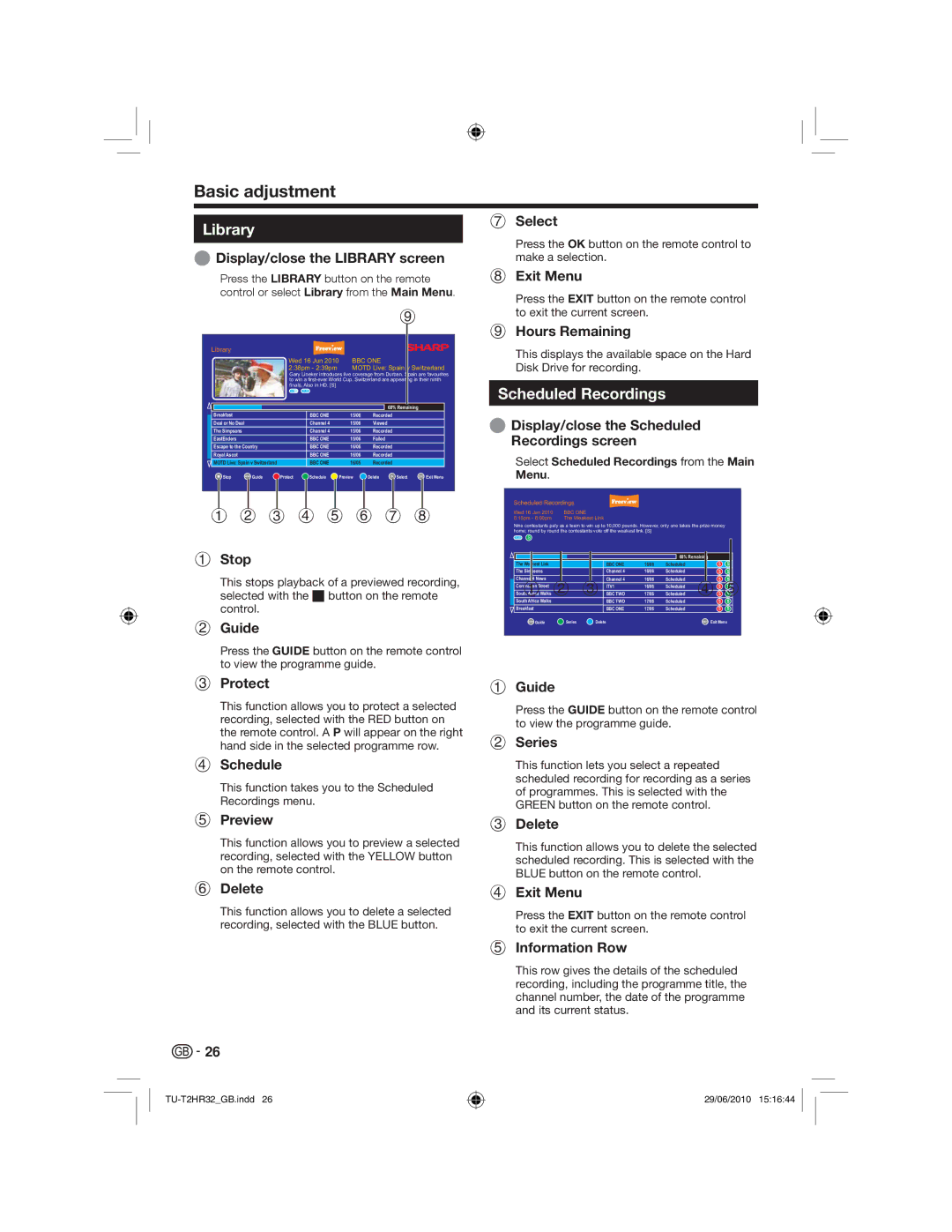Basic adjustment
Library
EDisplay/close the LIBRARY screen
Press the LIBRARY button on the remote control or select Library from the Main Menu.
|
|
|
|
|
|
|
| 9 |
| |
|
|
|
|
|
|
|
|
|
|
|
| Library |
|
|
|
|
|
|
|
|
|
|
|
|
| Wed 16 Jun 2010 | BBC ONE |
|
|
| ||
|
|
|
| 2:38pm - 2:39pm | MOTD Live: Spain | v Switzerland | ||||
|
|
|
| Gary Lineker introduces live coverage from Durban. | Spain are favourites | |||||
|
|
|
| to win a | ||||||
|
|
|
| finals. Also in HD. [S] |
|
|
|
|
| |
|
|
|
| AD | SUB |
|
|
|
|
|
|
|
|
|
|
|
|
| 68% Remaining |
| |
|
|
|
|
|
|
|
|
| ||
| Breakfast |
|
|
| BBC ONE | 15/06 | Recorded |
| ||
| Deal or No Deal |
|
|
| Channel 4 | 15/06 | Viewed |
|
|
|
| The Simpsons |
|
|
| Channel 4 | 15/06 | Recorded |
| ||
| EastEnders |
|
|
| BBC ONE | 15/06 | Failed |
|
|
|
| Escape to the Country |
| BBC ONE | 16/06 | Recorded |
| ||||
| Royal Ascot |
|
|
| BBC ONE | 16/06 | Recorded |
| ||
| MOTD Live: Spain v Switzerland |
| BBC ONE | 16/05 | Recorded |
| ||||
| Stop | GUIDE Guide | Protect | Schedule | Preview | Delete | OK Select | EXIT Exit Menu | ||
|
|
|
|
|
|
|
|
|
|
|
1 2 3 4 5 6 7 8
1Stop
This stops playback of a previewed recording, selected with the Hbutton on the remote control.
2Guide
7Select
Press the OK button on the remote control to make a selection.
8Exit Menu
Press the EXIT button on the remote control to exit the current screen.
9Hours Remaining
This displays the available space on the Hard Disk Drive for recording.
Scheduled Recordings
EDisplay/close the Scheduled Recordings screen
Select Scheduled Recordings from the Main Menu.
Scheduled Recordings
Wed 16 Jun 2010 | BBC ONE |
5:15pm - 6:00pm | The Weakest Link |
Nine contestants paly as a team to win up to 10,000 pounds. However, only one takes the prize money home; round by round the contestants vote off the weakest link. [S]
SUB S
|
|
|
|
|
|
|
| 68% Remaining |
|
|
| |
| The Weakest Link |
|
|
| BBC ONE | 16/06 | Scheduled |
| S | S |
| |
| The Simpsons |
|
|
| Channel 4 | 16/06 | Scheduled |
| S | S |
| |
| Channel 4 News |
|
|
| Channel 4 | 16/06 | Scheduled |
| S | S |
| |
| Coronation Street |
|
|
| ITV1 | 16/06 | Scheduled |
| S | S |
| |
| Africa Walks |
|
|
|
| 17/06 | Scheduled | 4 S 5S | ||||
| South1 2 3 BBC TWO | |||||||||||
| South Africa Walks |
|
|
| BBC TWO | 17/06 | Scheduled |
| S | S | ||
| Breakfast |
|
|
| BBC ONE | 17/06 | Scheduled |
| S | S |
| |
| GUIDE Guide | Series | Delete |
|
|
| EXIT Exit Menu | |||||
Press the GUIDE button on the remote control to view the programme guide.
3Protect
This function allows you to protect a selected recording, selected with the RED button on the remote control. A P will appear on the right hand side in the selected programme row.
4Schedule
This function takes you to the Scheduled Recordings menu.
5Preview
This function allows you to preview a selected recording, selected with the YELLOW button on the remote control.
6Delete
This function allows you to delete a selected recording, selected with the BLUE button.
1Guide
Press the GUIDE button on the remote control to view the programme guide.
2Series
This function lets you select a repeated scheduled recording for recording as a series of programmes. This is selected with the GREEN button on the remote control.
3Delete
This function allows you to delete the selected scheduled recording. This is selected with the BLUE button on the remote control.
4Exit Menu
Press the EXIT button on the remote control to exit the current screen.
5Information Row
This row gives the details of the scheduled recording, including the programme title, the channel number, the date of the programme and its current status.
![]()
![]() 26
26
29/06/2010 15:16:44