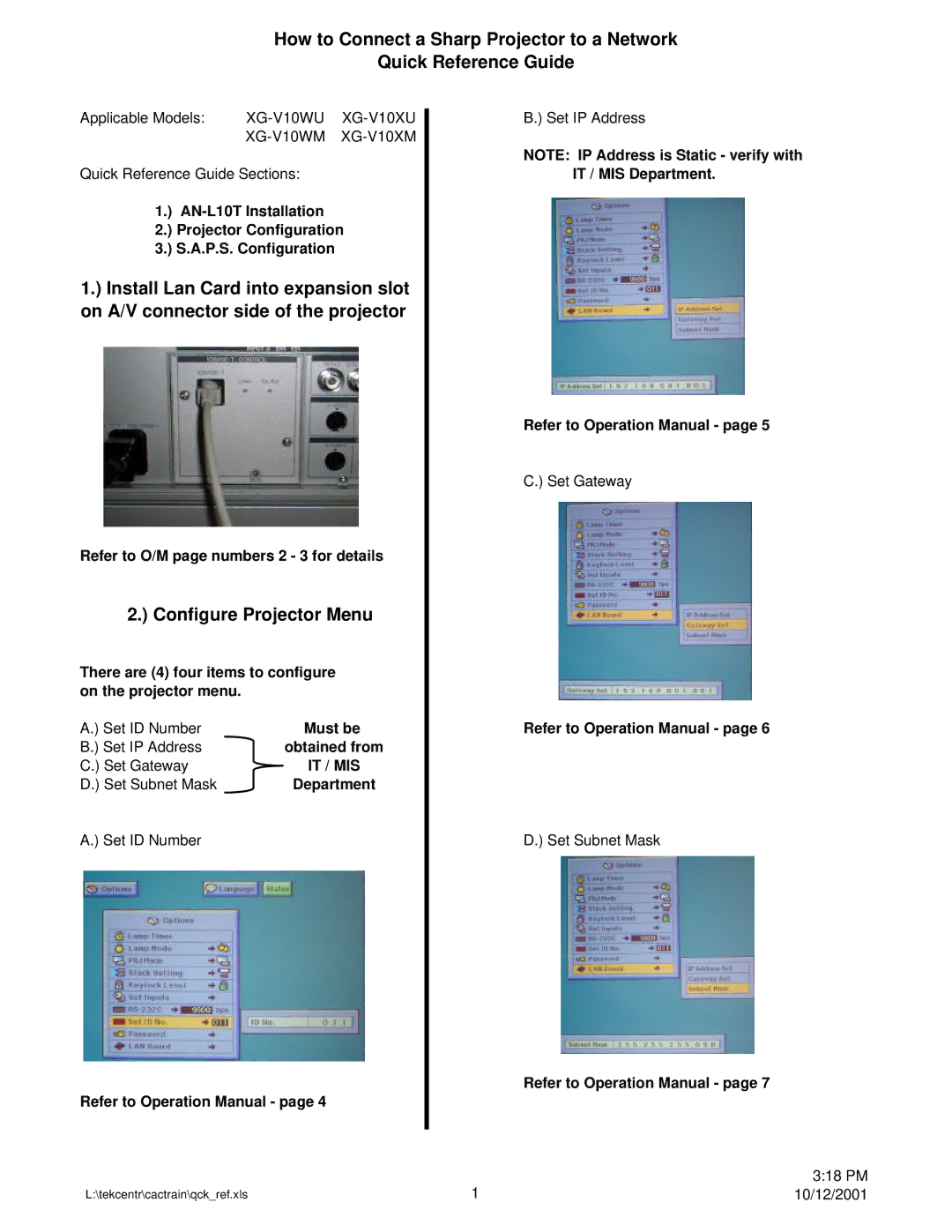How to Connect a Sharp Projector to a Network
Quick Reference Guide
Applicable Models:
Quick Reference Guide Sections:
1.)
2.) Projector Configuration
3.) S.A.P.S. Configuration
1.) Install Lan Card into expansion slot on A/V connector side of the projector
Refer to O/M page numbers 2 - 3 for details
2.) Configure Projector Menu
There are (4) four items to configure on the projector menu.
A.) Set ID Number | Must be |
B.) Set IP Address | obtained from |
C.) Set Gateway | IT / MIS |
D.) Set Subnet Mask | Department |
B.) Set IP Address
NOTE: IP Address is Static - verify with IT / MIS Department.
Refer to Operation Manual - page 5
C.) Set Gateway
Refer to Operation Manual - page 6
A.) Set ID Number
D.) Set Subnet Mask
Refer to Operation Manual - page 4
Refer to Operation Manual - page 7
|
| 3:18 PM |
L:\tekcentr\cactrain\qck_ref.xls | 1 | 10/12/2001 |