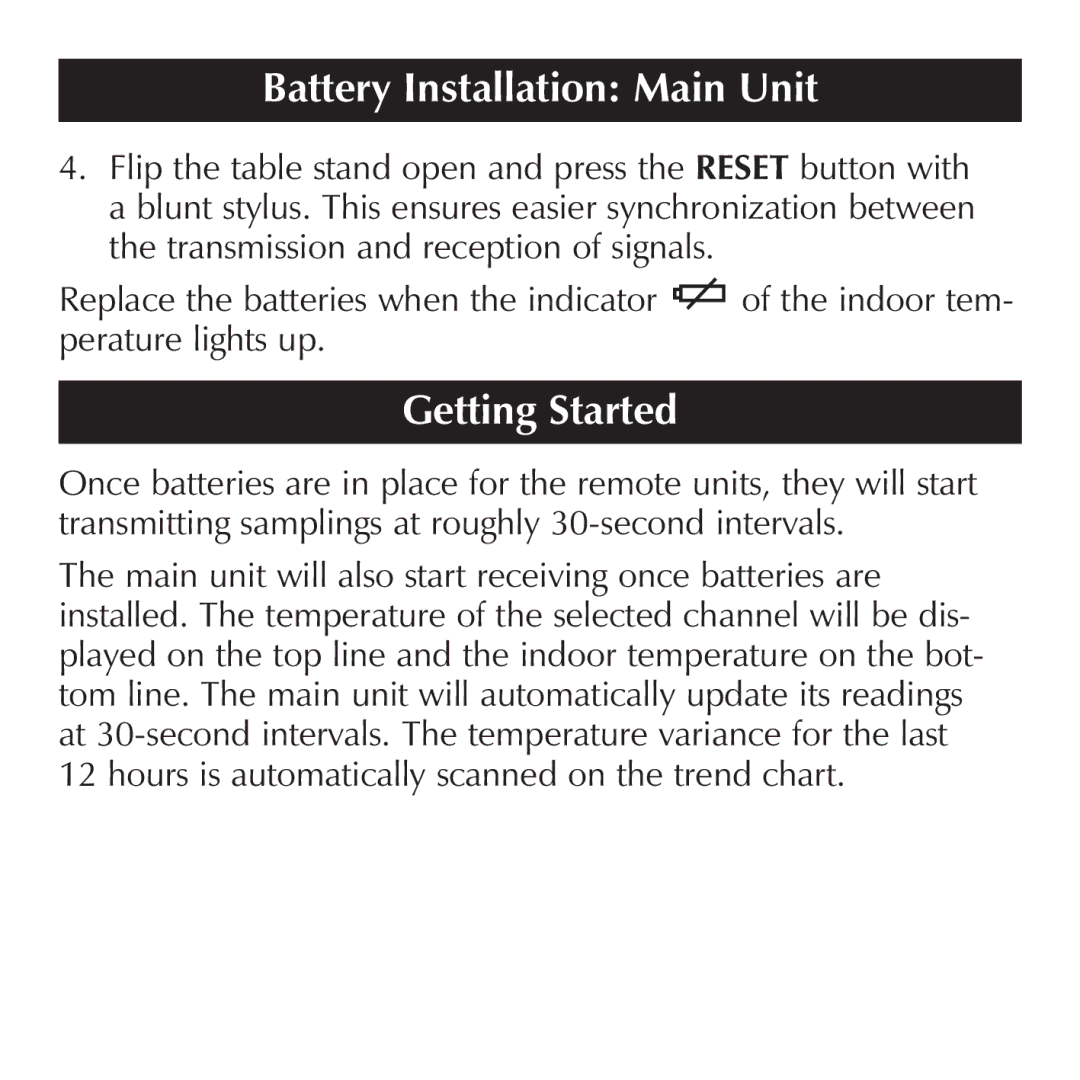OQ234 specifications
The Sharper Image OQ234 is a cutting-edge air purifier designed to enhance indoor air quality and promote a healthier living environment. With its sleek design and advanced technological features, the OQ234 stands out in the crowded market of air purification systems.One of the key features of the Sharper Image OQ234 is its multi-stage filtration system. It incorporates a true HEPA filter, which effectively captures 99.97% of airborne particles as small as 0.3 microns. This includes dust, pollen, pet dander, and even smoke particles, ensuring that the air you breathe is as clean as possible. Additionally, the OQ234 is equipped with an activated carbon filter that helps to eliminate odors from pets, cooking, and other household sources, making it an excellent choice for families and pet owners.
In terms of technology, the OQ234 utilizes UV-C light technology to further purify the air. This feature works by neutralizing harmful bacteria and viruses, adding an extra layer of protection against airborne illnesses. The combination of HEPA and UV-C technologies makes the OQ234 particularly effective for those with allergies or respiratory conditions.
The design of the Sharper Image OQ234 is not only functional but aesthetically pleasing as well. Its modern look allows it to blend seamlessly into any room decor. It is compact yet powerful, making it suitable for various spaces, from bedrooms to living rooms, without taking up too much floor space.
Moreover, the OQ234 comes with convenient features such as a built-in timer, allowing users to program the unit to run for specific periods. It also has adjustable fan speeds, giving users control over the noise level and air circulation, which is especially valuable during nighttime use.
For added convenience, the Sharper Image OQ234 comes with easy-to-use controls and a filter replacement indicator, which alerts users when it’s time to change the filters, ensuring optimal performance at all times.
Overall, the Sharper Image OQ234 air purifier combines advanced filtration and purification technologies with user-friendly features and an attractive design, making it an excellent choice for anyone looking to improve their indoor air quality and create a healthier living space.