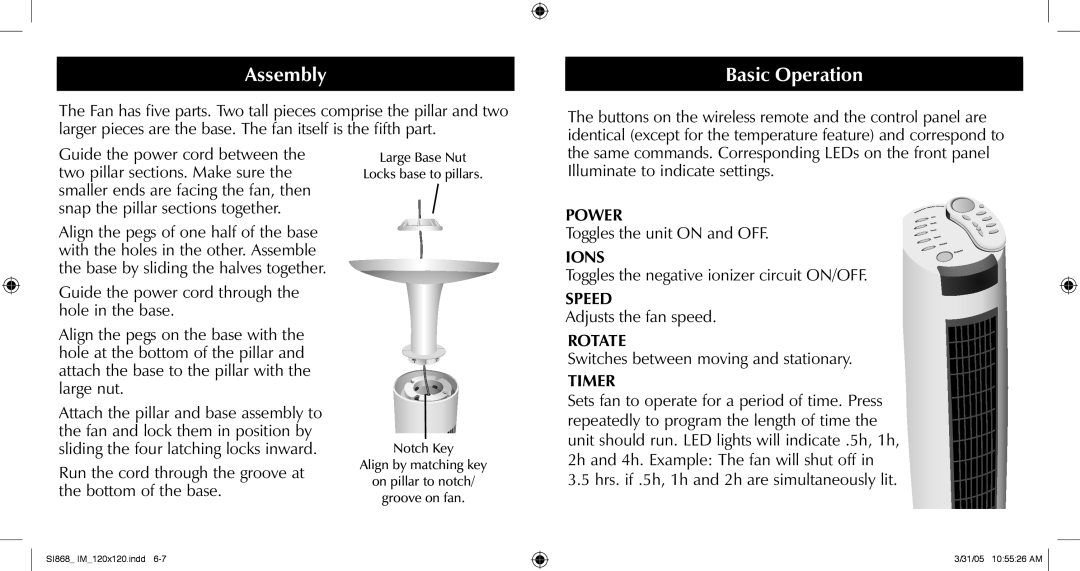SI868 specifications
The Sharper Image SI868 is an innovative and versatile device designed to enhance your living space with advanced technology and contemporary features. This smart home product combines functionality with modern aesthetics, making it a valuable addition to any home setting.One of the standout features of the SI868 is its powerful air purification capability. Equipped with a HEPA filter, it effectively captures and eliminates up to 99% of airborne pollutants, including allergens, dust, smoke, and pet dander. This is particularly beneficial for individuals with allergies or respiratory issues, as it helps to improve indoor air quality significantly. The filter is easy to replace, ensuring long-term usability and maintenance.
Another key aspect of the SI868 is its sleek and elegant design. The unit is compact and lightweight, allowing it to fit seamlessly into any room without taking up unnecessary space. Its modern look adds a touch of sophistication and style, making it not only functional but also a decorative element of your home.
The device features advanced technology, including smart sensors that automatically detect air quality and adjust the purification speed accordingly. This ensures optimal performance while conserving energy. Additionally, the SI868 operates quietly, ensuring that it won’t disrupt your daily activities or peaceful evenings.
Another major advantage of the Sharper Image SI868 is its connectivity options. With Wi-Fi capabilities, users can control the unit remotely via a mobile app. This enables you to monitor air quality, receive notifications when filters need changing, and adjust settings from anywhere in your home or while on the go. Voice control compatibility with popular smart home systems adds another layer of convenience.
Furthermore, the SI868 boasts an integrated ambient light feature, which not only enhances its aesthetic appeal but can also serve as a nightlight. Users can choose from a variety of colors and brightness levels to create the perfect environment.
In summary, the Sharper Image SI868 is a multifunctional air purifier that stands out due to its effective filtration, sleek design, smart technology, and user-friendly features. Whether you’re looking to improve your indoor air quality, enhance your home’s decor, or enjoy the convenience of smart technology, the SI868 is an excellent choice for modern living.