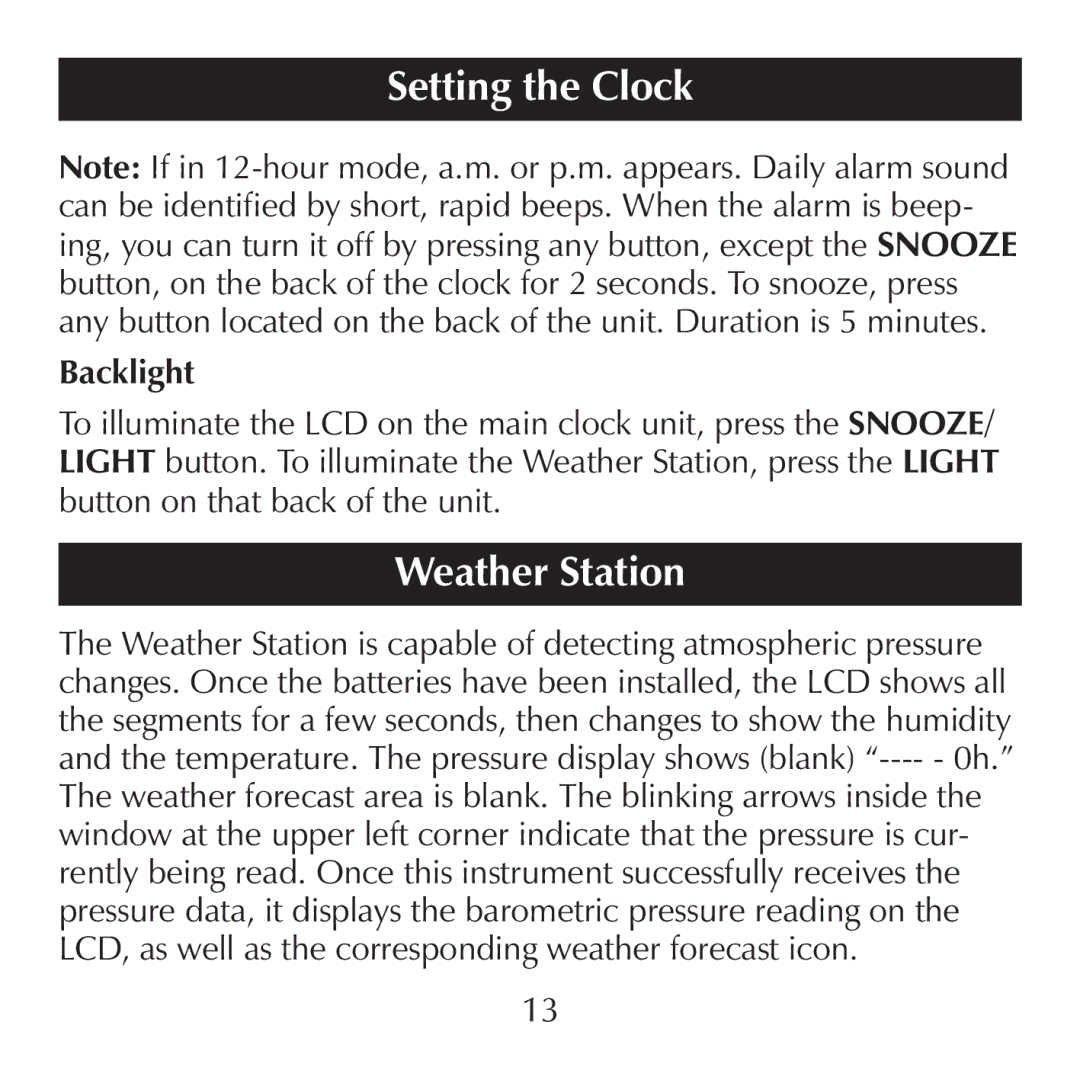Setting the Clock
Note: If in
Backlight
To illuminate the LCD on the main clock unit, press the SNOOZE/ LIGHT button. To illuminate the Weather Station, press the LIGHT button on that back of the unit.
Weather Station
The Weather Station is capable of detecting atmospheric pressure changes. Once the batteries have been installed, the LCD shows all the segments for a few seconds, then changes to show the humidity and the temperature. The pressure display shows (blank)
The weather forecast area is blank. The blinking arrows inside the window at the upper left corner indicate that the pressure is cur- rently being read. Once this instrument successfully receives the pressure data, it displays the barometric pressure reading on the LCD, as well as the corresponding weather forecast icon.
13