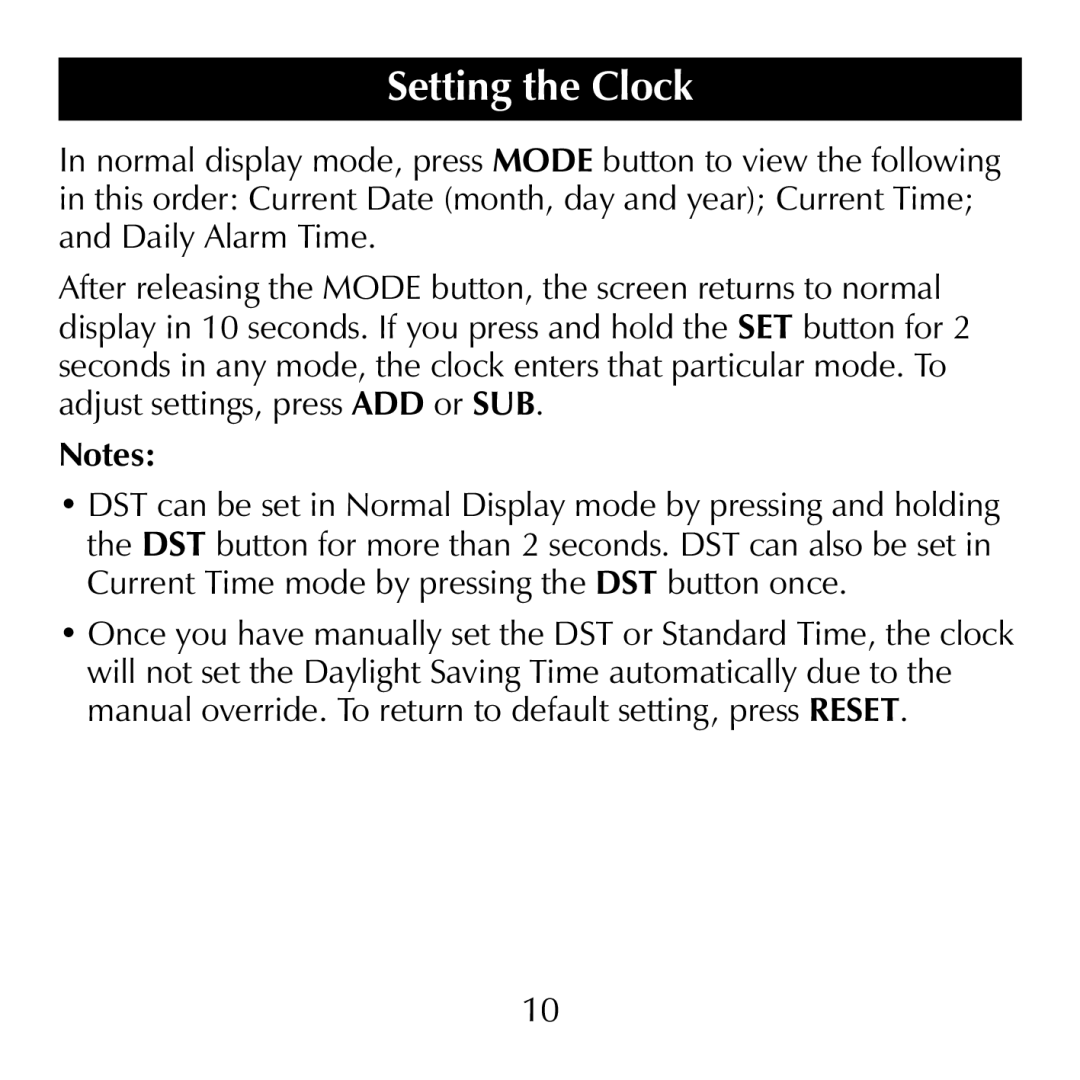Setting the Clock
In normal display mode, press MODE button to view the following in this order: Current Date (month, day and year); Current Time; and Daily Alarm Time.
After releasing the MODE button, the screen returns to normal display in 10 seconds. If you press and hold the SET button for 2 seconds in any mode, the clock enters that particular mode. To adjust settings, press ADD or SUB.
Notes:
•DST can be set in Normal Display mode by pressing and holding the DST button for more than 2 seconds. DST can also be set in Current Time mode by pressing the DST button once.
•Once you have manually set the DST or Standard Time, the clock will not set the Daylight Saving Time automatically due to the manual override. To return to default setting, press RESET.
10