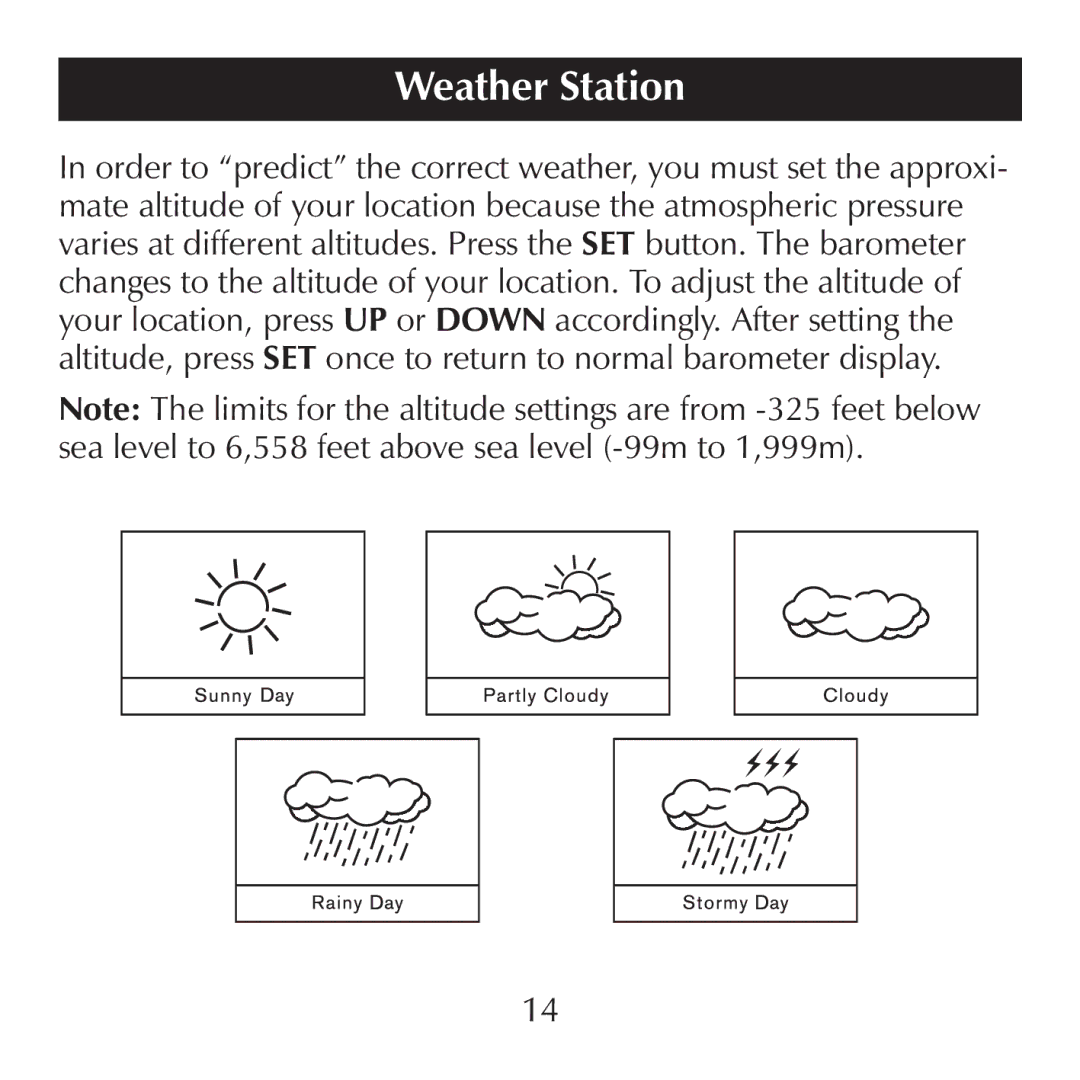WeatherHdH1Stationor H2
In order to “predict” the correct weather, you must set the approxi- mate altitude of your location because the atmospheric pressure varies at different altitudes. Press the SET button. The barometer changes to the altitude of your location. To adjust the altitude of your location, press UP or DOWN accordingly. After setting the altitude, press SET once to return to normal barometer display.
Note: The limits for the altitude settings are from
14