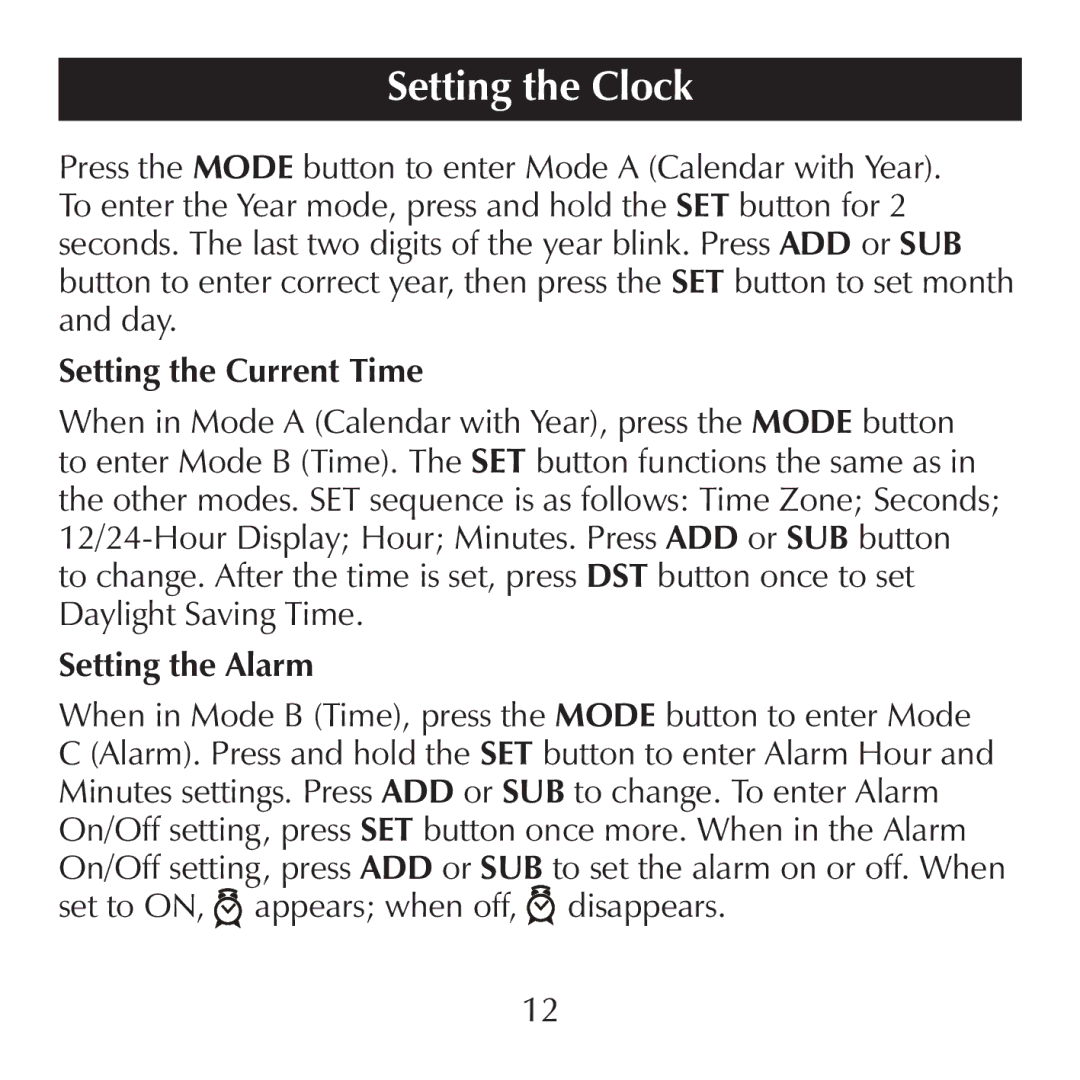Setting the Clock
Press the MODE button to enter Mode A (Calendar with Year). To enter the Year mode, press and hold the SET button for 2 seconds. The last two digits of the year blink. Press ADD or SUB button to enter correct year, then press the SET button to set month and day.
Setting the Current Time
When in Mode A (Calendar with Year), press the MODE button to enter Mode B (Time). The SET button functions the same as in the other modes. SET sequence is as follows: Time Zone; Seconds;
Setting the Alarm
When in Mode B (Time), press the MODE button to enter Mode C (Alarm). Press and hold the SET button to enter Alarm Hour and Minutes settings. Press ADD or SUB to change. To enter Alarm On/Off setting, press SET button once more. When in the Alarm On/Off setting, press ADD or SUB to set the alarm on or off. When set to ON, appears; when off, disappears.
12