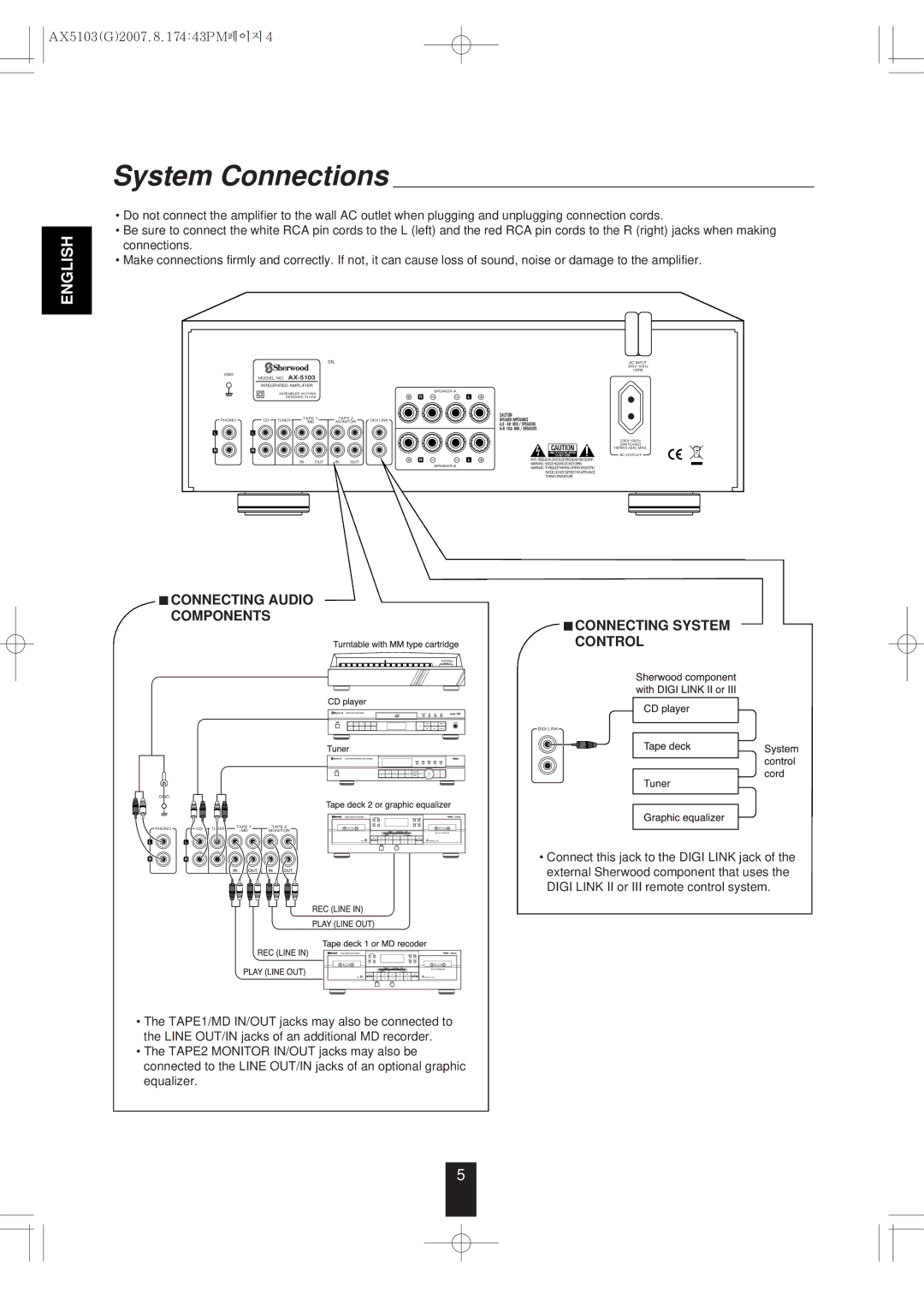AX5103(G)2007.8.174:43PM페이지 4
ENGLISH
System Connections
•Do not connect the amplifier to the wall AC outlet when plugging and unplugging connection cords.
•Be sure to connect the white RCA pin cords to the L (left) and the red RCA pin cords to the R (right) jacks when making connections.
•Make connections firmly and correctly. If not, it can cause loss of sound, noise or damage to the amplifier.
SN.
GND | MODEL NO. |
|
|
| ||
|
|
|
| |||
| INTEGRATED AMPLIFIER |
|
|
|
| |
| ASSEMBLED IN CHINA |
|
| SPEAKER A | ||
| DESIGNED IN USA |
|
|
| ||
PHONO | CD TUNER | TAPE 1 | TAPE 2 | DIGI LINK | ||
/MD |
| MONITOR | ||||
|
| IN | OUT | IN | OUT |
|
|
|
|
|
|
| SPEAKER B |
AC INPUT
230V~50Hz
190W
230V~50Hz
SWITCHED
100W(0.43A) MAX.
AC OUTLET
AVIS : RISQUE DE CHOC
WARNING : SHOCK
WARNING : TO REDUCE THE RISK OF FIRE OR ELECTRIC
SHOCK, DO NOT EXPOSE THIS APPLIANCE
TO RAIN OR MOISTURE.
�CONNECTING AUDIO
COMPONENTS
�CONNECTING SYSTEM
CONTROL
GND
PHONO | CD TUNER |
|
| TAPE 1 |
|
|
| TAPE 2 |
| |||||
|
|
| /MD |
|
|
| MONITOR |
| ||||||
|
|
|
|
|
|
|
|
| ||||||
|
|
|
|
|
|
|
|
|
|
|
|
|
|
|
|
|
|
|
|
|
|
|
|
|
|
|
|
|
|
|
|
|
|
|
|
|
|
|
|
|
|
|
|
|
•The TAPE1/MD IN/OUT jacks may also be connected to the LINE OUT/IN jacks of an additional MD recorder.
•The TAPE2 MONITOR IN/OUT jacks may also be connected to the LINE OUT/IN jacks of an optional graphic equalizer.
DIGI LINK
•Connect this jack to the DIGI LINK jack of the external Sherwood component that uses the DIGI LINK II or III remote control system.
5