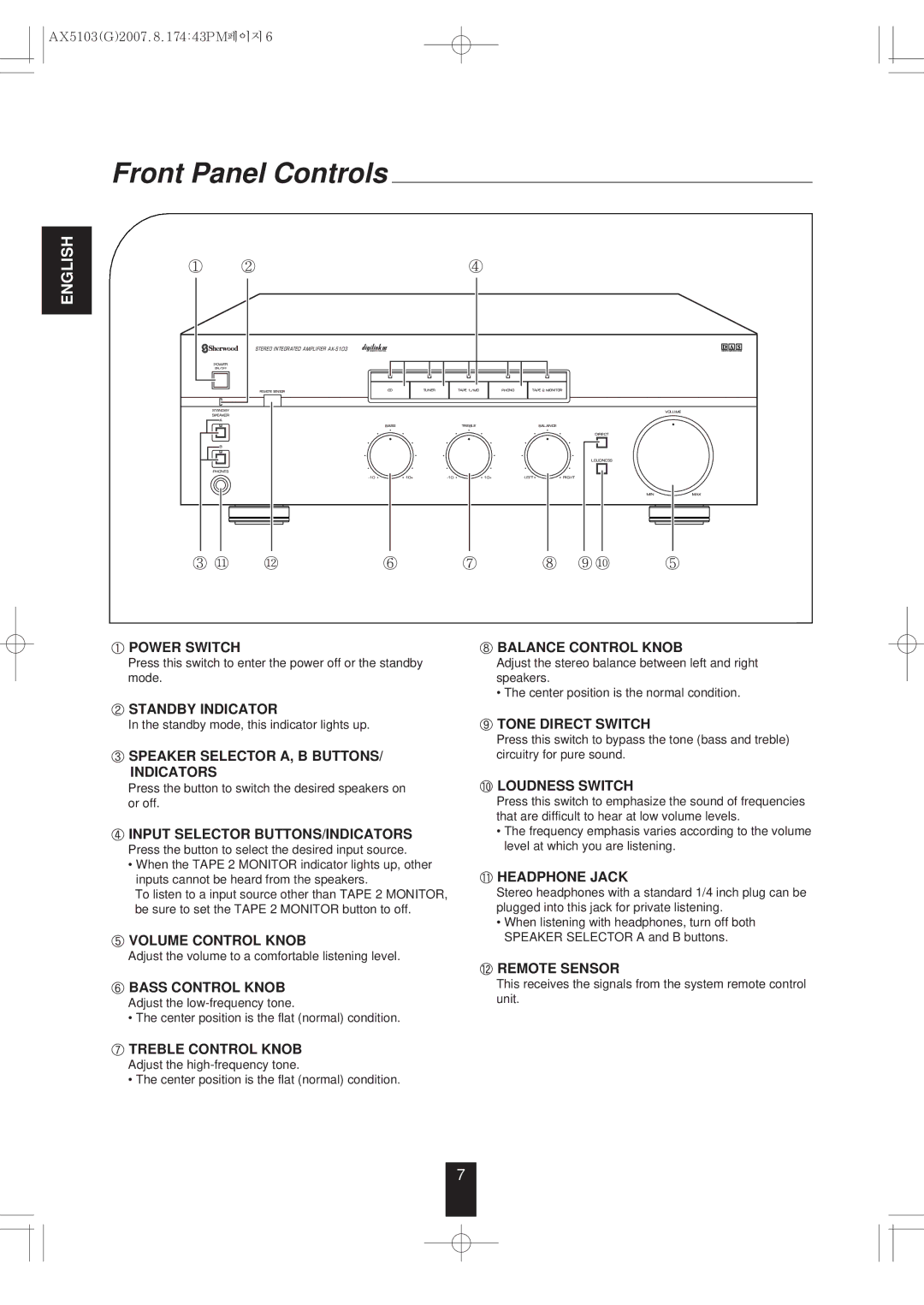AX5103(G)2007.8.174:43PM페이지 6
Front Panel Controls
ENGLISH
① POWER SWITCH | ⑧ BALANCE CONTROL KNOB |
Press this switch to enter the power off or the standby mode.
Adjust the stereo balance between left and right speakers.
• The center position is the normal condition.
②STANDBY INDICATOR
In the standby mode, this indicator lights up.
③SPEAKER SELECTOR A, B BUTTONS/ INDICATORS
Press the button to switch the desired speakers on or off.
④INPUT SELECTOR BUTTONS/INDICATORS
Press the button to select the desired input source.
•When the TAPE 2 MONITOR indicator lights up, other inputs cannot be heard from the speakers.
To listen to a input source other than TAPE 2 MONITOR, be sure to set the TAPE 2 MONITOR button to off.
⑤VOLUME CONTROL KNOB
Adjust the volume to a comfortable listening level.
⑥BASS CONTROL KNOB
Adjust the
• The center position is the flat (normal) condition.
⑨TONE DIRECT SWITCH
Press this switch to bypass the tone (bass and treble) circuitry for pure sound.
⑩LOUDNESS SWITCH
Press this switch to emphasize the sound of frequencies that are difficult to hear at low volume levels.
•The frequency emphasis varies according to the volume level at which you are listening.
⑪HEADPHONE JACK
Stereo headphones with a standard 1/4 inch plug can be plugged into this jack for private listening.
•When listening with headphones, turn off both SPEAKER SELECTOR A and B buttons.
⑫REMOTE SENSOR
This receives the signals from the system remote control unit.
⑦TREBLE CONTROL KNOB
Adjust the
• The center position is the flat (normal) condition.
7