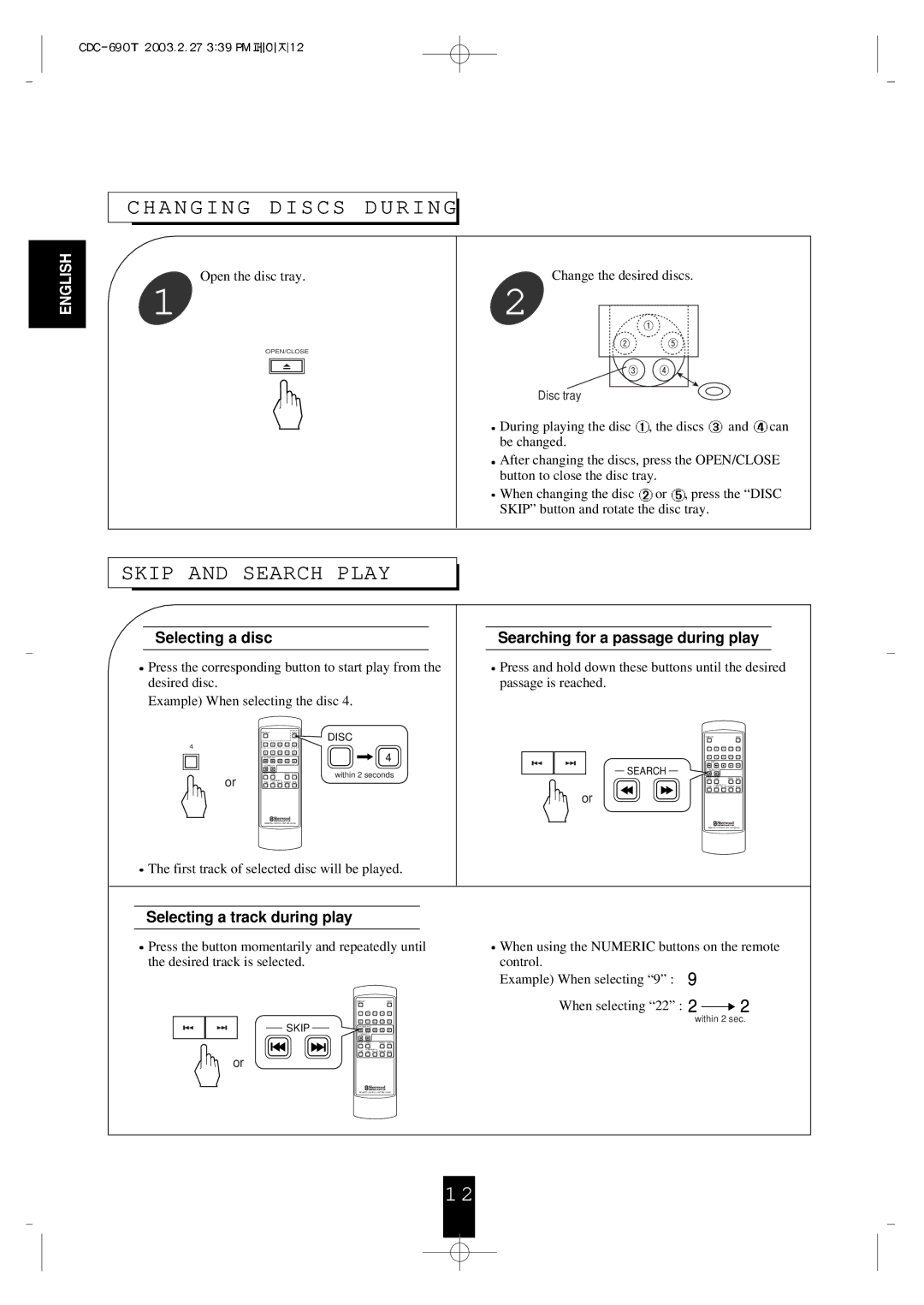CHANGING DISCS DURING
ENGLISH
Open the disc tray.
1
OPEN/CLOSE
Change the desired discs.
2
Disc tray
![]() During playing the disc
During playing the disc ![]() , the discs
, the discs ![]() and
and ![]() can be changed.
can be changed.
![]() After changing the discs, press the OPEN/CLOSE button to close the disc tray.
After changing the discs, press the OPEN/CLOSE button to close the disc tray.
![]() When changing the disc
When changing the disc ![]() or
or ![]() , press the “DISC SKIP” button and rotate the disc tray.
, press the “DISC SKIP” button and rotate the disc tray.
SKIP AND SEARCH PLAY
Selecting a disc
![]() Press the corresponding button to start play from the desired disc.
Press the corresponding button to start play from the desired disc.
Example) When selecting the disc 4.
|
| DISPLAY |
|
|
| DISC | DISC |
|
|
|
|
|
|
| |
4 |
| 1 | 2 | 3 | 4 | 5 |
|
|
|
|
|
|
|
| |
|
| 6 | 7 | 8 | 9 | 0 | 4 |
|
| SKIP |
|
|
| ||
|
| SEARCH |
|
|
| within 2 seconds | |
| or | EDIT | T.SIZE |
| PROG/REV. DEL/REV. | ||
| TIME | REPEAT |
|
|
| ||
|
| 1/ALL |
| ||||
REMOTE CONTROL UNIT
![]() The first track of selected disc will be played.
The first track of selected disc will be played.
Searching for a passage during play
![]() Press and hold down these buttons until the desired passage is reached.
Press and hold down these buttons until the desired passage is reached.
DISPLAYDISC
1 2 3 4 5
6 7 8 9 0
SKIP
SEARCH SEARCH
EDIT T.SIZE | PROG/REV. DEL/REV. |
REPEAT
TIME 1/ALL
or
REMOTE CONTROL UNIT
Selecting a track during play
![]() Press the button momentarily and repeatedly until the desired track is selected.
Press the button momentarily and repeatedly until the desired track is selected.
| DISPLAY |
|
|
| DISC |
| 1 | 2 | 3 | 4 | 5 |
SKIP | 6 | 7 | 8 | 9 | 0 |
SKIP |
|
|
| ||
| SEARCH |
|
|
| |
| EDIT | T.SIZE |
| PROG/REV. | DEL/REV. |
| TIME | REPEAT |
| INTRO | |
| 1/ALL | ||||
or
![]() When using the NUMERIC buttons on the remote control.
When using the NUMERIC buttons on the remote control.
Example) When selecting “9” :
When selecting “22” :
within 2 sec.
REMOTE CONTROL UNIT
1 2