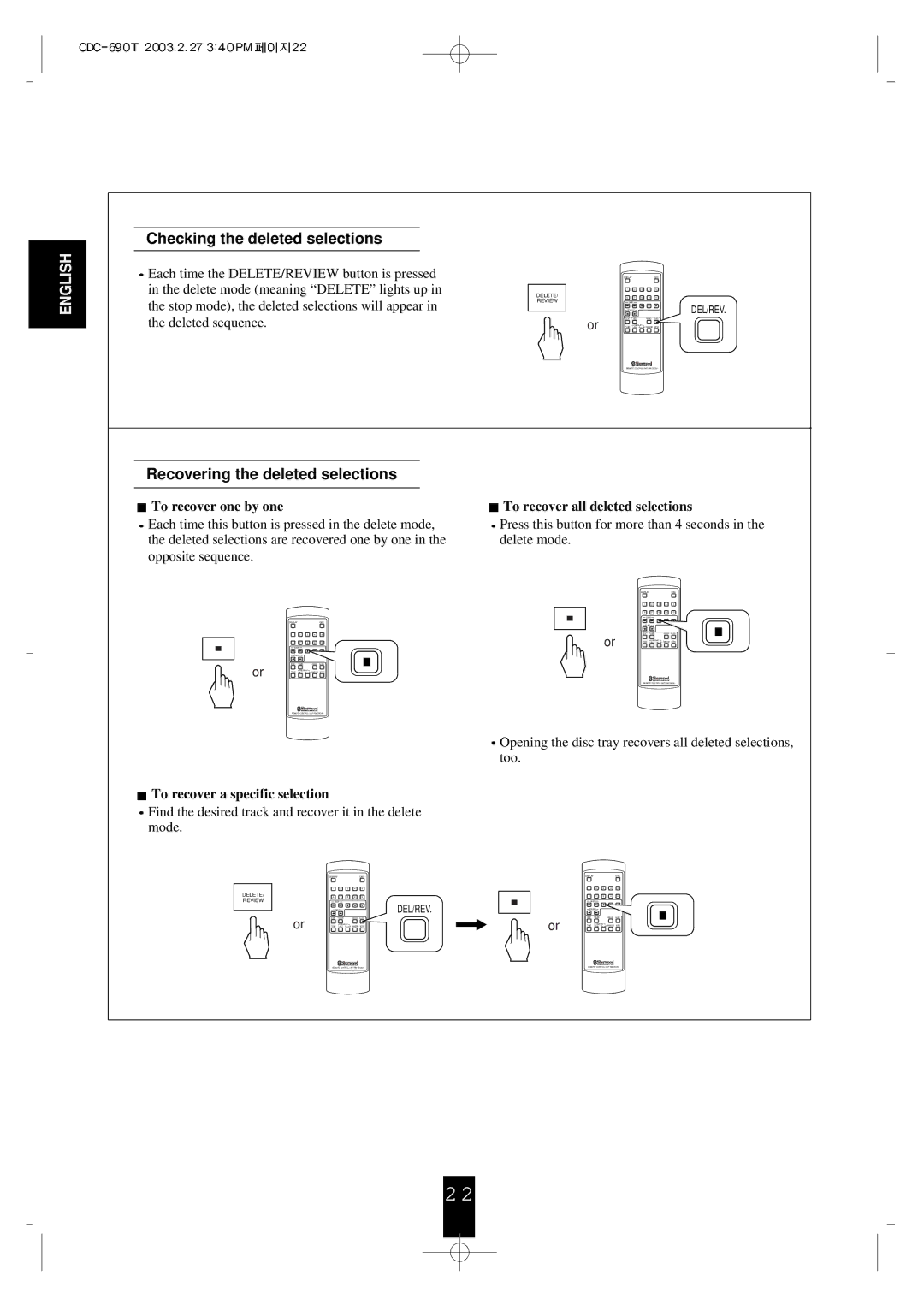ENGLISH
Checking the deleted selections
![]() Each time the DELETE/REVIEW button is pressed in the delete mode (meaning “DELETE” lights up in the stop mode), the deleted selections will appear in the deleted sequence.
Each time the DELETE/REVIEW button is pressed in the delete mode (meaning “DELETE” lights up in the stop mode), the deleted selections will appear in the deleted sequence.
DELETE/ REVIEW
DISPLAYDISC
1 2 3 4 5
6 7 8 9 0
SKIP
SEARCHDEL/REV.
or | EDIT | T.SIZE | PROG/REV. | DEL/REV. |
TIME | REPEAT | INTRO | ||
| 1/ALL | |||
REMOTE CONTROL UNIT
Recovering the deleted selections
 To recover one by one
To recover one by one
![]() Each time this button is pressed in the delete mode, the deleted selections are recovered one by one in the opposite sequence.
Each time this button is pressed in the delete mode, the deleted selections are recovered one by one in the opposite sequence.
| DISPLAY |
|
|
| DISC |
| 1 | 2 | 3 | 4 | 5 |
| 6 | 7 | 8 | 9 | 0 |
| SKIP |
|
|
| |
| SEARCH |
|
|
| |
or | EDIT | T.SIZE |
| PROG/REV. | DEL/REV. |
TIME | REPEAT |
| INTRO | ||
| 1/ALL | ||||
REMOTE CONTROL UNIT
![]() To recover a specific selection
To recover a specific selection
 Find the desired track and recover it in the delete mode.
Find the desired track and recover it in the delete mode.
 To recover all deleted selections
To recover all deleted selections
![]() Press this button for more than 4 seconds in the delete mode.
Press this button for more than 4 seconds in the delete mode.
| DISPLAY |
|
|
| DISC |
| 1 | 2 | 3 | 4 | 5 |
| 6 | 7 | 8 | 9 | 0 |
| SKIP |
|
|
| |
| SEARCH |
|
|
| |
or | EDIT | T.SIZE |
| PROG/REV. | DEL/REV. |
TIME | REPEAT |
| INTRO | ||
| 1/ALL | ||||
REMOTE CONTROL UNIT
 Opening the disc tray recovers all deleted selections, too.
Opening the disc tray recovers all deleted selections, too.
|
| DISPLAY |
|
|
| DISC |
|
| DISPLAY |
|
|
| DISC |
|
| 1 | 2 | 3 | 4 | 5 |
|
| 1 | 2 | 3 | 4 | 5 |
DELETE/ |
| 6 | 7 | 8 | 9 | 0 |
|
| 6 | 7 | 8 | 9 | 0 |
REVIEW |
| SKIP |
|
|
| DEL/REV. |
| SKIP |
|
|
| ||
|
| SEARCH |
|
|
|
| SEARCH |
|
|
| |||
| or | EDIT | T.SIZE |
| PROG/REV. | DEL/REV. |
| or | EDIT | T.SIZE |
| PROG/REV. | DEL/REV. |
| TIME | REPEAT |
| INTRO |
| TIME | REPEAT |
| INTRO | ||||
|
| 1/ALL |
|
| 1/ALL | ||||||||
|
| REMOTE CONTROL UNIT |
|
| REMOTE CONTROL UNIT | ||||||||
2 2