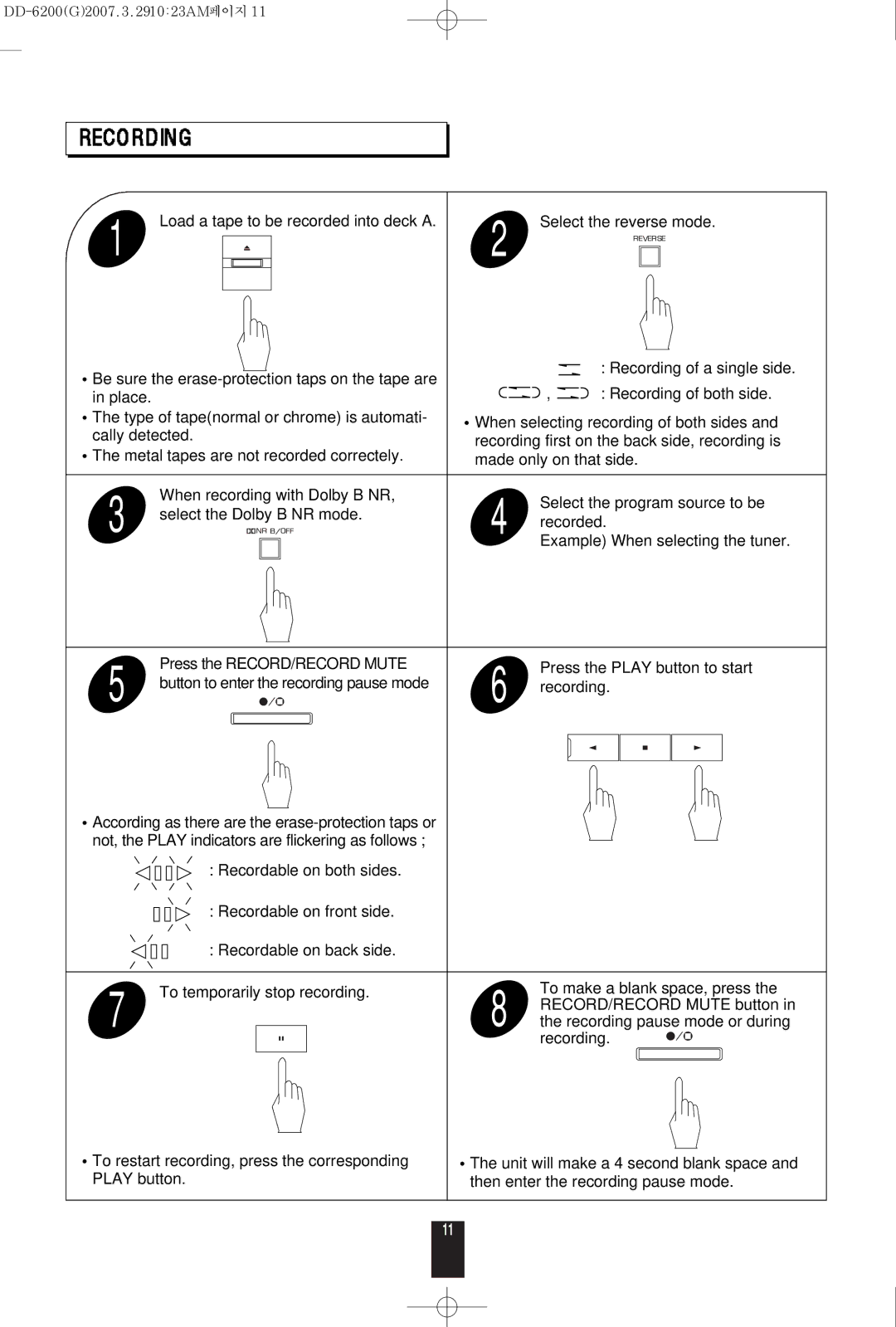DD-6200 specifications
The Sherwood DD-6200 is a notable addition to the realm of integrated amplifiers, well-regarded for its combination of advanced technologies and user-friendly design. Targeted towards audiophiles and music enthusiasts, this model showcases a blend of performance and functionality that appeals to a wide range of listeners.One of the standout features of the DD-6200 is its robust power output capabilities. With a substantial wattage rating across its channels, it ensures that even the most demanding speakers are driven with clarity and precision. This power is complemented by high-headroom and low distortion, allowing for dynamic and immersive audio experiences without compromising on sound integrity.
The DD-6200 is equipped with state-of-the-art Digital Signal Processing (DSP), which facilitates advanced sound customization. This technology allows users to tailor their listening experience, adjusting parameters such as bass, treble, and equalization settings to suit their personal preferences or the acoustics of their listening space. The result is a more engaging and personalized audio experience that can adapt to a variety of musical genres.
Connectivity is another strong suit of the Sherwood DD-6200. Featuring multiple input options, including HDMI, optical, and coaxial digital inputs, as well as traditional analog connections, it seamlessly integrates with a variety of audio sources. This versatility makes it well-suited for use in home theater setups or multi-room audio systems, allowing users to switch between different devices with ease.
The design of the DD-6200 is both stylish and practical, with a sleek finish that complements modern home aesthetics. Its intuitive interface, complete with a remote control, provides users with straightforward navigation through various settings and options.
Additionally, with built-in protection circuits, the DD-6200 ensures safe operation, guarding against potential overloads and short circuits. This reliability adds peace of mind for users who demand high performance without the worry of damaging their equipment.
In summary, the Sherwood DD-6200 stands out as a versatile and powerful amplifier choice, marrying cutting-edge technology with ease of use. Its combination of strong audio performance, customization options, comprehensive connectivity, and stylish design makes it a strong contender for anyone looking to enhance their audio experience. The DD-6200 continues to exemplify Sherwood's commitment to quality and innovation in the audio industry.