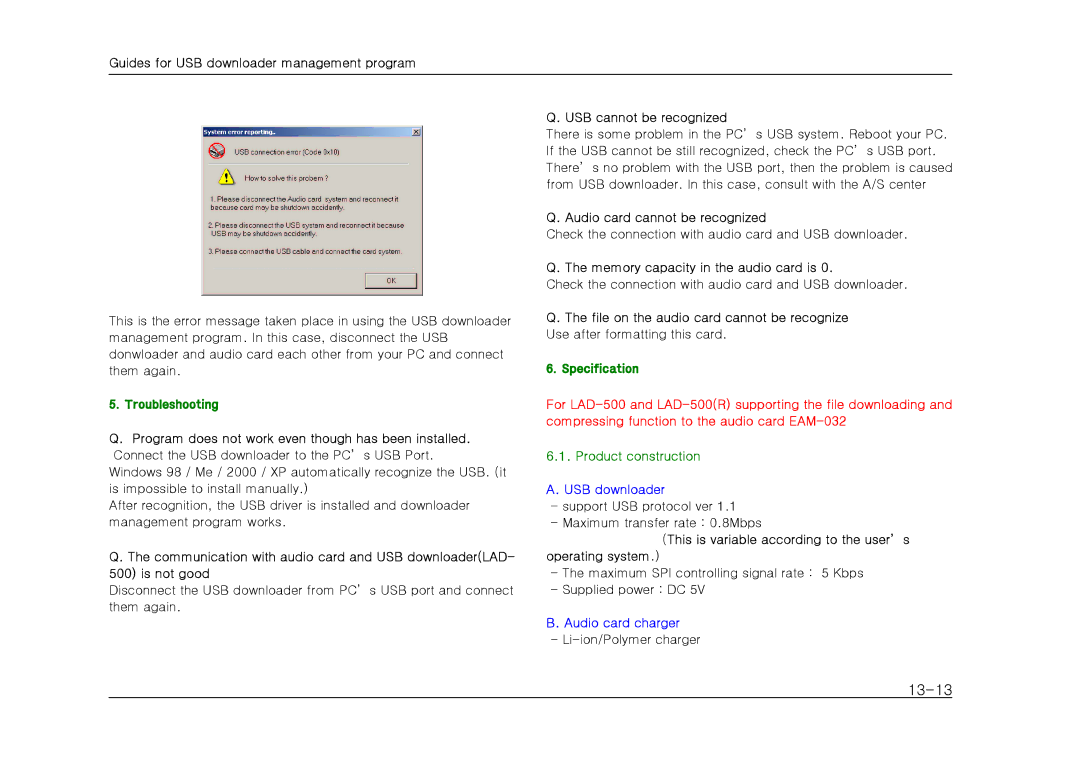LAD-500(R), LAD-500 specifications
The Sherwood LAD-500 and LAD-500(R) are advanced audio amplifiers that cater to both audiophiles and casual listeners, delivering performance and versatility in a compact design. These amplifiers are celebrated for their impressive sound quality, reliability, and a range of features that enhance the listening experience.One of the standout characteristics of the Sherwood LAD-500 is its robust power output, which can easily drive various speaker configurations, ensuring that users enjoy rich, dynamic sound. The LAD-500 is equipped with a high-quality amplifier circuit that minimizes distortion while maximizing audio clarity, providing listeners with an immersive soundstage. Its ability to deliver clean power even at high volumes makes it an ideal choice for home theaters, music studios, and general music enjoyment.
The LAD-500(R) version takes performance a step further by integrating advanced technologies like Bluetooth connectivity, allowing for seamless streaming from smartphones, tablets, and other devices. This feature enhances convenience and accessibility, making it easier for users to enjoy their favorite music without the hassle of wires. With its ability to maintain high-quality audio during wireless transmission, the LAD-500(R) is perfect for modern audio environments.
Additionally, both models incorporate features such as adjustable gain, tone control, and various input options, including RCA and speaker-level connections. This versatility allows users to tailor their sound experience to their preferences, ensuring that they can achieve the perfect audio balance for any genre of music or movie.
Another notable characteristic of the Sherwood LAD-500 and LAD-500(R) is their durable construction. The amplifiers are designed to withstand the rigors of daily use while maintaining reliable performance. Their sleek, minimalist aesthetics blend seamlessly into any home or studio setup, adding a touch of elegance while saving space.
In conclusion, the Sherwood LAD-500 and LAD-500(R) amplifiers deliver exceptional audio performance packed with advanced features and technologies. Whether for casual listening or serious audio applications, these amplifiers provide the power, versatility, and sound quality that meet the demands of modern users. With their durability and stylish design, the Sherwood amplifiers are a valuable addition to any audio setup, promising an engaging and satisfying listening experience.