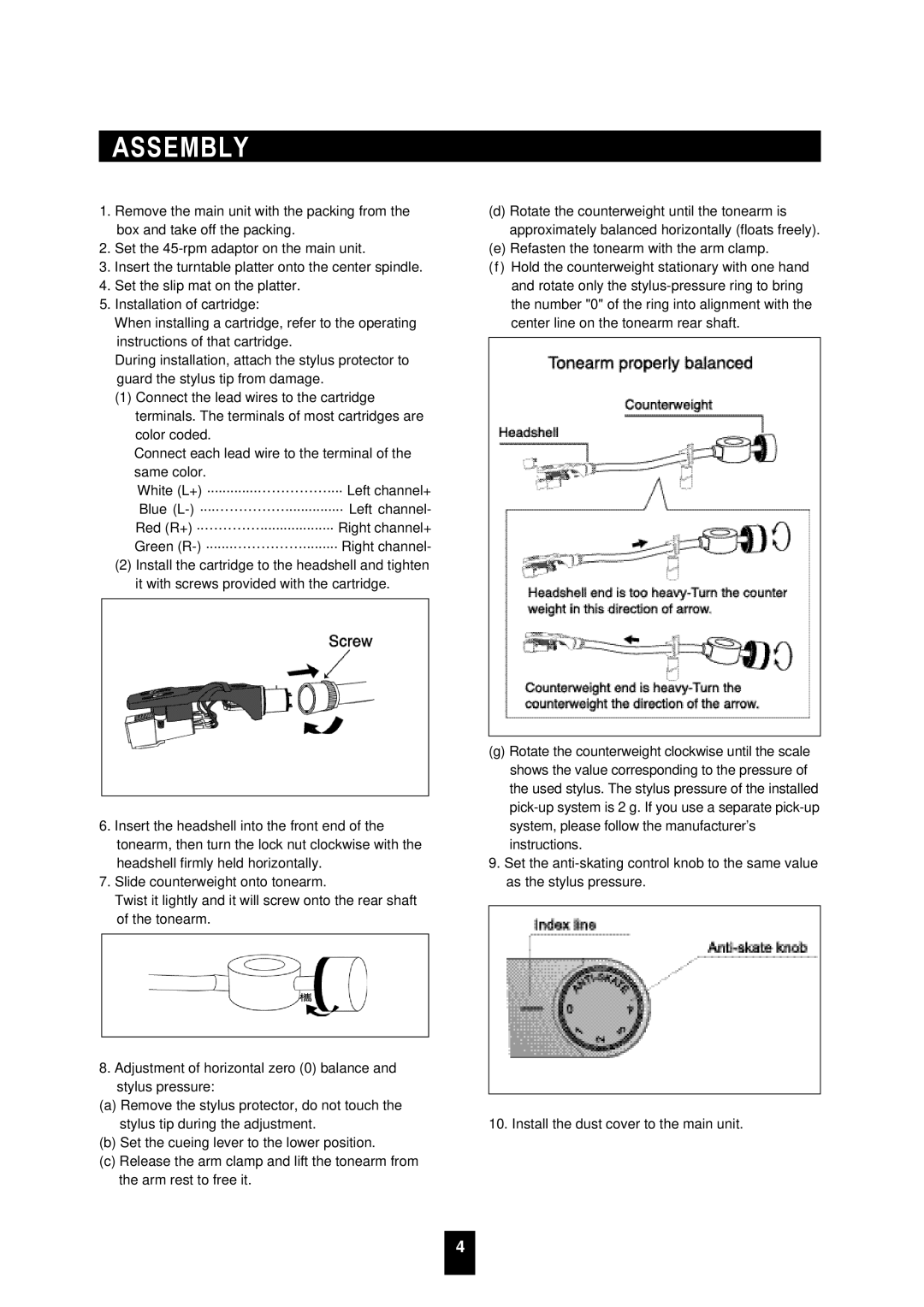ASSEMBLYCONTENTS
1.Remove the main unit with the packing from the box and take off the packing.
2.Set the
3.Insert the turntable platter onto the center spindle.
4.Set the slip mat on the platter.
5.Installation of cartridge:
When installing a cartridge, refer to the operating instructions of that cartridge.
During installation, attach the stylus protector to guard the stylus tip from damage.
(1)Connect the lead wires to the cartridge terminals. The terminals of most cartridges are color coded.
Connect each lead wire to the terminal of the same color.
White (L+) .............…………….... | Left channel+ |
Blue | Left channel- |
Red (R+) ..………… | Right channel+ |
Green | Right channel- |
(2)Install the cartridge to the headshell and tighten it with screws provided with the cartridge.
(d)Rotate the counterweight until the tonearm is approximately balanced horizontally (floats freely).
(e)Refasten the tonearm with the arm clamp.
(f)Hold the counterweight stationary with one hand and rotate only the
6.Insert the headshell into the front end of the tonearm, then turn the lock nut clockwise with the headshell firmly held horizontally.
7.Slide counterweight onto tonearm.
Twist it lightly and it will screw onto the rear shaft of the tonearm.
8.Adjustment of horizontal zero (0) balance and stylus pressure:
(a)Remove the stylus protector, do not touch the stylus tip during the adjustment.
(b)Set the cueing lever to the lower position.
(c)Release the arm clamp and lift the tonearm from the arm rest to free it.
(g)Rotate the counterweight clockwise until the scale shows the value corresponding to the pressure of the used stylus. The stylus pressure of the installed
9.Set the
10. Install the dust cover to the main unit.
64