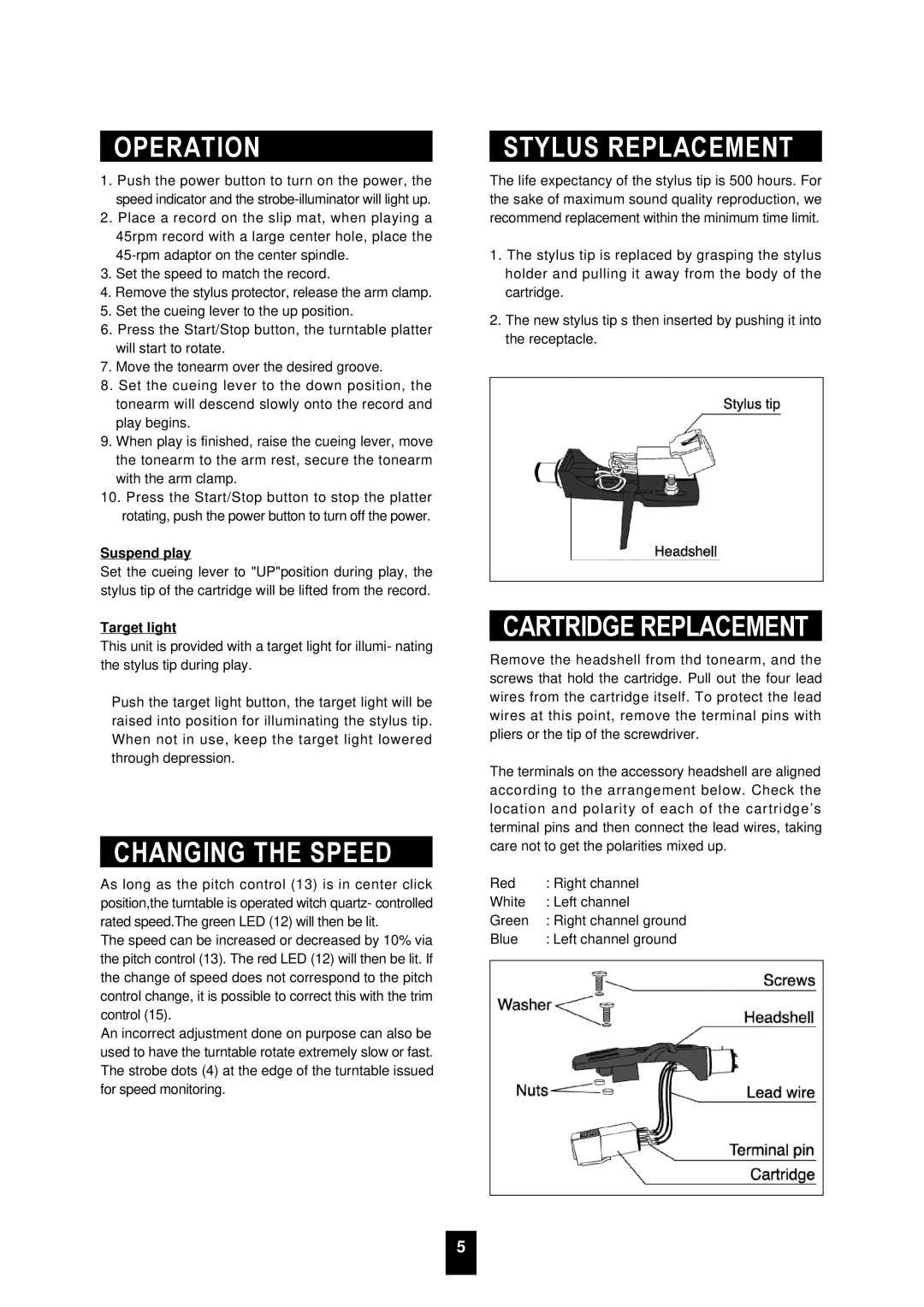OPERATION
1.Push the power button to turn on the power, the speed indicator and the
2.Place a record on the slip mat, when playing a 45rpm record with a large center hole, place the
3.Set the speed to match the record.
4.Remove the stylus protector, release the arm clamp.
5.Set the cueing lever to the up position.
6.Press the Start/Stop button, the turntable platter will start to rotate.
7.Move the tonearm over the desired groove.
8.Set the cueing lever to the down position, the tonearm will descend slowly onto the record and play begins.
9.When play is finished, raise the cueing lever, move the tonearm to the arm rest, secure the tonearm with the arm clamp.
10.Press the Start/Stop button to stop the platter rotating, push the power button to turn off the power.
Suspend play
Set the cueing lever to "UP"position during play, the stylus tip of the cartridge will be lifted from the record.
Target light
This unit is provided with a target light for illumi- nating the stylus tip during play.
Push the target light button, the target light will be raised into position for illuminating the stylus tip. When not in use, keep the target light lowered through depression.
CHANGING THE SPEED
As long as the pitch control (13) is in center click position,the turntable is operated witch quartz- controlled rated speed.The green LED (12) will then be lit.
The speed can be increased or decreased by 10% via the pitch control (13). The red LED (12) will then be lit. If the change of speed does not correspond to the pitch control change, it is possible to correct this with the trim control (15).
An incorrect adjustment done on purpose can also be used to have the turntable rotate extremely slow or fast. The strobe dots (4) at the edge of the turntable issued for speed monitoring.
STYLUS REPLACEMENT
The life expectancy of the stylus tip is 500 hours. For the sake of maximum sound quality reproduction, we recommend replacement within the minimum time limit.
1.The stylus tip is replaced by grasping the stylus holder and pulling it away from the body of the cartridge.
2.The new stylus tip s then inserted by pushing it into the receptacle.
CARTRIDGE REPLACEMENT
Remove the headshell from thd tonearm, and the screws that hold the cartridge. Pull out the four lead wires from the cartridge itself. To protect the lead wires at this point, remove the terminal pins with pliers or the tip of the screwdriver.
The terminals on the accessory headshell are aligned according to the arrangement below. Check the location and polarity of each of the cartridge’s terminal pins and then connect the lead wires, taking care not to get the polarities mixed up.
Red | : Right channel |
White | : Left channel |
Green | : Right channel ground |
Blue | : Left channel ground |
|
|
|
|
75