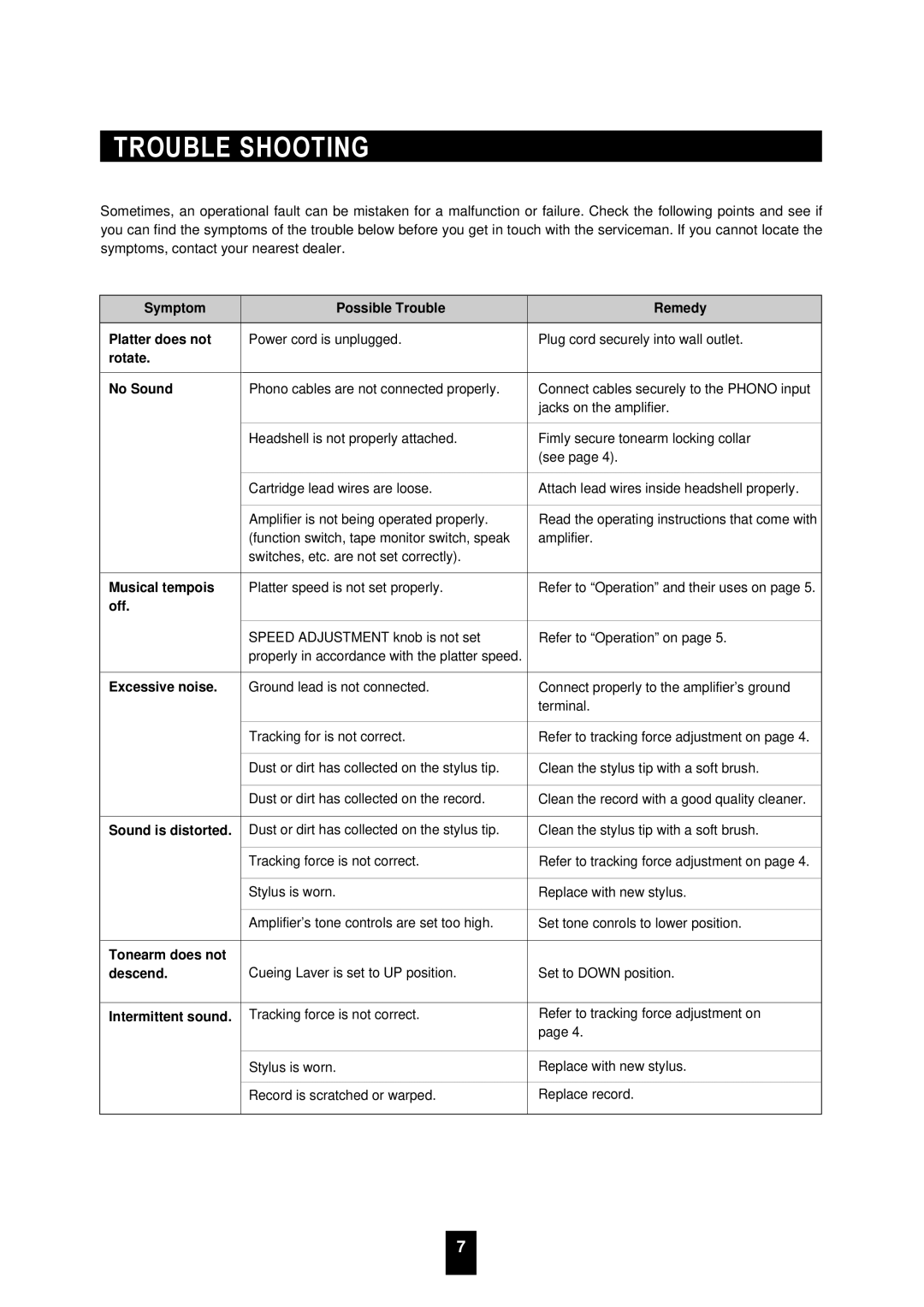CONTENTSTROUBLESHOOTING
Sometimes, an operational fault can be mistaken for a malfunction or failure. Check the following points and see if you can find the symptoms of the trouble below before you get in touch with the serviceman. If you cannot locate the symptoms, contact your nearest dealer.
Symptom | Possible Trouble | Remedy |
Platter does not | Power cord is unplugged. | Plug cord securely into wall outlet. |
rotate. |
|
|
|
|
|
No Sound | Phono cables are not connected properly. | Connect cables securely to the PHONO input |
|
| jacks on the amplifier. |
|
|
|
| Headshell is not properly attached. | Fimly secure tonearm locking collar |
|
| (see page 4). |
|
|
|
| Cartridge lead wires are loose. | Attach lead wires inside headshell properly. |
|
|
|
| Amplifier is not being operated properly. | Read the operating instructions that come with |
| (function switch, tape monitor switch, speak | amplifier. |
| switches, etc. are not set correctly). |
|
|
|
|
Musical tempois | Platter speed is not set properly. | Refer to “Operation” and their uses on page 5. |
off. |
|
|
|
|
|
| SPEED ADJUSTMENT knob is not set | Refer to “Operation” on page 5. |
| properly in accordance with the platter speed. |
|
|
|
|
Excessive noise. | Ground lead is not connected. | Connect properly to the amplifier’s ground |
|
| terminal. |
|
|
|
| Tracking for is not correct. | Refer to tracking force adjustment on page 4. |
|
|
|
| Dust or dirt has collected on the stylus tip. | Clean the stylus tip with a soft brush. |
|
|
|
| Dust or dirt has collected on the record. | Clean the record with a good quality cleaner. |
|
|
|
Sound is distorted. | Dust or dirt has collected on the stylus tip. | Clean the stylus tip with a soft brush. |
|
|
|
| Tracking force is not correct. | Refer to tracking force adjustment on page 4. |
|
|
|
| Stylus is worn. | Replace with new stylus. |
|
|
|
| Amplifier’s tone controls are set too high. | Set tone conrols to lower position. |
|
|
|
Tonearm does not |
|
|
descend. | Cueing Laver is set to UP position. | Set to DOWN position. |
|
|
|
Intermittent sound. | Tracking force is not correct. | Refer to tracking force adjustment on |
|
| page 4. |
|
|
|
| Stylus is worn. | Replace with new stylus. |
|
|
|
| Record is scratched or warped. | Replace record. |
|
|
|
79