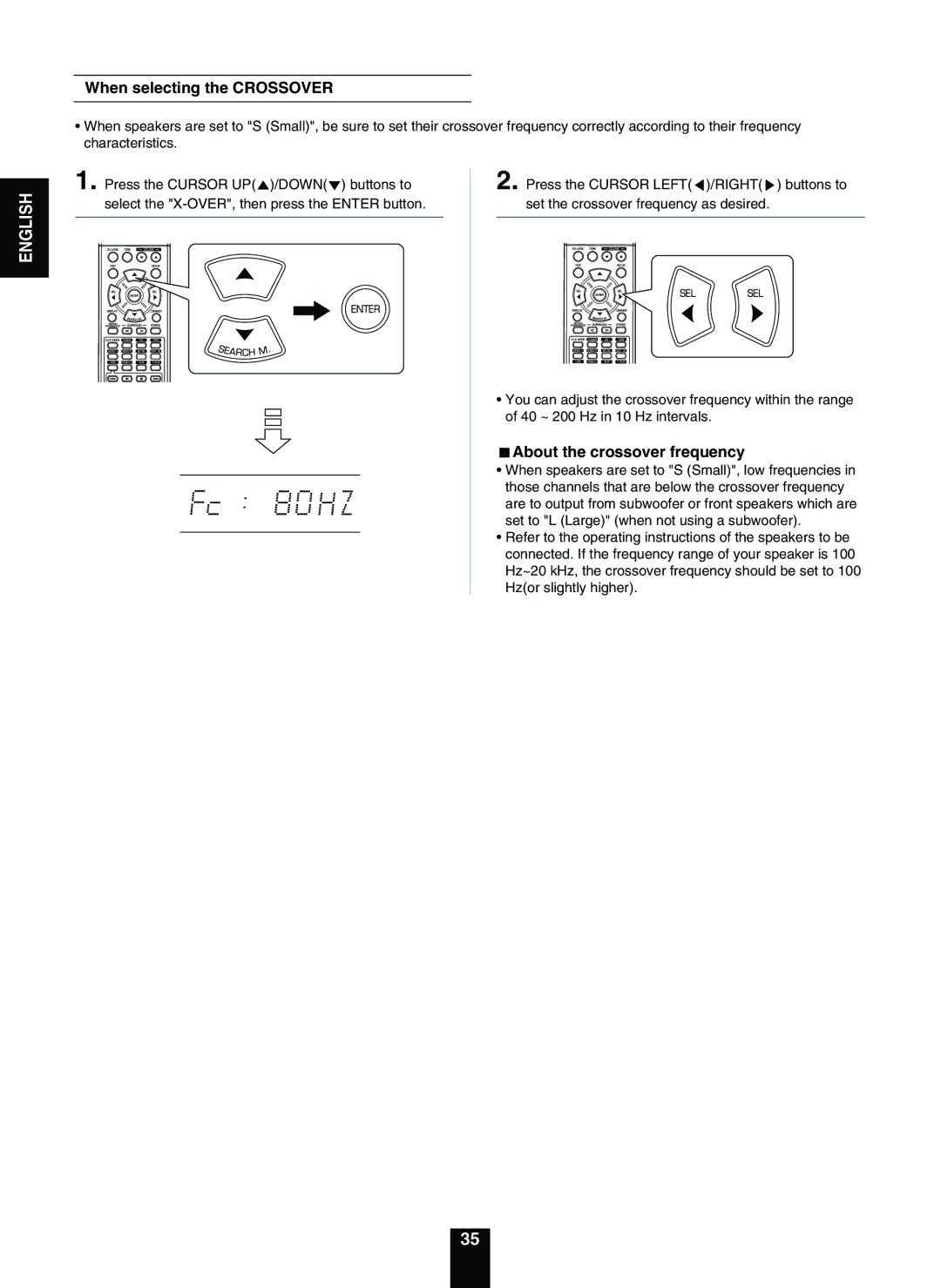RD-5503 specifications
The Sherwood RD-5503 is a versatile and feature-rich stereo receiver that appeals to both audiophiles and casual listeners. Known for its solid build quality and exceptional audio performance, the RD-5503 brings both variety and clarity to any listening environment.One of the standout features of the Sherwood RD-5503 is its power output. With a robust 100 watts per channel, this receiver is capable of driving a wide range of speakers, delivering clear and powerful sound reproduction whether you are listening to music, watching movies, or enjoying broadcasts. The receiver supports various speaker configurations, including 2-channel systems, making it adaptable to different room sizes and acoustic environments.
Another significant aspect of the RD-5503 is its extensive connectivity options. It includes multiple analog inputs, allowing users to connect various audio sources such as CD players, turntables, and other devices effortlessly. Additionally, it offers built-in Bluetooth technology, enabling wireless streaming from smartphones, tablets, or computers. This makes it convenient for users who want to enjoy their favorite music without being tethered by wires.
In terms of sound enhancement, the Sherwood RD-5503 is equipped with advanced audio processing technologies. It features an integrated digital signal processor (DSP) that enhances the audio quality by providing multiple sound modes and settings to suit individual preferences. The receiver also offers treble and bass controls, ensuring that users can fine-tune their audio experience for optimal enjoyment.
The user-friendly interface of the RD-5503 is another noteworthy feature. The front panel includes easy-to-read meters and clear controls, making navigation straightforward. Users can adjust settings effortlessly, whether they are selecting inputs or modifying sound profiles.
Moreover, the RD-5503 is built with durability in mind. Its chassis is designed to minimize interference and vibrations, contributing to a cleaner and more accurate sound. This attention to build quality ensures that the receiver will serve audiophiles well for years to come.
In summary, the Sherwood RD-5503 is a robust stereo receiver that boasts powerful audio performance, extensive connectivity options, and user-friendly controls. Its combination of modern technology and classic design makes it an attractive choice for anyone looking to elevate their audio experience.