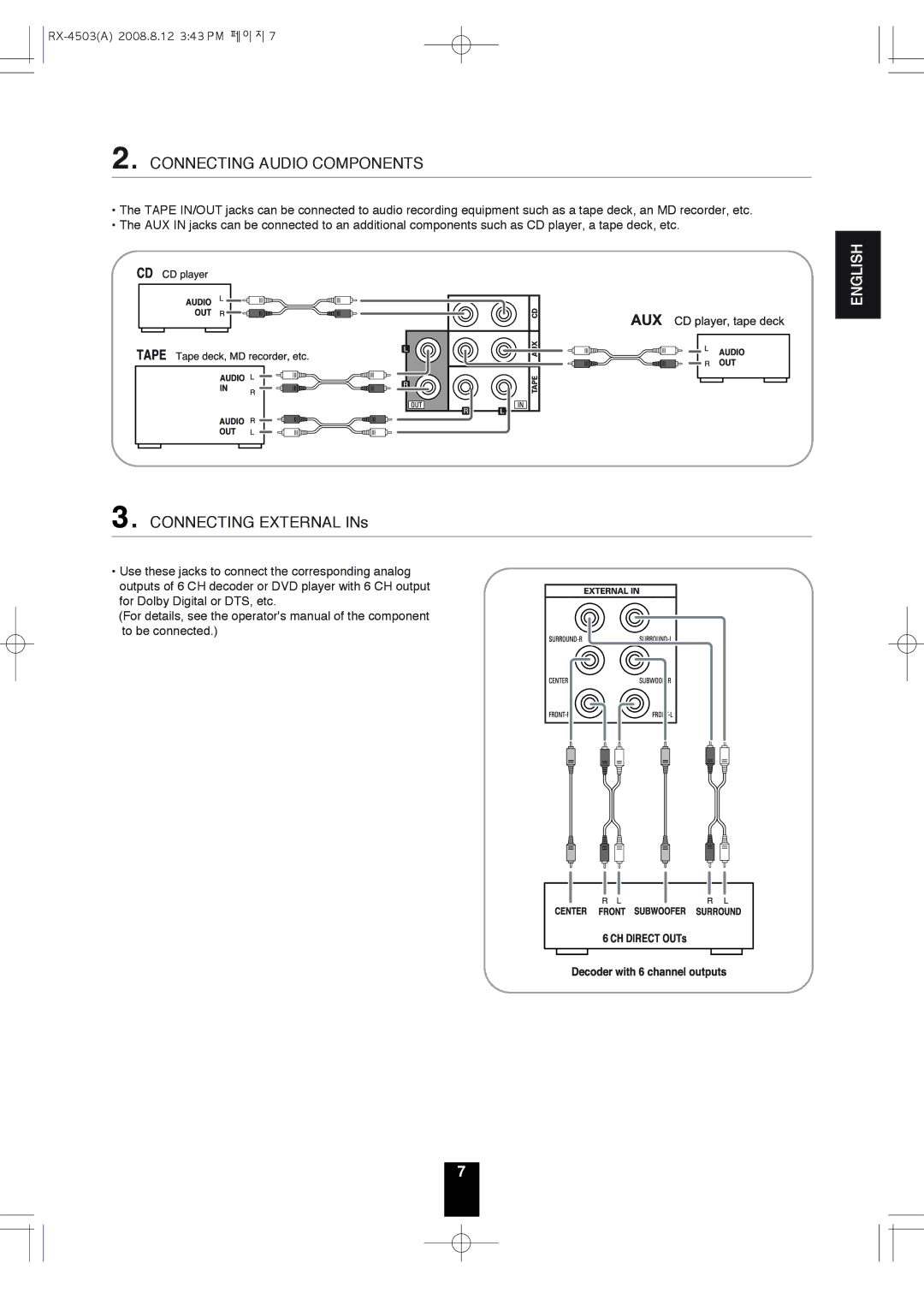RX-4503 specifications
The Sherwood RX-4503 is a robust and versatile receiver that caters to both audiophiles and casual listeners alike. With its sleek design and powerful performance, it stands as a popular choice for home theater enthusiasts seeking rich sound quality and comprehensive features.One of the standout characteristics of the Sherwood RX-4503 is its robust power output. The receiver delivers 100 watts per channel at 8 ohms, ensuring that it can drive a wide range of speakers without compromising sound quality. This power is complemented by a low total harmonic distortion (THD) rating, providing clarity and fidelity even at higher volumes.
The RX-4503 is equipped with a range of connectivity options, making it versatile for various audio sources. It includes multiple HDMI inputs, allowing users to connect various external devices such as Blu-ray players, gaming consoles, and streaming devices seamlessly. Additionally, the receiver supports 4K Ultra HD pass-through, ensuring high-definition video without loss in quality.
For those who enjoy vinyl records, the RX-4503 comes with a built-in phono input, allowing direct connection to turntables. This feature promotes a rich analog audio experience, appealing to listeners who appreciate classic sound reproduction. Furthermore, the receiver includes an AM/FM tuner with preset capability, making it easy to access favorite radio stations.
One of the technological highlights of the Sherwood RX-4503 is its advanced surround sound processing capabilities. It offers various sound modes, including Dolby Surround and DTS Neo:6, which enhance the audio experience for movies, music, and games. These technologies provide users with immersive soundscapes and dynamic audio environments, making the RX-4503 an ideal choice for home theater setups.
In terms of user experience, the RX-4503 features an intuitive interface with a clear LCD display, providing easy navigation through settings and inputs. The included remote control allows for comfortable operation from a distance, enhancing user convenience.
Overall, the Sherwood RX-4503 is a well-rounded audio receiver that combines power, versatility, and advanced technology. It serves as an exceptional backbone for a home audio system, delivering quality performance for various listening preferences. Whether it’s for a movie night or a relaxing music session, the RX-4503 provides a rich, immersive audio experience.