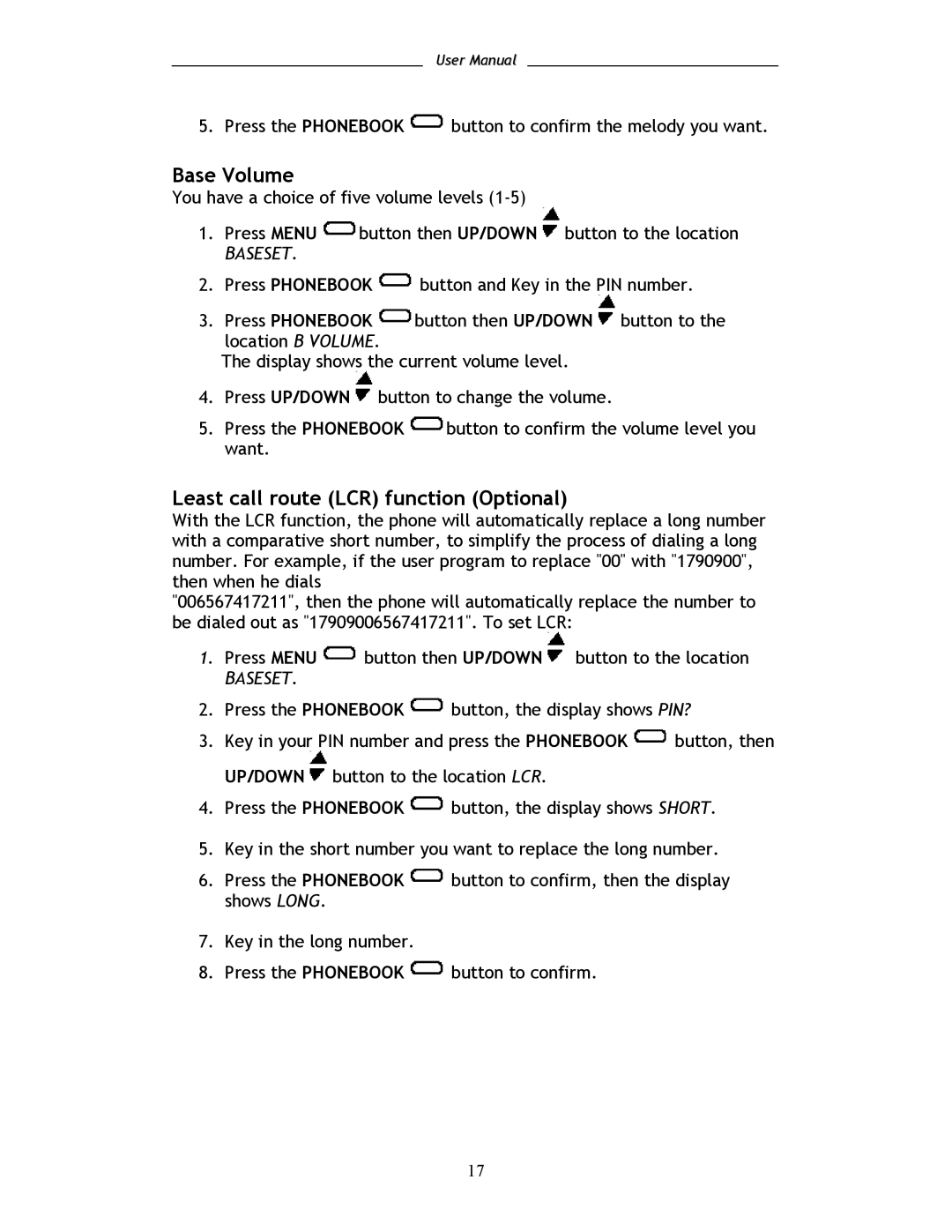User Manual
5. Press the PHONEBOOK ![]() button to confirm the melody you want.
button to confirm the melody you want.
Base Volume
You have a choice of five volume levels
1.Press MENU ![]() button then UP/DOWN
button then UP/DOWN ![]() button to the location
button to the location
BASESET.
2.Press PHONEBOOK ![]() button and Key in the PIN number.
button and Key in the PIN number.
3.Press PHONEBOOK ![]() button then UP/DOWN
button then UP/DOWN ![]() button to the location B VOLUME.
button to the location B VOLUME.
The display shows the current volume level.
4.Press UP/DOWN ![]() button to change the volume.
button to change the volume.
5.Press the PHONEBOOK ![]() button to confirm the volume level you want.
button to confirm the volume level you want.
Least call route (LCR) function (Optional)
With the LCR function, the phone will automatically replace a long number with a comparative short number, to simplify the process of dialing a long number. For example, if the user program to replace "00" with "1790900", then when he dials
"006567417211", then the phone will automatically replace the number to be dialed out as "17909006567417211". To set LCR:
1.Press MENU ![]() button then UP/DOWN
button then UP/DOWN ![]() button to the location
button to the location
BASESET.
2.Press the PHONEBOOK ![]() button, the display shows PIN?
button, the display shows PIN?
3.Key in your PIN number and press the PHONEBOOK ![]() button, then UP/DOWN
button, then UP/DOWN ![]() button to the location LCR.
button to the location LCR.
4.Press the PHONEBOOK ![]() button, the display shows SHORT.
button, the display shows SHORT.
5.Key in the short number you want to replace the long number.
6.Press the PHONEBOOK ![]() button to confirm, then the display shows LONG.
button to confirm, then the display shows LONG.
7.Key in the long number.
8.Press the PHONEBOOK ![]() button to confirm.
button to confirm.
17