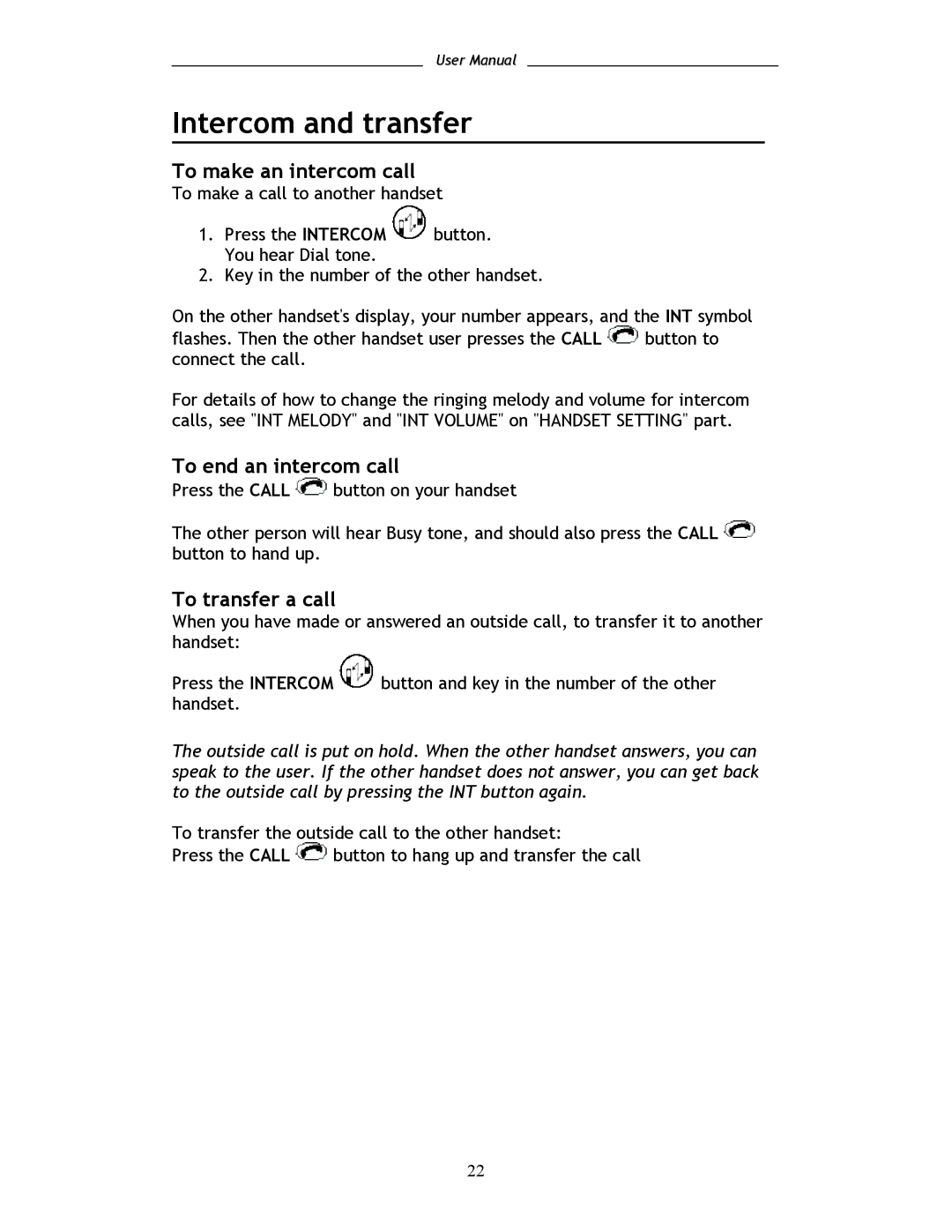User Manual
Intercom and transfer
To make an intercom call
To make a call to another handset
1.Press the INTERCOM ![]() button. You hear Dial tone.
button. You hear Dial tone.
2.Key in the number of the other handset.
On the other handset's display, your number appears, and the INT symbol
flashes. Then the other handset user presses the CALL ![]() button to connect the call.
button to connect the call.
For details of how to change the ringing melody and volume for intercom calls, see "INT MELODY" and "INT VOLUME" on "HANDSET SETTING" part.
To end an intercom call
Press the CALL ![]() button on your handset
button on your handset
The other person will hear Busy tone, and should also press the CALL ![]() button to hand up.
button to hand up.
To transfer a call
When you have made or answered an outside call, to transfer it to another handset:
Press the INTERCOM ![]() button and key in the number of the other handset.
button and key in the number of the other handset.
The outside call is put on hold. When the other handset answers, you can speak to the user. If the other handset does not answer, you can get back to the outside call by pressing the INT button again.
To transfer the outside call to the other handset:
Press the CALL ![]() button to hang up and transfer the call
button to hang up and transfer the call
22