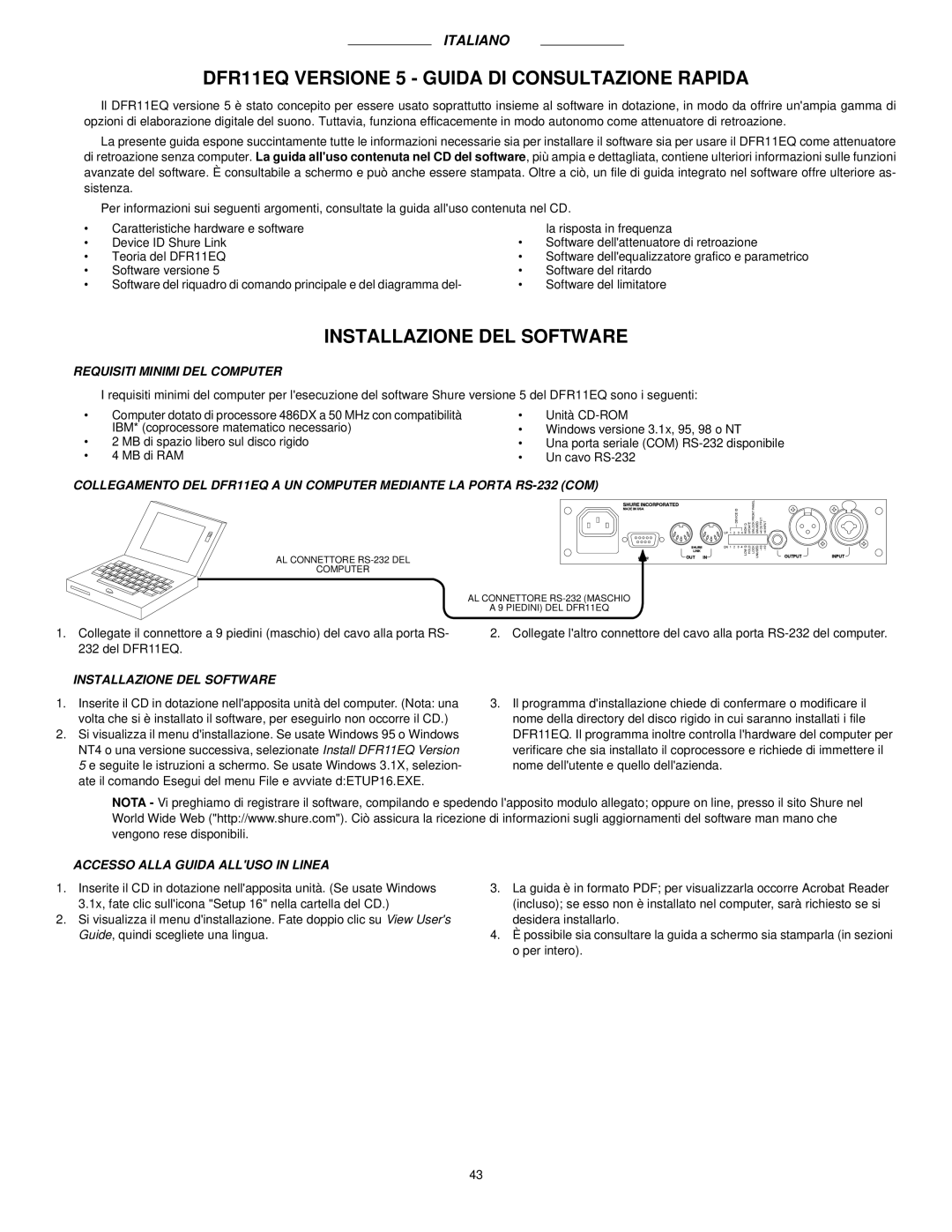DFR11EQ VERSION 5 specifications
The Shure DFR11EQ Version 5 is a high-performance digital feedback reduction system that integrates advanced technology to deliver exceptional sound quality and reliability for live sound applications. Designed for professional audio engineers, the DFR11EQ provides a powerful solution to combating unwanted feedback while enhancing the overall performance of sound systems.One of the standout features of the DFR11EQ is its 11 filter design, which offers up to 11 simultaneous feedback notches. This allows users to effectively identify and eliminate feedback frequencies in real-time, ensuring clarity and intelligibility in any live setting. The system utilizes intelligent algorithms that automatically detect and adjust filters, drastically reducing the time and effort needed for manual tuning.
The DFR11EQ also comes equipped with a 31-band graphic equalizer, providing users with precise control over frequency response. This feature allows audio professionals to shape their sound with fine granularity, accommodating the unique acoustic characteristics of any venue. The ability to save and recall multiple equalizer presets further enhances flexibility, enabling quick adjustments for different performance environments.
Another key characteristic of the DFR11EQ is its digital processing capabilities. Utilizing high-resolution processing and a low-latency architecture, the system delivers real-time audio performance without compromising sound quality. The intuitive user interface, accessed through a large LCD screen, makes navigation and adjustments easier for operators, even in high-pressure situations.
In addition to its feedback reduction and equalization features, the DFR11EQ is designed with robust connectivity options. The unit provides balanced XLR inputs and outputs, as well as remote control capabilities via RS-232 and Ethernet. This enables seamless integration with existing audio systems and enhances control options, allowing operators to manage the system from a distance.
Overall, the Shure DFR11EQ Version 5 combines cutting-edge technology with ease of use, making it an invaluable tool for professional audio applications. Whether in concerts, theater productions, or corporate events, the DFR11EQ ensures that sound engineers can tackle feedback issues head-on while delivering high-quality audio performance. Its blend of features, reliability, and professional-grade performance makes it a top choice for industry experts seeking to elevate their audio experience.