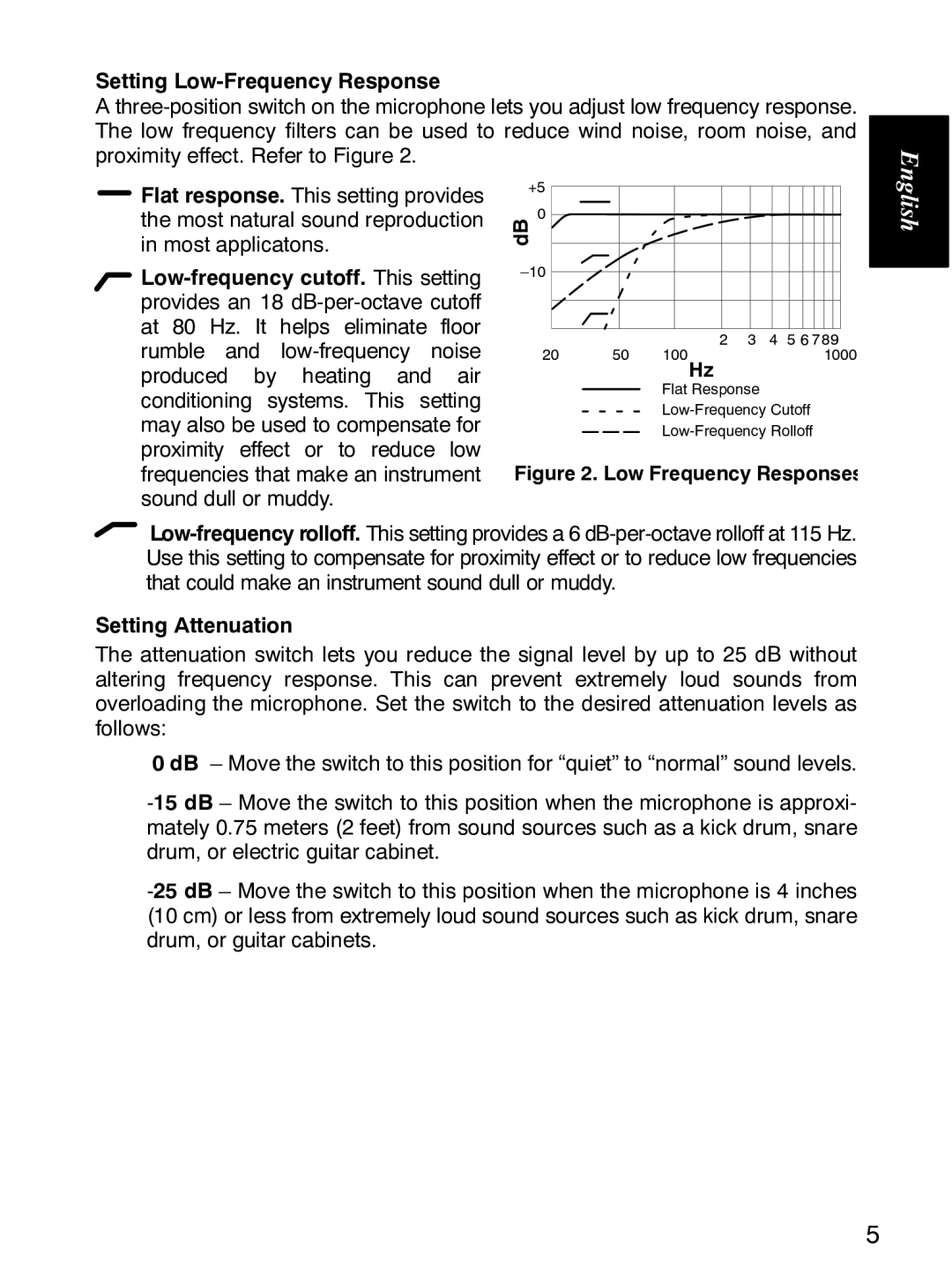KSM141 specifications
The Shure KSM141 is a versatile and innovative condenser microphone that stands out in various audio environments, making it a popular choice among professionals. Known for its exceptional sound quality and adaptability, the KSM141 is particularly suited for both studio and live applications.One of the main features of the Shure KSM141 is its switchable polar pattern, allowing users to choose between cardioid and omnidirectional pickup configurations. This flexibility enables the microphone to capture sound more effectively in different settings, whether it's isolating a vocal performance in a live mix or capturing ambient sound in a recording session.
The KSM141 utilizes a state-of-the-art, low-noise JFET preamplifier design, which provides a wide dynamic range and ensures clarity in sound reproduction. This technology allows the microphone to handle high sound pressure levels while minimizing distortion, making it suitable for a variety of sound sources, including vocals, acoustic instruments, and percussion.
Another significant characteristic of the KSM141 is its advanced shock mounting system. This feature helps to isolate the microphone from handling noise and vibrations, ensuring a clean and noise-free recording. The microphone's durable construction is designed to withstand the rigors of everyday use, with a rugged metal housing that protects it from physical damage.
The KSM141 also boasts an impressive frequency response range of 20 Hz to 20 kHz. This broad frequency response ensures that every nuance of the sound is captured, from the deep lows of a bass guitar to the crisp highs of a cymbal crash. Additionally, the microphone's self-noise level is incredibly low, enabling it to capture delicate sounds without interference.
Equipped with a high-pass filter and a 20 dB pad, the KSM141 provides further adaptability in various recording situations. The high-pass filter helps reduce low-frequency rumble, while the pad is essential for handling louder sound sources without distortion.
In summary, the Shure KSM141 is a remarkable microphone that combines versatile pickup patterns, exceptional sound quality, and robust construction. Whether for studio recording, stage performances, or capturing field audio, the KSM141 meets the needs of audio professionals, making it a reliable and valuable tool in any audio toolkit.