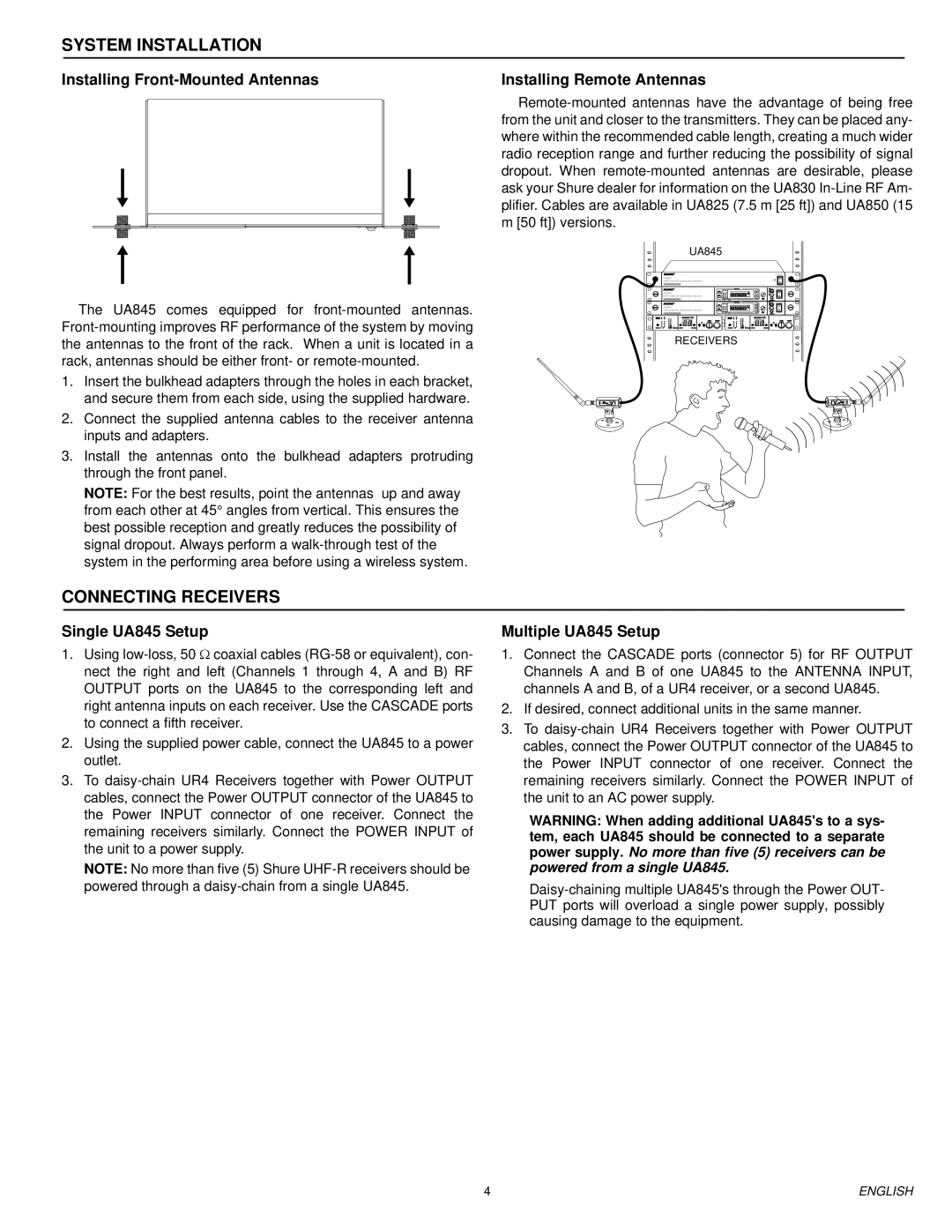UA845 specifications
The Shure UA845 is a sophisticated antenna distribution system designed for professional audio applications, particularly in live sound and broadcast environments. Its primary purpose is to enhance the performance and reliability of wireless microphone and intercom systems by effectively managing multiple antennas and improving signal quality.One of the standout features of the UA845 is its ability to support both active and passive antennas. This versatility allows users to customize their setup according to the specific needs of their venue or event. The UA845 offers four outputs that can connect to different receivers, enabling multiple wireless systems to operate simultaneously without interference. Each output is individually buffered, ensuring that the signal remains strong and clear, even when distributing to several devices.
The UA845 employs advanced RF filtering technology to minimize noise and interference from other electronic devices. This feature is especially beneficial in crowded environments where wireless frequencies may be congested. The built-in signal amplification further enhances performance, allowing for longer cable runs without degradation of audio quality. With a robust construction, the unit is reliable and durable, making it suitable for the rigors of touring and live performance.
Additionally, the UA845 includes a built-in power supply that can feed power to the connected antennas, simplifying the setup and reducing the need for additional power sources. This power distribution functionality also helps to maintain a clean, organized stage setup.
For those in need of monitoring and control, the UA845 comes equipped with LED indicators that provide visual feedback on power status, signal strength, and RF activity. This feature allows users to troubleshoot potential issues quickly and ensures optimal performance during critical moments.
The UA845 is also compatible with the Shure Axient Digital and QLX-D systems, making it a flexible option for professionals who rely on high-quality audio solutions. Its seamless integration with these systems highlights its importance in comprehensive audio setups, ensuring that engineers and performers alike can rely on exceptional sound reproduction.
In summary, the Shure UA845 is an essential tool for audio professionals, boasting features like active and passive antenna support, signal amplification, RF filtering, and an integrated power supply. Its design prioritizes both performance and ease of use, making it a valuable addition to any wireless audio system.