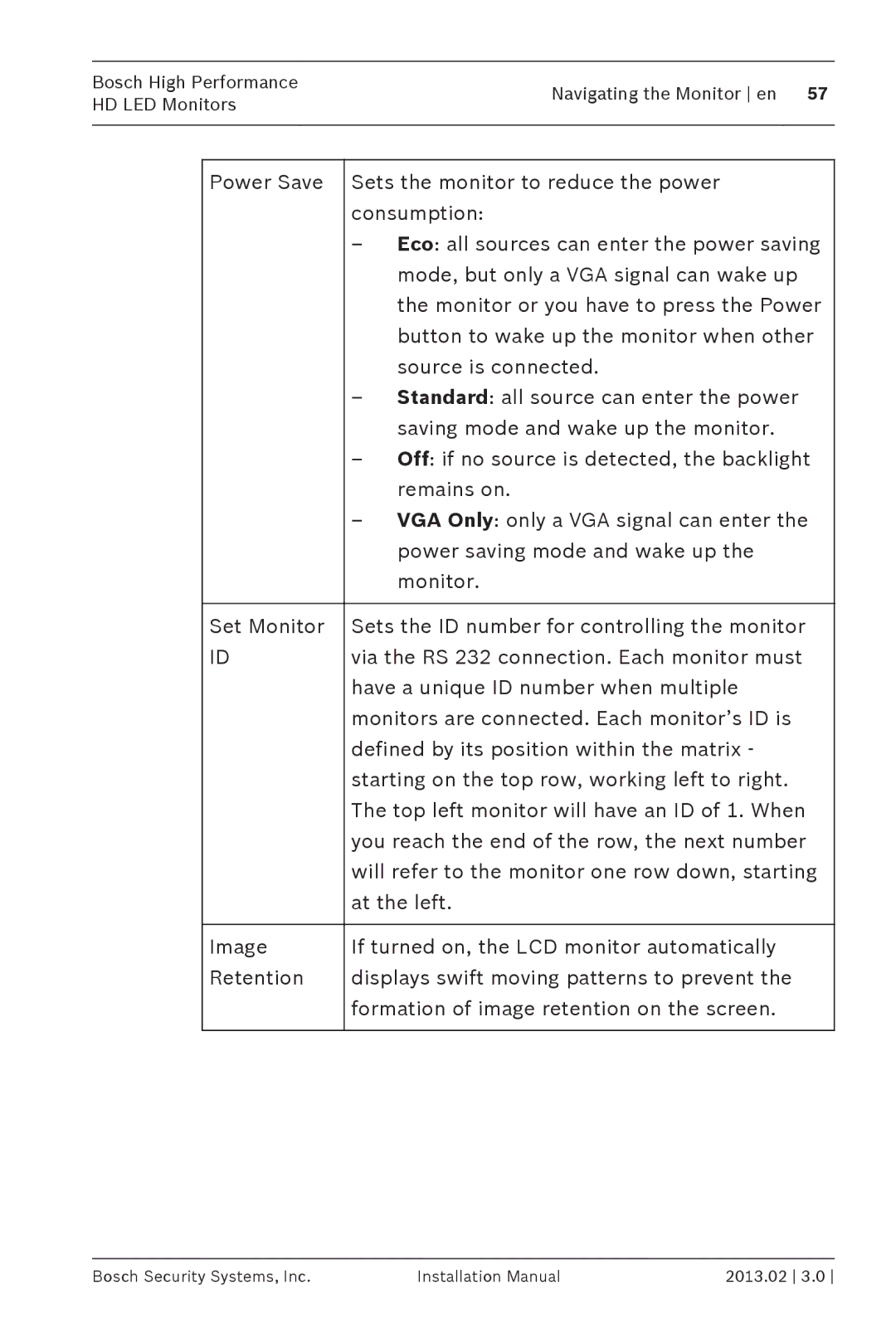Bosch High Performance | Navigating the Monitor en 57 | |
HD LED Monitors | ||
| ||
|
|
Power Save | Sets the monitor to reduce the power |
| consumption: |
| – Eco: all sources can enter the power saving |
| mode, but only a VGA signal can wake up |
| the monitor or you have to press the Power |
| button to wake up the monitor when other |
| source is connected. |
| – Standard: all source can enter the power |
| saving mode and wake up the monitor. |
| – Off: if no source is detected, the backlight |
| remains on. |
| – VGA Only: only a VGA signal can enter the |
| power saving mode and wake up the |
| monitor. |
|
|
Set Monitor | Sets the ID number for controlling the monitor |
ID | via the RS 232 connection. Each monitor must |
| have a unique ID number when multiple |
| monitors are connected. Each monitor’s ID is |
| defined by its position within the matrix - |
| starting on the top row, working left to right. |
| The top left monitor will have an ID of 1. When |
| you reach the end of the row, the next number |
| will refer to the monitor one row down, starting |
| at the left. |
|
|
Image | If turned on, the LCD monitor automatically |
Retention | displays swift moving patterns to prevent the |
| formation of image retention on the screen. |
|
|
Bosch Security Systems, Inc. | Installation Manual | 2013.02 3.0 |