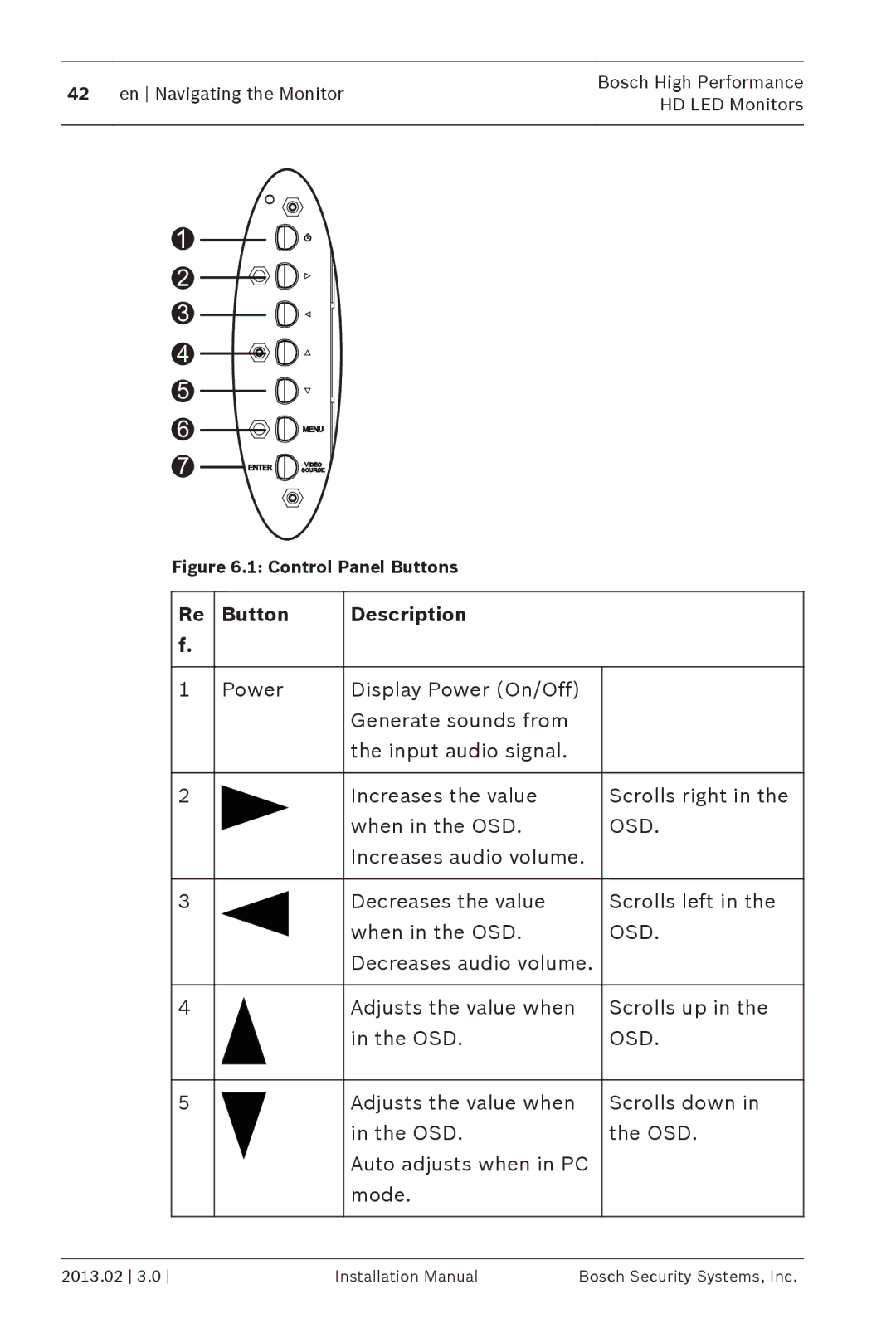Bosch High Performance HD LED Monitors
Page
Table of contents
Power Management
Power Consumption LED Indicator
Troubleshooting Maintenance Technical Specifications
Safety
Important safety instructions
En Safety Bosch High Performance HD LED Monitors
Bosch High Performance Safety en HD LED Monitors
Safety precautions
Important notices
Coax grounding
En Safety Bosch High Performance HD LED Monitors
System ground/Safety ground
Rack-mount
FCC & Ices Information
Informations FCC et Ices
Modèles utilisés aux États-Unis et au Canada uniquement
Disclaimer
Copyright
Trademarks
Customer Support and Service
Mail customer.service@cn.bosch.com
Warranty and more information
Parts List
Unpacking
Quanti Description
Access and Connections
Front Control Panel
Button Description
Rear Panels
UML-273-90
UML-323-90
UML-423-90
LED
UML-553-90
Button/ Description ef Part
Indicates the operating status of the monitor
Sourc
Menu
Video
Enter
Video in Component AC Switch ON/OFF Video in S-VIDEO
Bottom Panel
Video OUT
Remote Control
Power
PIP
DVI2
Remote Control Battery Installation
Hdmi
DVI1
Features
Description
NTSC/PA
Power
Model No Rated Voltage Power at Rated Sync Range Format
VAC
Connecting the Composite Video Signal to the Monitor
Installing the Monitor
Connecting Power
Ventilation
Connecting the PC Signal to the Monitor
Connecting the Y/C S-Video Signal to the Monitor
Connecting Audio to the Monitor
Number Input Ground Signal
DVI Connection
Connecting an Alarm Trigger
Camera to Monitor Relay
Example Typical Alarm Trigger Configuration
VMD OSD
AV1
Trigger Enable Trigger Input
Picture
Buzzer Trigger Time Trigger Option High Move Enter Exit
Single / Multiple Monitor Configuration
Description Video Camera Video Out
DVR
Accessory Installation
Multiple Monitor Configuration
Placing the Monitor on a Desktop
Application
Mounting the Monitor to a Wall
UML-423-90 UML-553-90
UML-273-90 Location of mounting holes
400 MM
10 UML-423-90 Location of mounting holes
Navigating the Monitor
Navigating the Control Panel
Decreases audio volume Adjusts the value when Scrolls up OSD
Source
Using the Monitor On-screen Display OSD
Menu Selects the on-screen display OSD
Serves as the Enter function for OSD
On-screen Display Menus
Icon Men Function
Picture Menu
DCR OFF
Submenu Definition
DCR
12000K , 9300K, and 6500K
Auto, 1366 x 768, 1360 x 768, 1280 x
Sound Menu
Sound
Submen Definition
Line-Out, and Internal
Aspect Ratio Full
Option Menu
Options
Aspect Ration Selects the Aspect Ratio mode. Choices are
Main Input and Sub Input selects
AV, S-Video, VGA, YPbPr, DVI, and Hdmi
Main Picture Input Source
DVI Hdmi
Sub Pictu
Trigger Schedule Display Wall Power Save
Setting Menu
Setting
Language English Overscan
Chinese and Japanese
English, French, Spanish, Dutch, German
Italian, Portuguese, Russian, Polish, Simplified
On or OFF
Bosch Security Systems, Inc Installation Manual 2013.02
2013.02 Installation Manual Bosch Security Systems, Inc
Bosch Security Systems, Inc Installation Manual 2013.02
Operating Time Day & hr displays
Duration the display has been turned on
Input Source displays the selected input
Power Management
Power Consumption
LED Indicator
Troubleshooting
Problem Solution
Bosch High Performance Troubleshooting en HD LED Monitors
Maintenance
PC RGB D-Sub connector
Technical Specifications
Model UML-273-90 UML-323-90 LCD Specifications
Hdmi DVI-D
Model UML-273-90 UML-323-90
Model UML-423-90 UML-553-90 LCD Specifications
Model UML-423-90 UML-553-90
Page
Bosch Security Systems, Inc