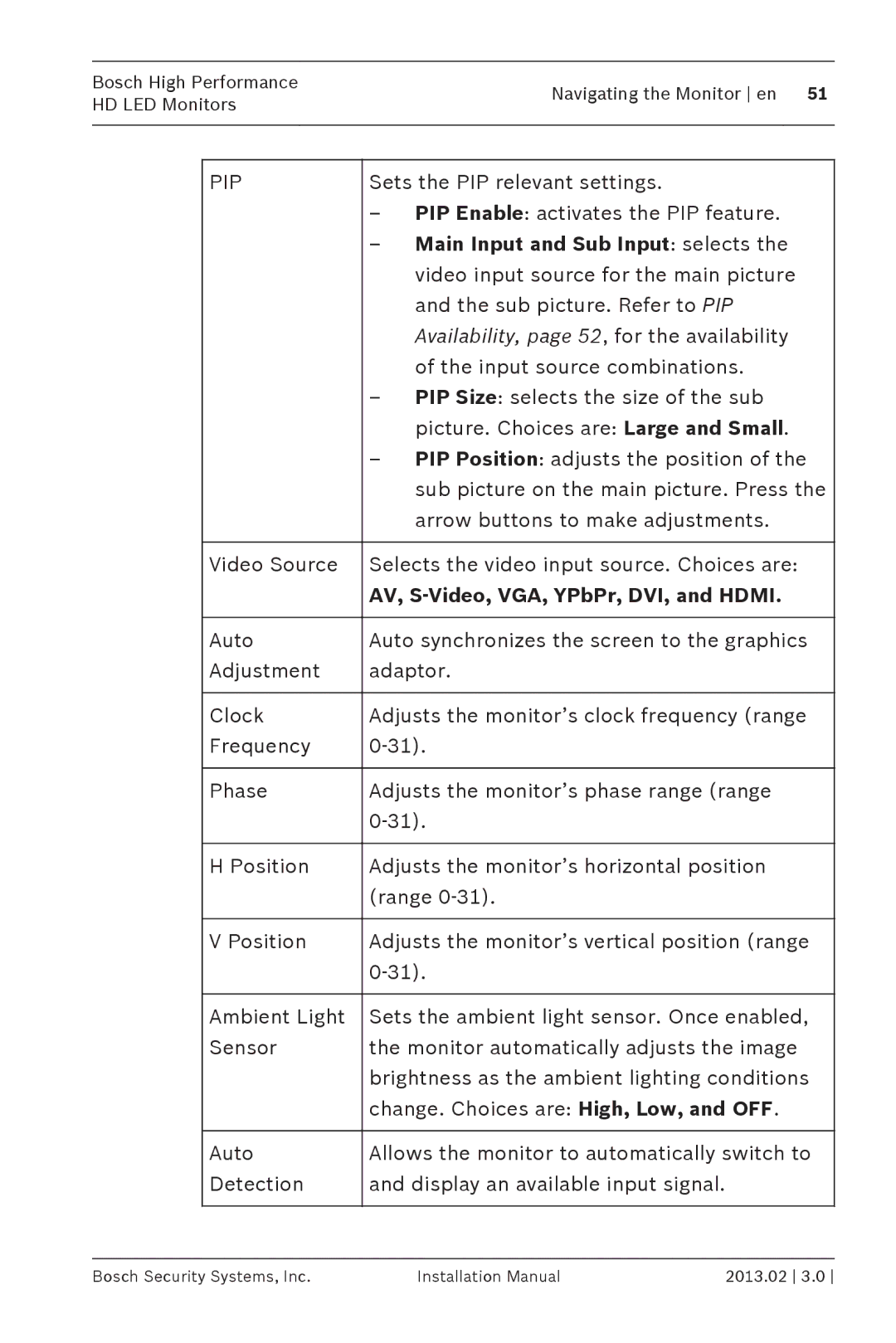Bosch High Performance | Navigating the Monitor en 51 | |
HD LED Monitors | ||
| ||
|
|
PIP | Sets the PIP relevant settings. |
| – PIP Enable: activates the PIP feature. |
| – Main Input and Sub Input: selects the |
| video input source for the main picture |
| and the sub picture. Refer to PIP |
| Availability, page 52, for the availability |
| of the input source combinations. |
| – PIP Size: selects the size of the sub |
| picture. Choices are: Large and Small. |
| – PIP Position: adjusts the position of the |
| sub picture on the main picture. Press the |
| arrow buttons to make adjustments. |
|
|
Video Source | Selects the video input source. Choices are: |
| AV, |
|
|
Auto | Auto synchronizes the screen to the graphics |
Adjustment | adaptor. |
|
|
Clock | Adjusts the monitor’s clock frequency (range |
Frequency | |
|
|
Phase | Adjusts the monitor’s phase range (range |
| |
|
|
H Position | Adjusts the monitor’s horizontal position |
| (range |
|
|
V Position | Adjusts the monitor’s vertical position (range |
| |
|
|
Ambient Light | Sets the ambient light sensor. Once enabled, |
Sensor | the monitor automatically adjusts the image |
| brightness as the ambient lighting conditions |
| change. Choices are: High, Low, and OFF. |
|
|
Auto | Allows the monitor to automatically switch to |
Detection | and display an available input signal. |
|
|
Bosch Security Systems, Inc. | Installation Manual | 2013.02 3.0 |