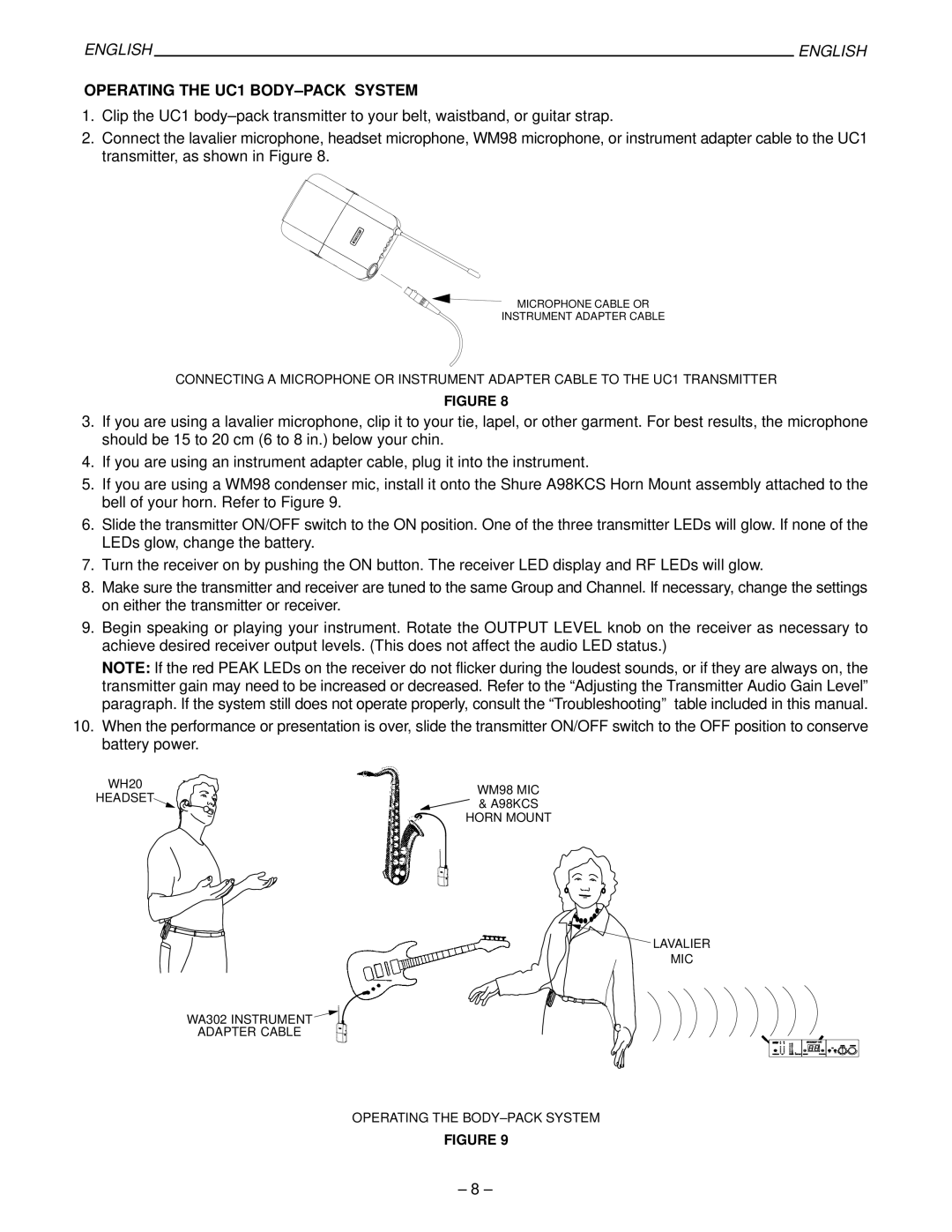ENGLISH |
| ENGLISH |
OPERATING THE UC1 BODY–PACK SYSTEM
1.Clip the UC1
2.Connect the lavalier microphone, headset microphone, WM98 microphone, or instrument adapter cable to the UC1 transmitter, as shown in Figure 8.
MICROPHONE CABLE OR
INSTRUMENT ADAPTER CABLE
CONNECTING A MICROPHONE OR INSTRUMENT ADAPTER CABLE TO THE UC1 TRANSMITTER
FIGURE 8
3.If you are using a lavalier microphone, clip it to your tie, lapel, or other garment. For best results, the microphone should be 15 to 20 cm (6 to 8 in.) below your chin.
4.If you are using an instrument adapter cable, plug it into the instrument.
5.If you are using a WM98 condenser mic, install it onto the Shure A98KCS Horn Mount assembly attached to the bell of your horn. Refer to Figure 9.
6.Slide the transmitter ON/OFF switch to the ON position. One of the three transmitter LEDs will glow. If none of the LEDs glow, change the battery.
7.Turn the receiver on by pushing the ON button. The receiver LED display and RF LEDs will glow.
8.Make sure the transmitter and receiver are tuned to the same Group and Channel. If necessary, change the settings on either the transmitter or receiver.
9.Begin speaking or playing your instrument. Rotate the OUTPUT LEVEL knob on the receiver as necessary to achieve desired receiver output levels. (This does not affect the audio LED status.)
NOTE: If the red PEAK LEDs on the receiver do not flicker during the loudest sounds, or if they are always on, the transmitter gain may need to be increased or decreased. Refer to the “Adjusting the Transmitter Audio Gain Level” paragraph. If the system still does not operate properly, consult the “Troubleshooting” table included in this manual.
10.When the performance or presentation is over, slide the transmitter ON/OFF switch to the OFF position to conserve battery power.
WH20 | WM98 MIC | |
HEADSET | ||
& A98KCS | ||
| ||
| HORN MOUNT |
LAVALIER
MIC
WA302 INSTRUMENT
ADAPTER CABLE
OPERATING THE
FIGURE 9
– 8 –