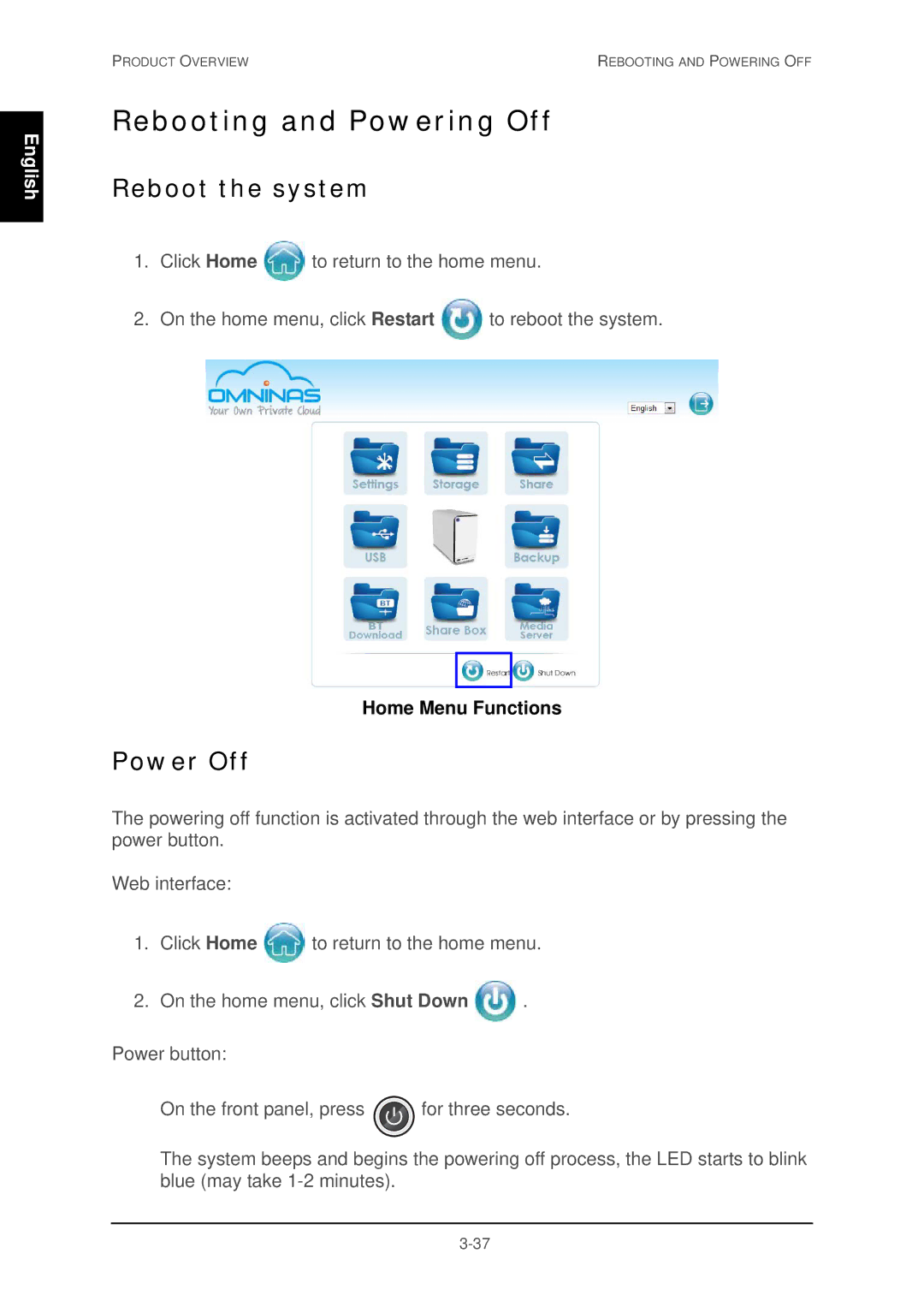74RKD20005SHU001 specifications
The Shuttle Computer Group 74RKD20005SHU001 is a powerful mini PC that combines compact design with high performance, making it an ideal choice for various applications, including home offices, digital signage, and light gaming. This system is part of Shuttle's renowned XPC series, which is known for its reliability and versatility.One of the standout features of the 74RKD20005SHU001 is its advanced Intel Core processor, specifically designed to handle multitasking and demanding applications with ease. The processor is complemented by ample RAM, providing users with the speed and responsiveness needed for smooth performance. Its support for dual-channel memory enables efficient data processing, making it possible to run multiple applications simultaneously without lag.
The compact form factor of the 74RKD20005SHU001 is a significant advantage, allowing it to fit into tight spaces while still offering expandability. The chassis is engineered for effective cooling, which is crucial for maintaining optimal performance, especially during intensive tasks or prolonged usage. Furthermore, its energy-efficient design ensures lower power consumption, making it an eco-friendly choice for the environment.
Connectivity is another essential characteristic of this mini PC. The 74RKD20005SHU001 is equipped with multiple USB ports, including USB 3.1, ensuring rapid data transfer rates. It also features HDMI and DisplayPort outputs, allowing users to connect to high-resolution monitors effortlessly, supporting 4K resolutions for stunning visuals. Wireless connectivity options, such as Wi-Fi and Bluetooth capabilities, offer flexibility in connecting to networks and peripherals without the hassle of cables.
The system supports various storage solutions through both M.2 and 2.5-inch SATA interfaces, providing users with the flexibility to choose their preferred storage type. This versatility enables the configuration of fast SSDs for quick access to applications or larger HDDs for extensive file storage.
Designed for easy maintenance and upgrades, the 74RKD20005SHU001 offers users straightforward access to internal components, making it simple to upgrade memory or storage as needed. With its combination of powerful performance, advanced features, and user-friendly design, the Shuttle Computer Group 74RKD20005SHU001 continues to be a popular choice among users seeking a reliable mini PC solution for various computing needs.