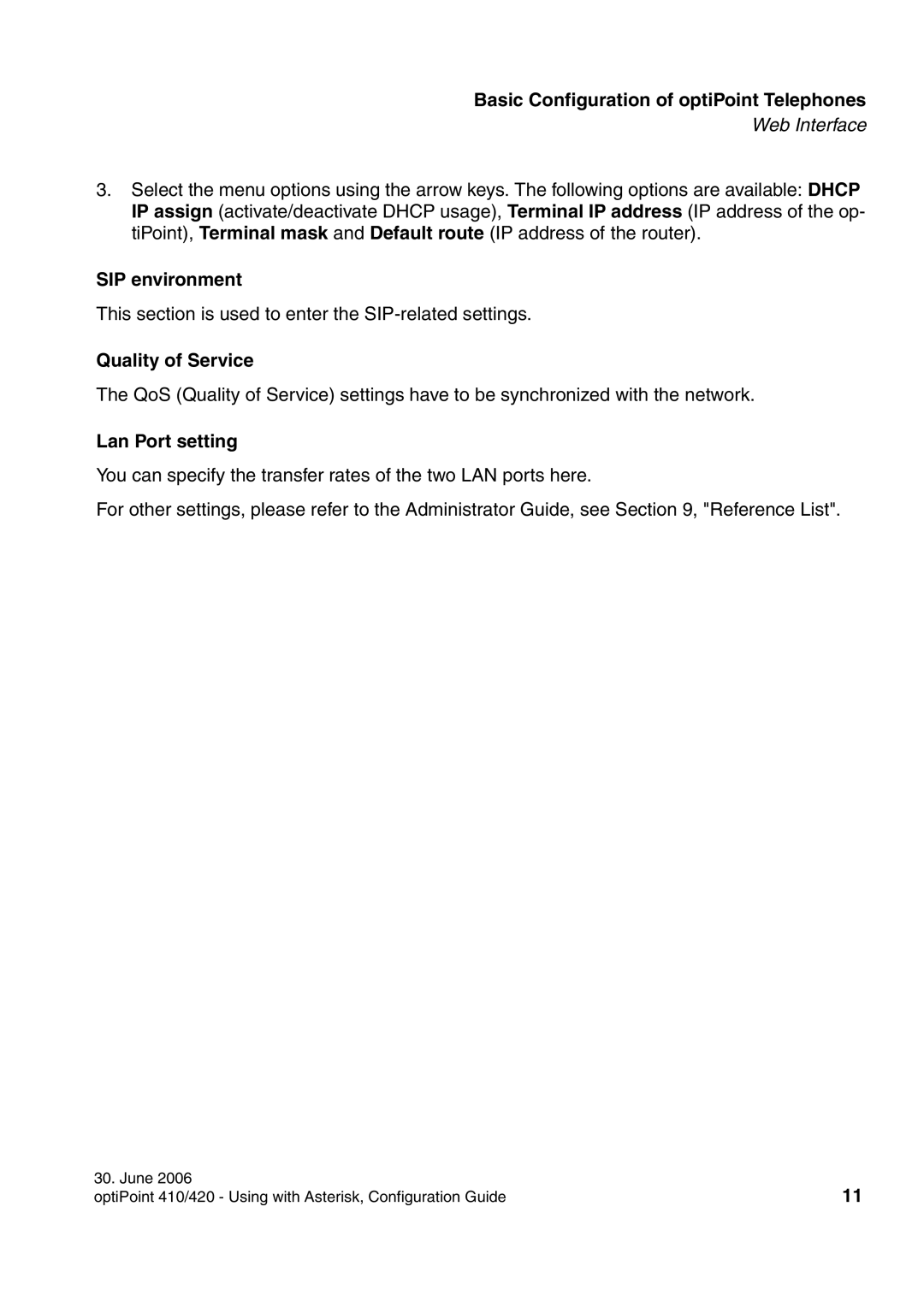410 S, 420 S specifications
Siemens has long been a frontrunner in providing innovative industrial automation solutions, and the Siemens 410 S and 420 S models are exemplary products in their lineup. These advanced automation systems are designed to offer enhanced operational efficiency, flexibility, and reliability for various industrial applications.The Siemens 410 S is primarily aimed at applications that require compact design coupled with powerful performance. It features a modular architecture, which allows for easy upgrades and customization according to specific needs. The control system is designed with integrated safety features, ensuring that operations are not only efficient but also secure. With support for various communication protocols, including PROFINET and PROFIBUS, the 410 S ensures seamless integration into existing systems, enabling smooth data exchange and interoperability.
On the other hand, the Siemens 420 S targets more complex automation requirements, featuring enhanced processing capabilities and expanded input/output options. This model offers advanced diagnostic features, allowing for real-time monitoring and troubleshooting, which significantly reduces downtime. Furthermore, the 420 S supports high-speed processing and extensive data handling, making it suitable for demanding applications such as robotics and high-speed assembly lines.
Both models are equipped with Siemens’ cutting-edge technology, including the TIA Portal (Totally Integrated Automation) software, which streamlines configuration, programming, and diagnostics. The intuitive user interface simplifies the automation process, enabling engineers to implement systems more rapidly and efficiently. Moreover, they are designed with energy efficiency in mind, contributing to sustainable operations by minimizing energy consumption.
Another noteworthy characteristic of the Siemens 410 S and 420 S is their robustness and durability. Constructed with high-quality materials, these models are built to withstand the rigors of industrial environments, ensuring that they can operate effectively in a range of conditions.
In summary, the Siemens 410 S and 420 S models represent the pinnacle of modern automation technology. With their modular designs, integrated safety features, advanced diagnostic capabilities, and compatibility with TIA Portal, they are well-equipped to meet the evolving demands of today’s industries. Whether for compact operations or complex processes, both models deliver the performance and reliability that businesses require in an ever-competitive market.