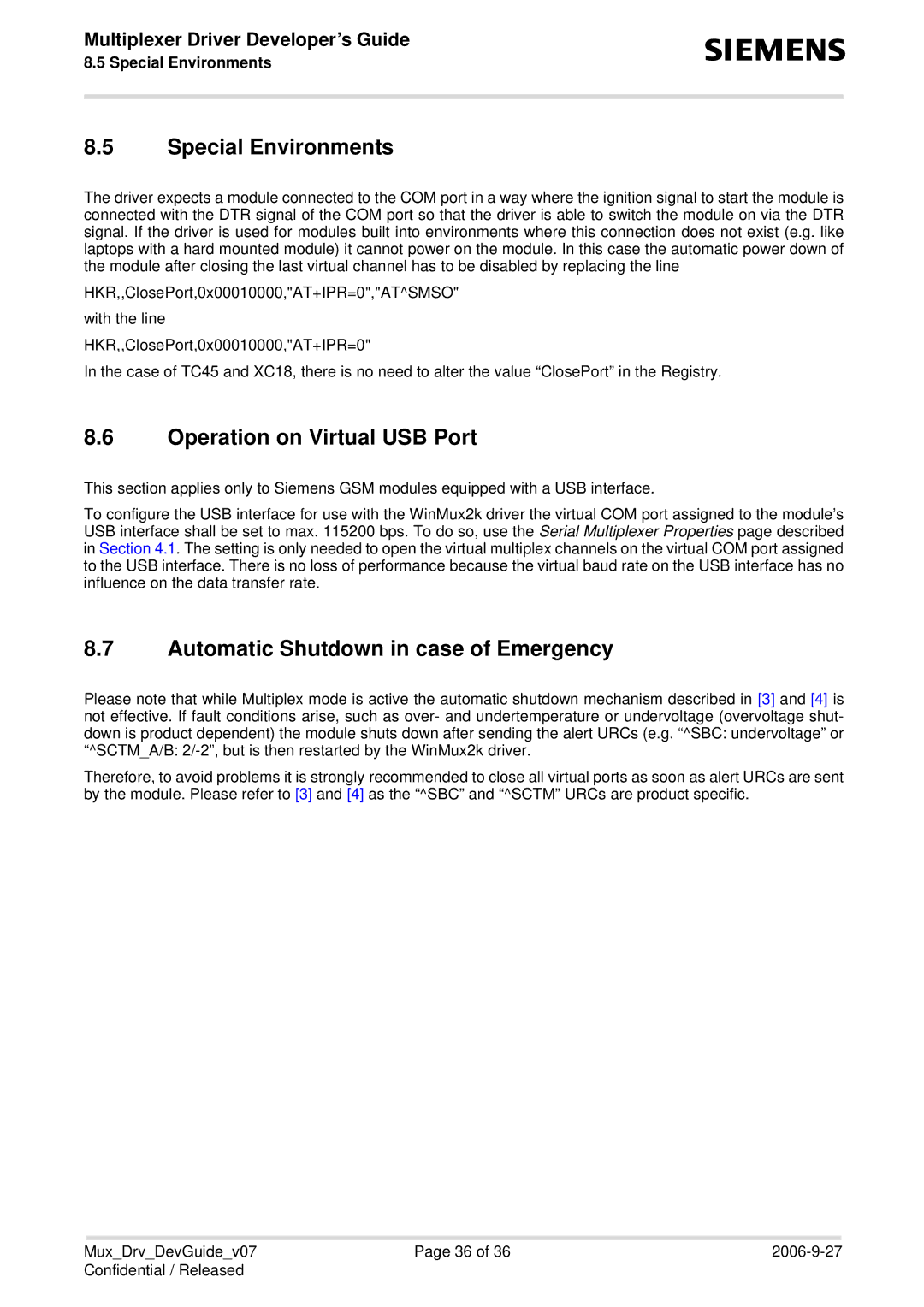Multiplexer Driver Developer’s Guide
8.5 Special Environments
s
8.5Special Environments
The driver expects a module connected to the COM port in a way where the ignition signal to start the module is connected with the DTR signal of the COM port so that the driver is able to switch the module on via the DTR signal. If the driver is used for modules built into environments where this connection does not exist (e.g. like laptops with a hard mounted module) it cannot power on the module. In this case the automatic power down of the module after closing the last virtual channel has to be disabled by replacing the line
HKR,,ClosePort,0x00010000,"AT+IPR=0","AT^SMSO" with the line HKR,,ClosePort,0x00010000,"AT+IPR=0"
In the case of TC45 and XC18, there is no need to alter the value “ClosePort” in the Registry.
8.6Operation on Virtual USB Port
This section applies only to Siemens GSM modules equipped with a USB interface.
To configure the USB interface for use with the WinMux2k driver the virtual COM port assigned to the module’s USB interface shall be set to max. 115200 bps. To do so, use the Serial Multiplexer Properties page described in Section 4.1. The setting is only needed to open the virtual multiplex channels on the virtual COM port assigned to the USB interface. There is no loss of performance because the virtual baud rate on the USB interface has no influence on the data transfer rate.
8.7Automatic Shutdown in case of Emergency
Please note that while Multiplex mode is active the automatic shutdown mechanism described in [3] and [4] is not effective. If fault conditions arise, such as over- and undertemperature or undervoltage (overvoltage shut- down is product dependent) the module shuts down after sending the alert URCs (e.g. “^SBC: undervoltage” or “^SCTM_A/B:
Therefore, to avoid problems it is strongly recommended to close all virtual ports as soon as alert URCs are sent by the module. Please refer to [3] and [4] as the “^SBC” and “^SCTM” URCs are product specific.
Mux_Drv_DevGuide_v07 | Page 36 of 36 | |
Confidential / Released |
|
|