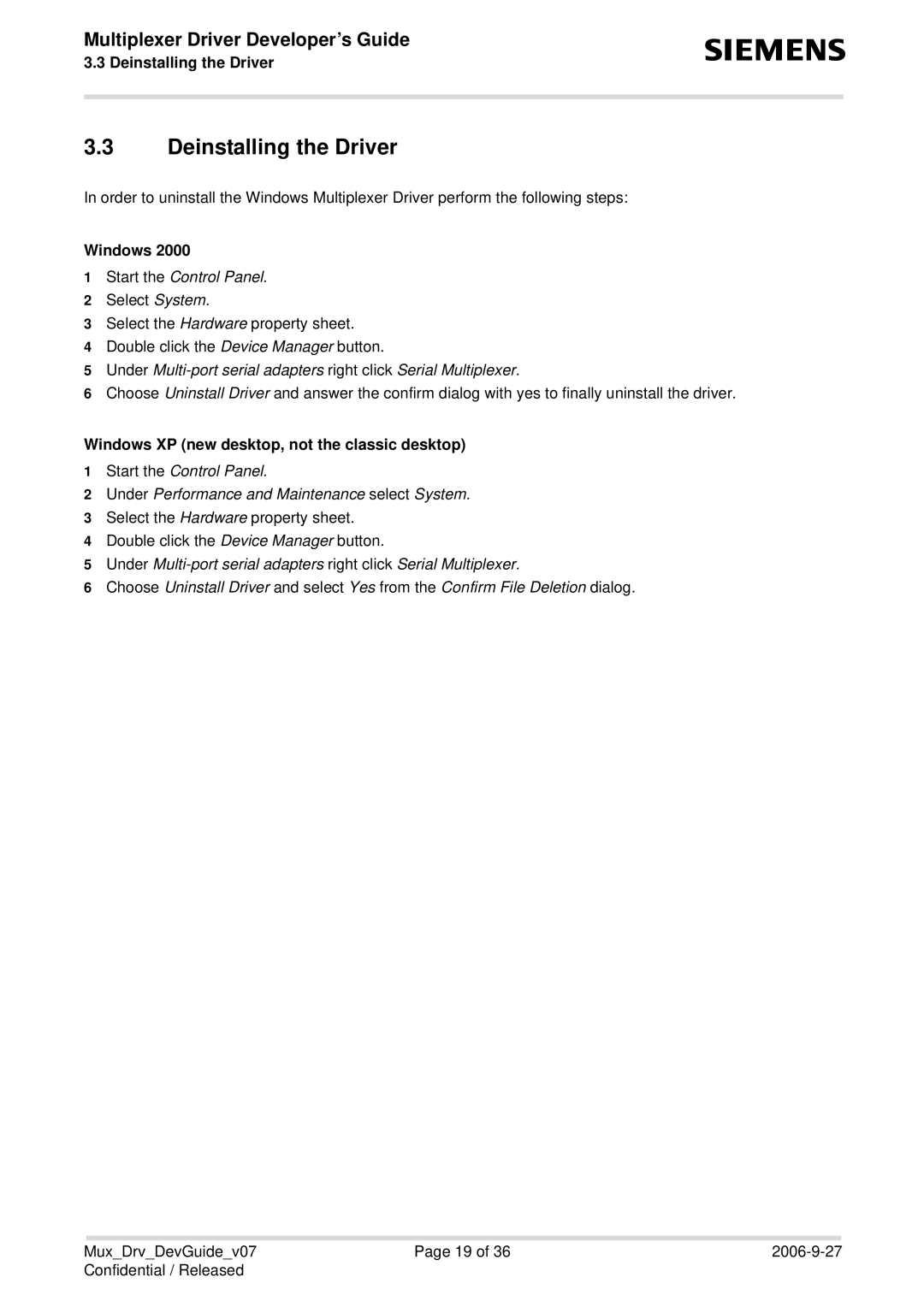Multiplexer Driver Developer’s Guide
3.3 Deinstalling the Driver
s
3.3Deinstalling the Driver
In order to uninstall the Windows Multiplexer Driver perform the following steps:
Windows 2000
1Start the Control Panel.
2Select System.
3Select the Hardware property sheet.
4Double click the Device Manager button.
5Under
6Choose Uninstall Driver and answer the confirm dialog with yes to finally uninstall the driver.
Windows XP (new desktop, not the classic desktop)
1Start the Control Panel.
2Under Performance and Maintenance select System.
3Select the Hardware property sheet.
4Double click the Device Manager button.
5Under
6Choose Uninstall Driver and select Yes from the Confirm File Deletion dialog.
Mux_Drv_DevGuide_v07 | Page 19 of 36 | |
Confidential / Released |
|
|