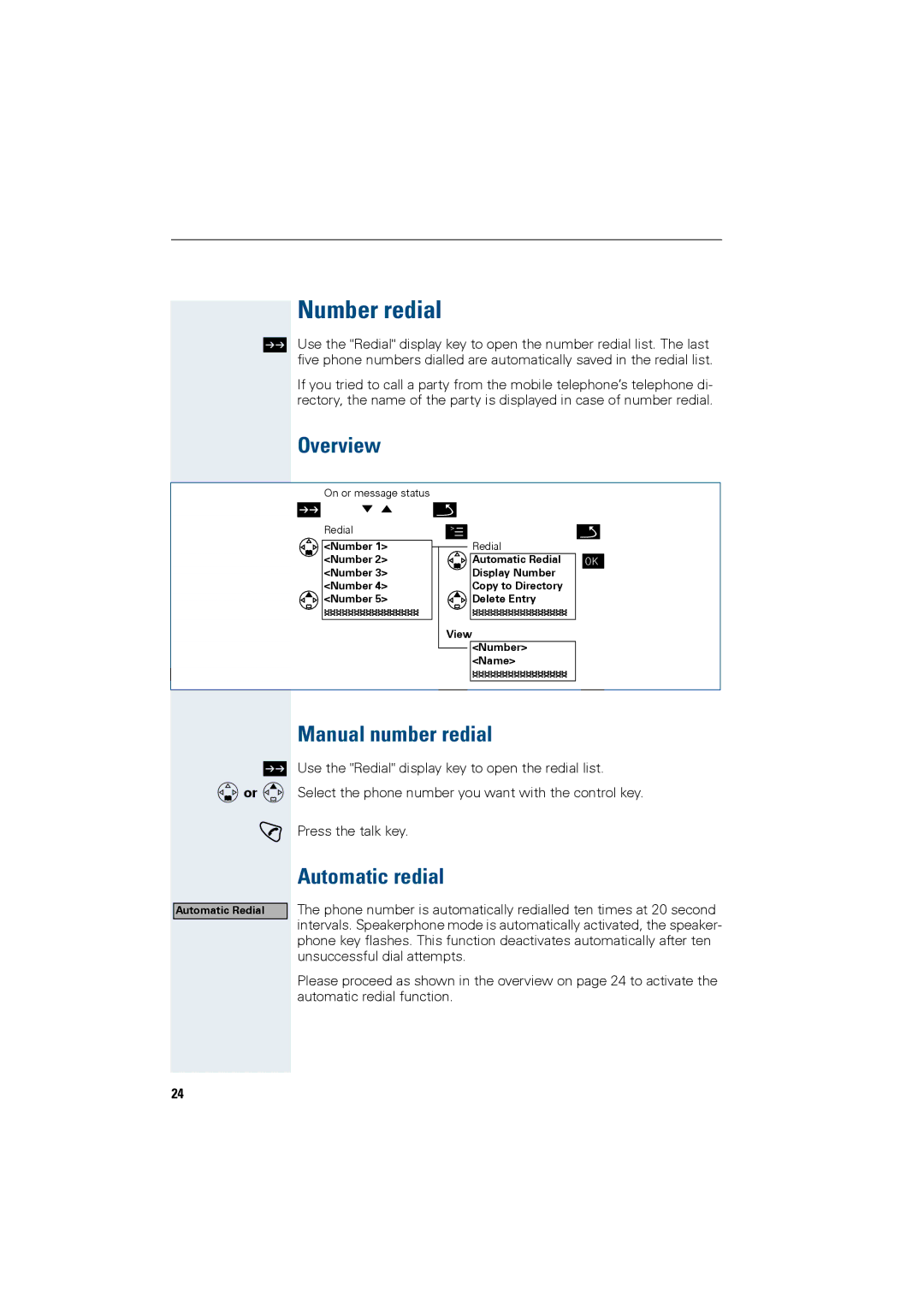HiPath 4000 specifications
Siemens HiPath 4000 is a robust and versatile communication platform designed for enterprises seeking to enhance their telephony and collaboration capabilities. Aimed at medium to large organizations, the HiPath 4000 provides a wide array of features that streamline communication processes and increase overall productivity.One of the standout features of the HiPath 4000 is its modular architecture, allowing businesses to scale their communication systems according to their evolving needs. This flexibility means that organizations can start with a core system and expand as necessary, adding components such as additional lines, advanced telephony functions, and multimedia services. This scalability is crucial for businesses looking to grow without needing a complete overhaul of their existing communication infrastructure.
The HiPath 4000 leverages Voice over IP (VoIP) technology, enabling high-quality voice communication over the internet. This not only reduces costs associated with traditional phone lines but also allows for advanced features such as call forwarding, voicemail-to-email, and conference calling. The integration of VoIP facilitates seamless communication between different locations, making it ideal for geographically dispersed teams.
Another key characteristic of the HiPath 4000 is its support for various endpoint devices, including traditional analog phones, digital handsets, and softphones. This interoperability allows companies to utilize their existing equipment while also adopting newer technologies. As a result, businesses can enhance their communication capabilities without unnecessary replacement costs.
In addition to voice communication, the HiPath 4000 includes unified communications capabilities, which integrate voice, video, and data services. This convergence of various communication methods enhances collaboration among team members, allowing for more dynamic interactions. Features such as instant messaging, video conferencing, and collaborative workspaces are readily available within the system.
Security is a critical aspect of any communication system, and the HiPath 4000 addresses this with advanced encryption and secure access protocols. This focus on security ensures that sensitive company information remains protected, creating a reliable platform for business communication.
In summary, the Siemens HiPath 4000 is a powerful communication solution combining flexibility, scalability, and advanced technologies. With its VoIP capabilities, support for diverse endpoint devices, and unified communications features, it caters to the needs of modern businesses striving for efficiency and innovation in their communication practices.