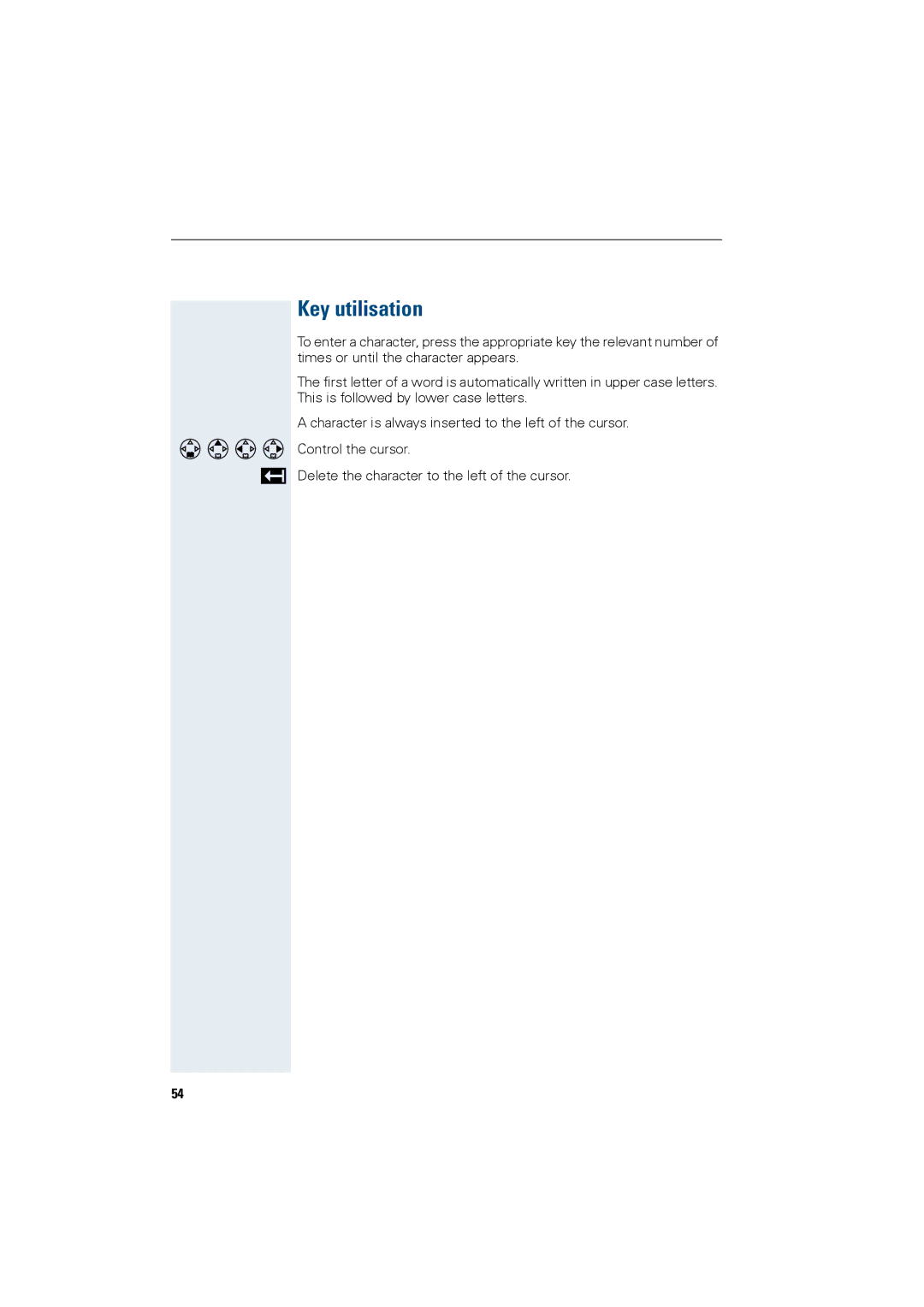Key utilisation
To enter a character, press the appropriate key the relevant number of times or until the character appears.
The first letter of a word is automatically written in upper case letters. This is followed by lower case letters.
A character is always inserted to the left of the cursor. DEFG Control the cursor.
XDelete the character to the left of the cursor.
54