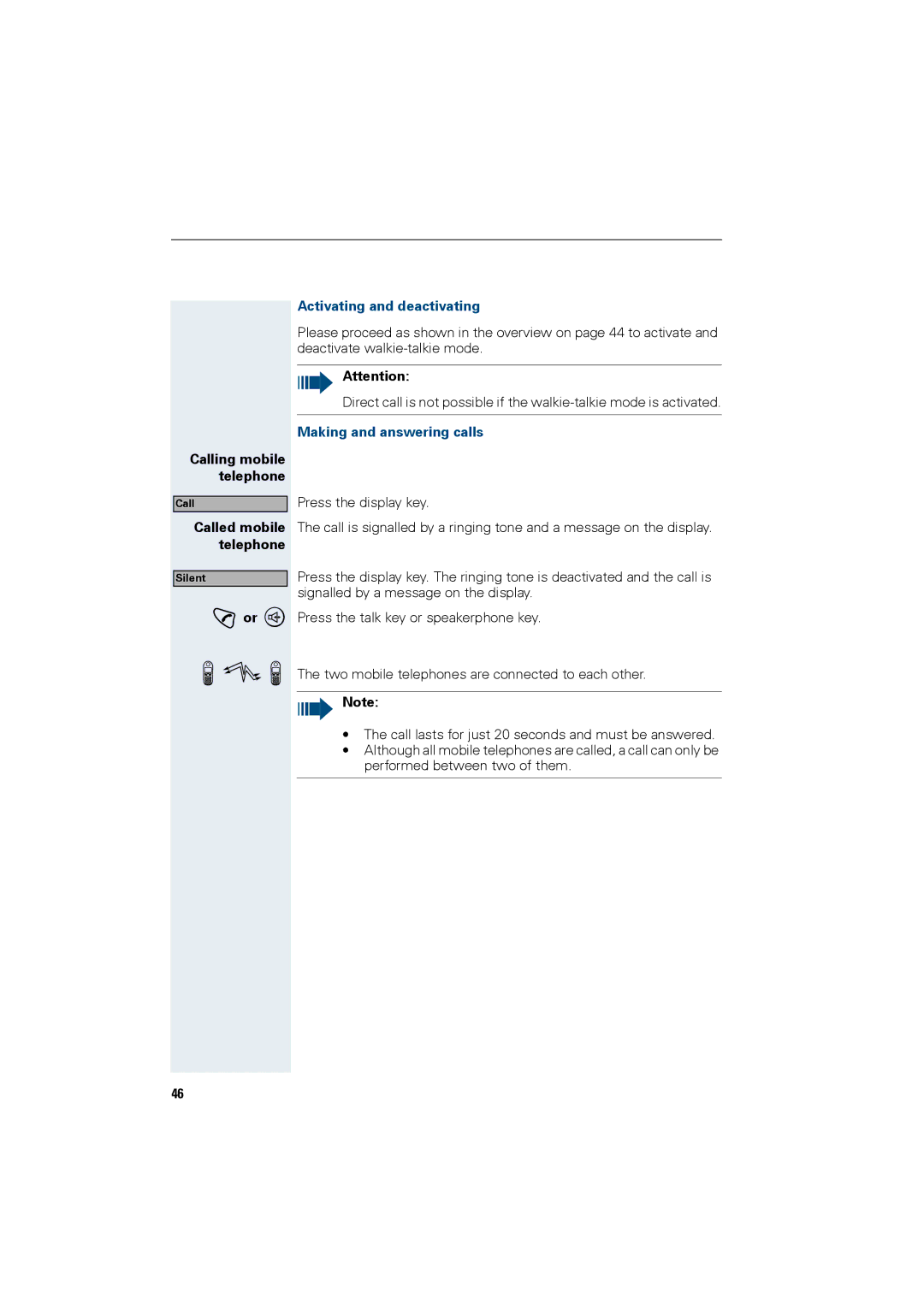Calling mobile telephone
Call
Called mobile telephone
Silent
cor u
k![]()
![]()
![]()
![]()
![]()
![]() k
k
Activating and deactivating
Please proceed as shown in the overview on page 44 to activate and deactivate
Attention:
Direct call is not possible if the
Making and answering calls
Press the display key.
The call is signalled by a ringing tone and a message on the display.
Press the display key. The ringing tone is deactivated and the call is signalled by a message on the display.
Press the talk key or speakerphone key.
The two mobile telephones are connected to each other.
Note:
•The call lasts for just 20 seconds and must be answered.
•Although all mobile telephones are called, a call can only be performed between two of them.
46