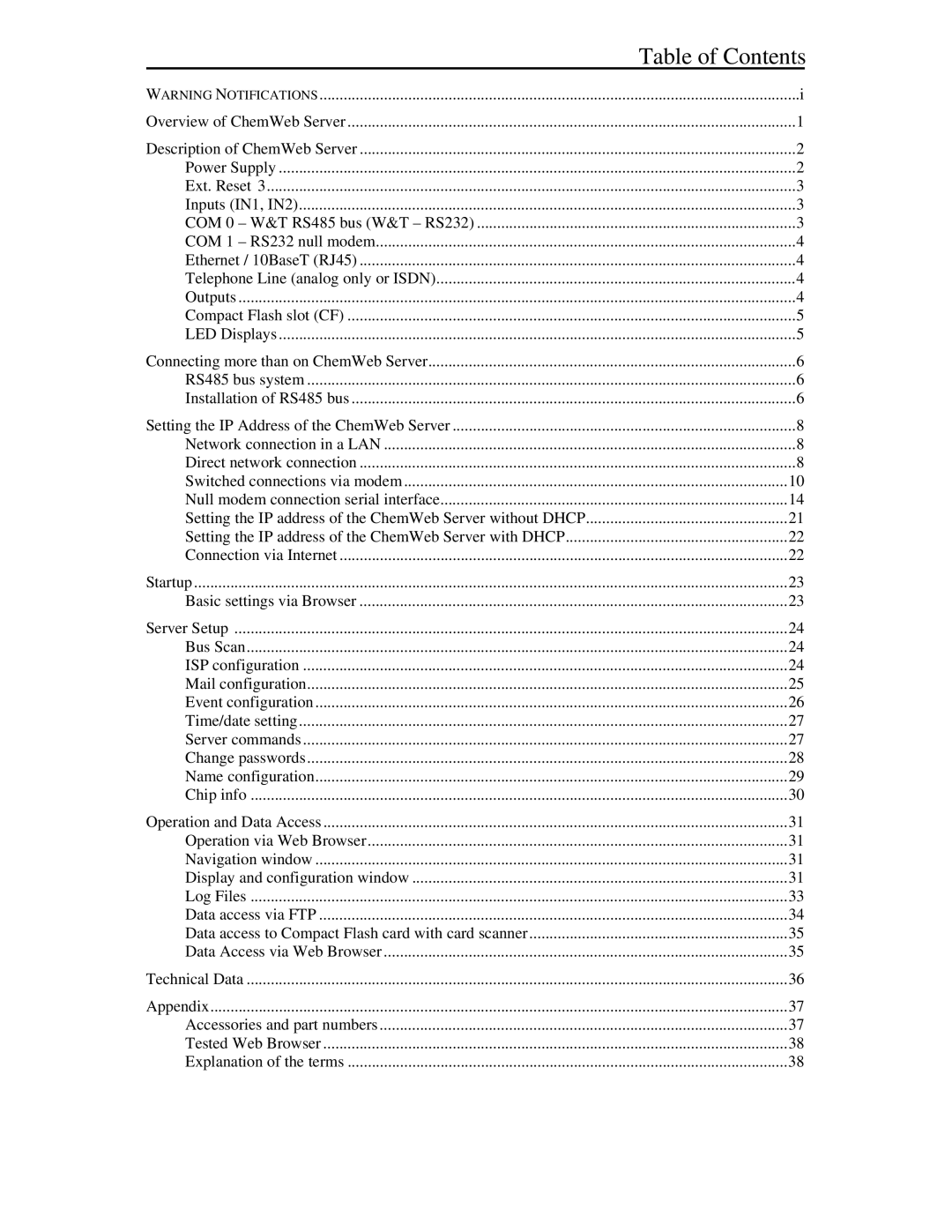| Table of Contents |
WARNING NOTIFICATIONS | i |
Overview of ChemWeb Server | 1 |
Description of ChemWeb Server | 2 |
Power Supply | 2 |
Ext. Reset 3 | 3 |
Inputs (IN1, IN2) | 3 |
COM 0 – W&T RS485 bus (W&T – RS232) | 3 |
COM 1 – RS232 null modem | 4 |
Ethernet / 10BaseT (RJ45) | 4 |
Telephone Line (analog only or ISDN) | 4 |
Outputs | 4 |
Compact Flash slot (CF) | 5 |
LED Displays | 5 |
Connecting more than on ChemWeb Server | 6 |
RS485 bus system | 6 |
Installation of RS485 bus | 6 |
Setting the IP Address of the ChemWeb Server | 8 |
Network connection in a LAN | 8 |
Direct network connection | 8 |
Switched connections via modem | 10 |
Null modem connection serial interface | 14 |
Setting the IP address of the ChemWeb Server without DHCP | 21 |
Setting the IP address of the ChemWeb Server with DHCP | 22 |
Connection via Internet | 22 |
Startup | 23 |
Basic settings via Browser | 23 |
Server Setup | 24 |
Bus Scan | 24 |
ISP configuration | 24 |
Mail configuration | 25 |
Event configuration | 26 |
Time/date setting | 27 |
Server commands | 27 |
Change passwords | 28 |
Name configuration | 29 |
Chip info | 30 |
Operation and Data Access | 31 |
Operation via Web Browser | 31 |
Navigation window | 31 |
Display and configuration window | 31 |
Log Files | 33 |
Data access via FTP | 34 |
Data access to Compact Flash card with card scanner | 35 |
Data Access via Web Browser | 35 |
Technical Data | 36 |
Appendix | 37 |
Accessories and part numbers | 37 |
Tested Web Browser | 38 |
Explanation of the terms | 38 |