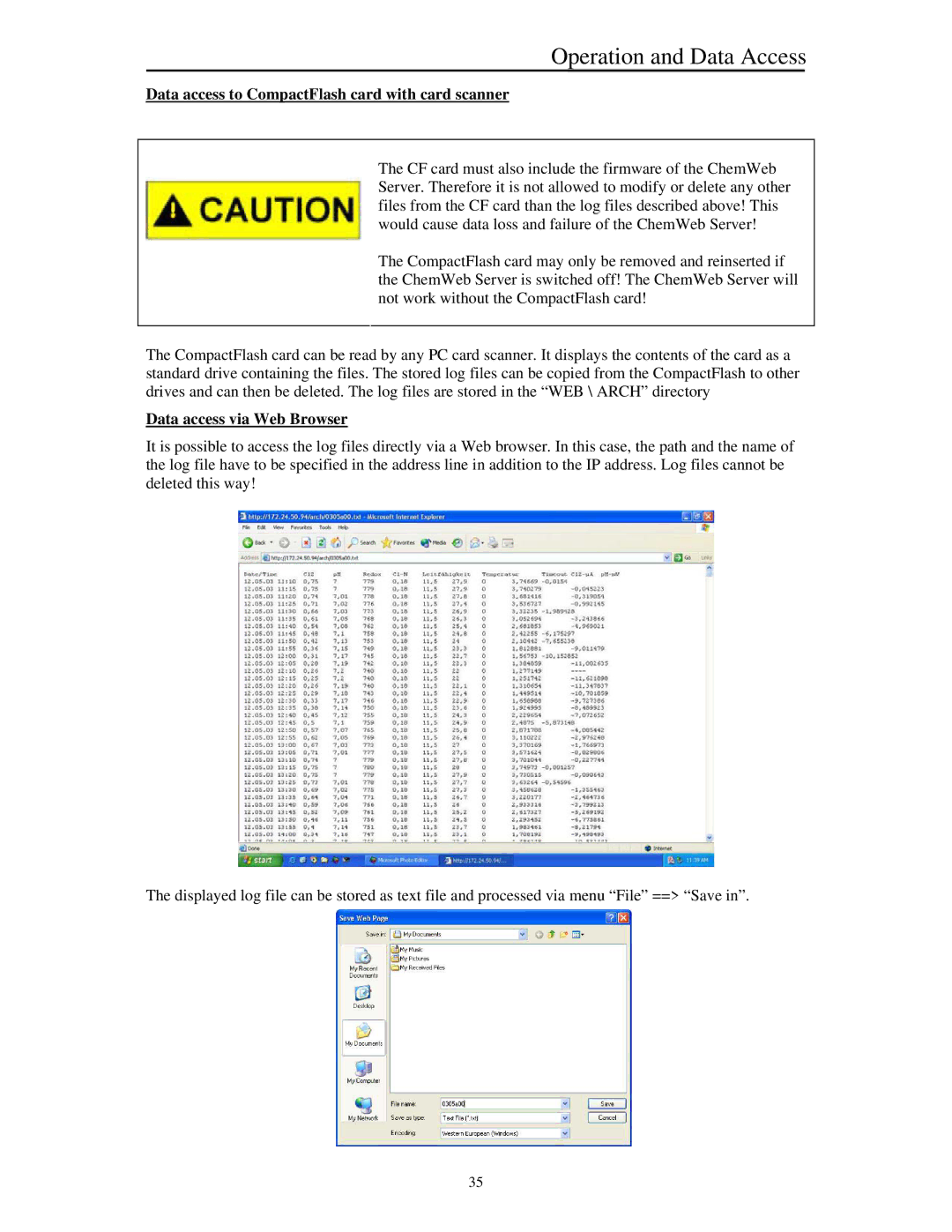Operation and Data Access
Data access to CompactFlash card with card scanner
The CF card must also include the firmware of the ChemWeb Server. Therefore it is not allowed to modify or delete any other files from the CF card than the log files described above! This would cause data loss and failure of the ChemWeb Server!
The CompactFlash card may only be removed and reinserted if the ChemWeb Server is switched off! The ChemWeb Server will not work without the CompactFlash card!
The CompactFlash card can be read by any PC card scanner. It displays the contents of the card as a standard drive containing the files. The stored log files can be copied from the CompactFlash to other drives and can then be deleted. The log files are stored in the “WEB \ ARCH” directory
Data access via Web Browser
It is possible to access the log files directly via a Web browser. In this case, the path and the name of the log file have to be specified in the address line in addition to the IP address. Log files cannot be deleted this way!
The displayed log file can be stored as text file and processed via menu “File” ==> “Save in”.
35