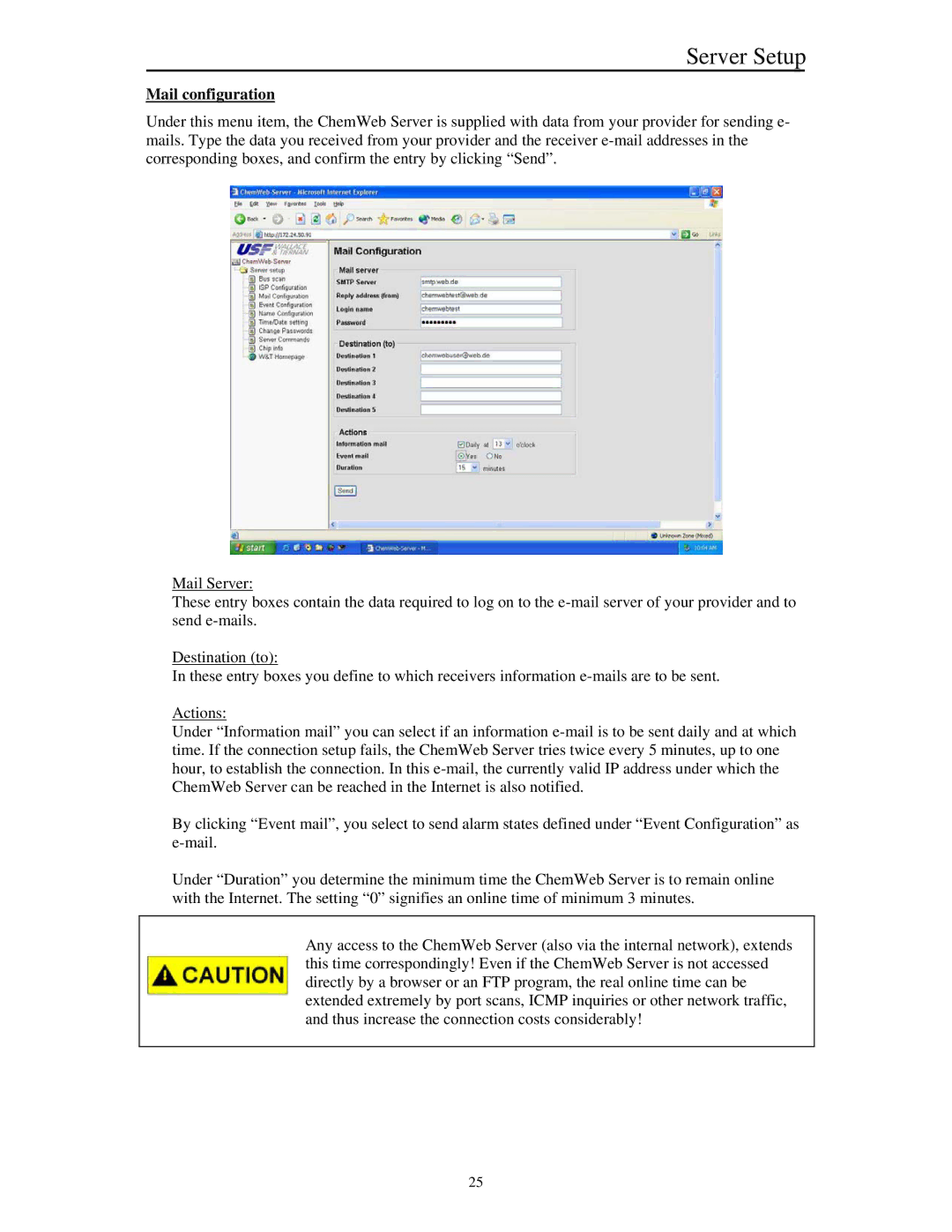Server Setup
Mail configuration
Under this menu item, the ChemWeb Server is supplied with data from your provider for sending e- mails. Type the data you received from your provider and the receiver
Mail Server:
These entry boxes contain the data required to log on to the
Destination (to):
In these entry boxes you define to which receivers information
Actions:
Under “Information mail” you can select if an information
By clicking “Event mail”, you select to send alarm states defined under “Event Configuration” as
Under “Duration” you determine the minimum time the ChemWeb Server is to remain online with the Internet. The setting “0” signifies an online time of minimum 3 minutes.
Any access to the ChemWeb Server (also via the internal network), extends this time correspondingly! Even if the ChemWeb Server is not accessed directly by a browser or an FTP program, the real online time can be extended extremely by port scans, ICMP inquiries or other network traffic, and thus increase the connection costs considerably!
25