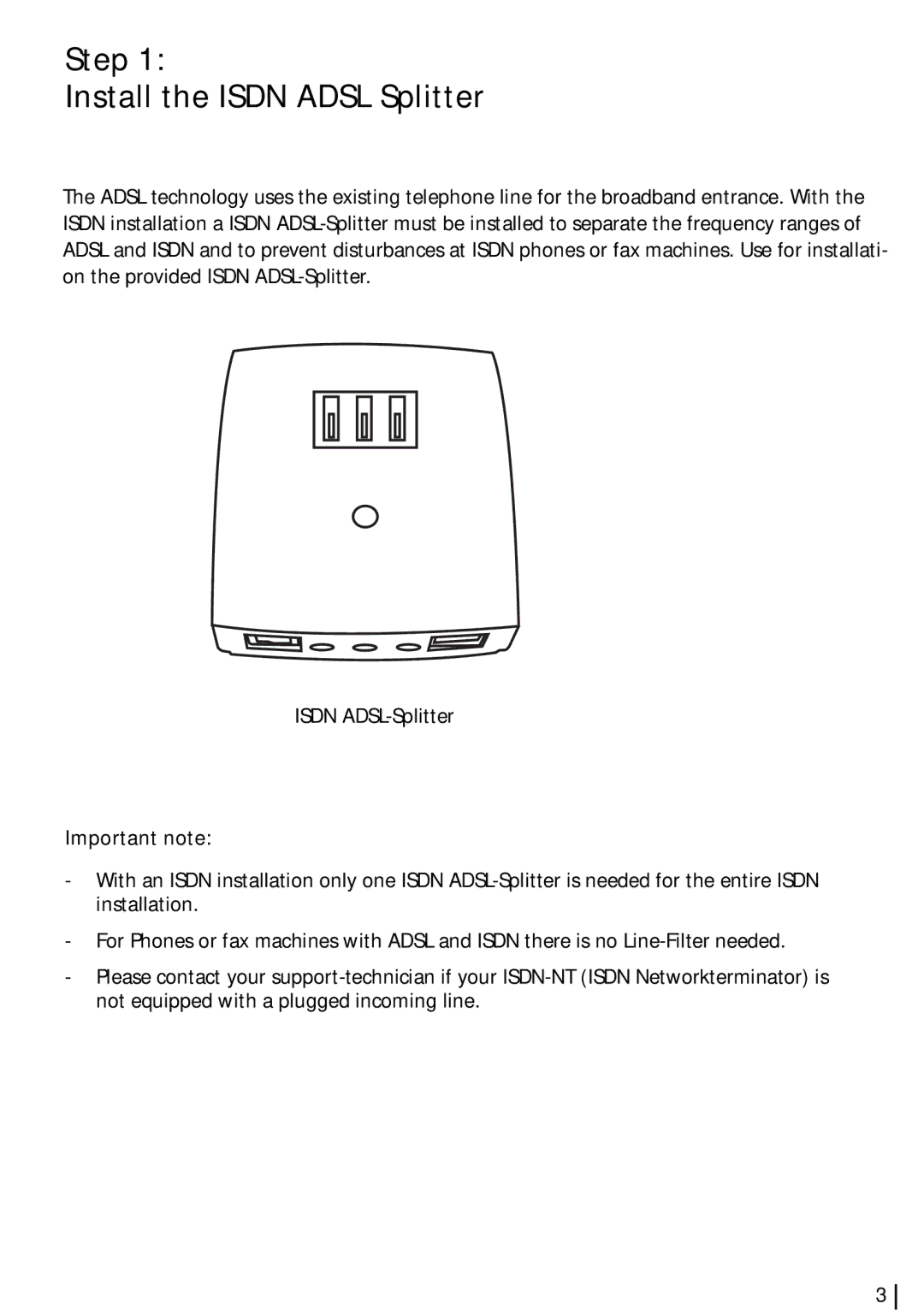Step 1:
Install the ISDN ADSL Splitter
The ADSL technology uses the existing telephone line for the broadband entrance. With the ISDN installation a ISDN ADSL-Splitter must be installed to separate the frequency ranges of ADSL and ISDN and to prevent disturbances at ISDN phones or fax machines. Use for installati- on the provided ISDN ADSL-Splitter.
ISDN ADSL-Splitter
Important note:
-With an ISDN installation only one ISDN ADSL-Splitter is needed for the entire ISDN installation.
-For Phones or fax machines with ADSL and ISDN there is no Line-Filter needed.
-Please contact your support-technician if your ISDN-NT (ISDN Networkterminator) is not equipped with a plugged incoming line.