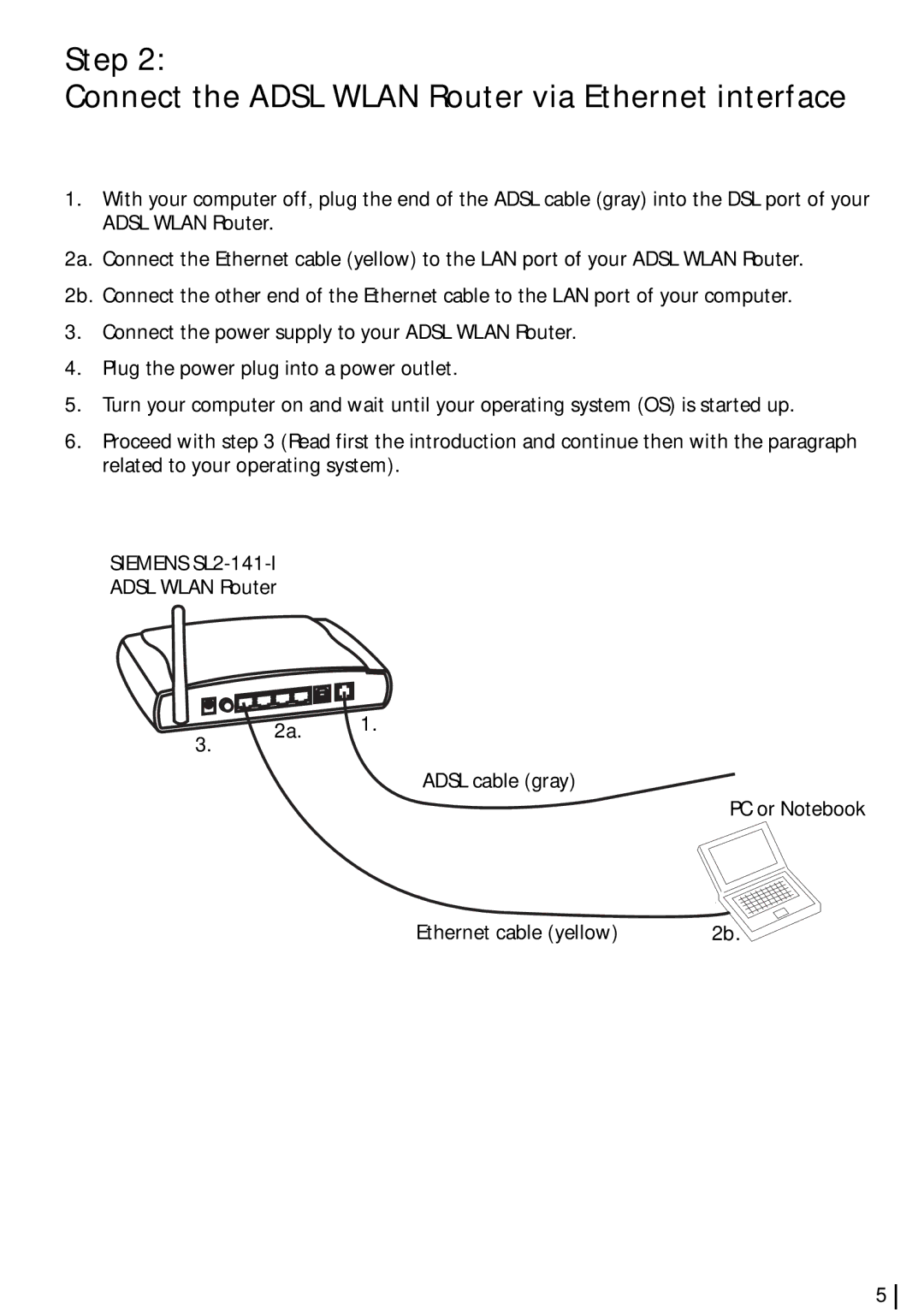Step 2:
Connect the ADSL WLAN Router via Ethernet interface
1.With your computer off, plug the end of the ADSL cable (gray) into the DSL port of your ADSL WLAN Router.
2a. Connect the Ethernet cable (yellow) to the LAN port of your ADSL WLAN Router. 2b. Connect the other end of the Ethernet cable to the LAN port of your computer.
3.Connect the power supply to your ADSL WLAN Router.
4.Plug the power plug into a power outlet.
5.Turn your computer on and wait until your operating system (OS) is started up.
6.Proceed with step 3 (Read first the introduction and continue then with the paragraph related to your operating system).
SIEMENS
ADSL WLAN Router
3. 2a. 1.
ADSL cable (gray)
PC or Notebook
Ethernet cable (yellow) | 2b. |
5