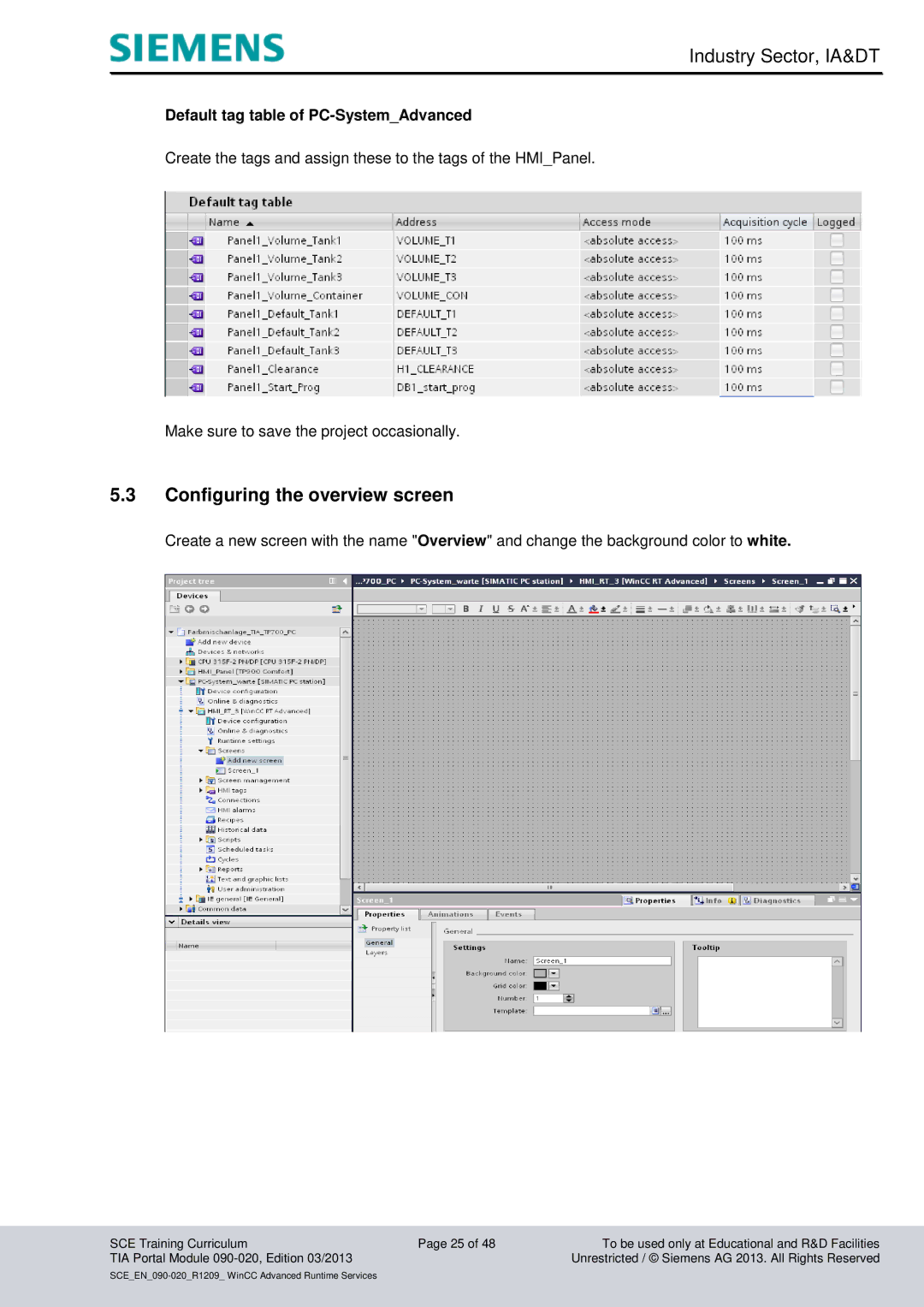Industry Sector, IA&DT
Default tag table of PC-System_Advanced
Create the tags and assign these to the tags of the HMI_Panel.
Make sure to save the project occasionally.
5.3Configuring the overview screen
Create a new screen with the name "Overview" and change the background color to white.
SCE Training Curriculum | Page 25 of 48 | To be used only at Educational and R&D Facilities |
TIA Portal Module |
| Unrestricted / © Siemens AG 2013. All Rights Reserved |
|
| |
|
|
|